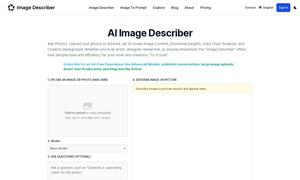AI to PDF
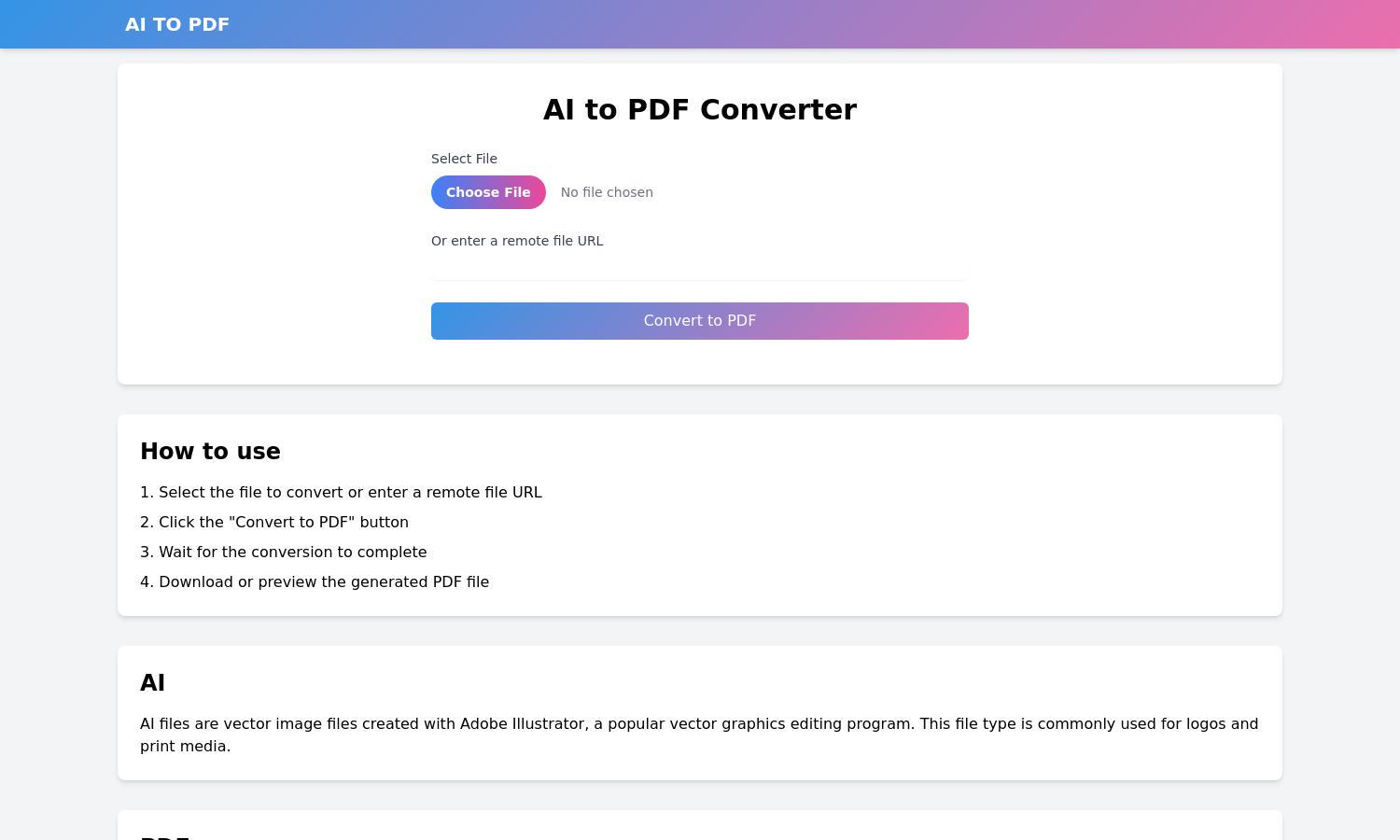
About AI to PDF
AI to PDF is a user-friendly online converter that facilitates the quick and seamless transformation of AI files into PDF format. It caters to businesses, students, and professionals who need efficient document handling. With a simple upload and instant conversion, AI to PDF enhances productivity and saves valuable time.
AI to PDF offers its services for free, with no subscription needed. For users requiring enhanced features, support for larger files, or priority conversion, please reach out directly to customer support for tailored pricing solutions. Experience effortless conversions without hidden fees, ensuring value for your needs.
The user interface of AI to PDF is designed for ease, featuring an intuitive layout that guides users effortlessly through the conversion process. Unique features, such as direct file upload and instant PDF generation, ensure a swift and user-friendly experience, making document conversion simple and effective.
How AI to PDF works
To use AI to PDF, users simply select their AI file or provide a URL to the file. After clicking the "Convert to PDF" button, the platform processes the file quickly. Once completed, users can download or preview their new PDF file, ensuring a hassle-free experience.
Key Features for AI to PDF
Fast Conversion Process
The fast conversion process of AI to PDF allows users to quickly transform their AI files into PDFs. With minimal wait times, users enjoy a seamless experience that saves time and supports efficient document management, making AI to PDF an essential tool for busy professionals.
Large File Support
AI to PDF supports conversion of files up to 100MB. This feature ensures that users can convert larger documents without hassle, making the platform versatile for various projects. With such ample size limits, AI to PDF accommodates the needs of professionals requiring extensive document work.
Easy File Upload
The easy file upload feature of AI to PDF ensures that users can swiftly access their documents for conversion. By providing multiple upload options, this feature enhances usability and provides seamless integration into users' workflows, making it a go-to solution for quick document transformations.
You may also like: