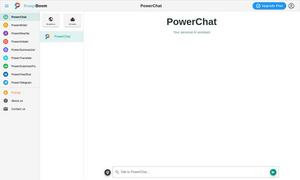CodeCompanion
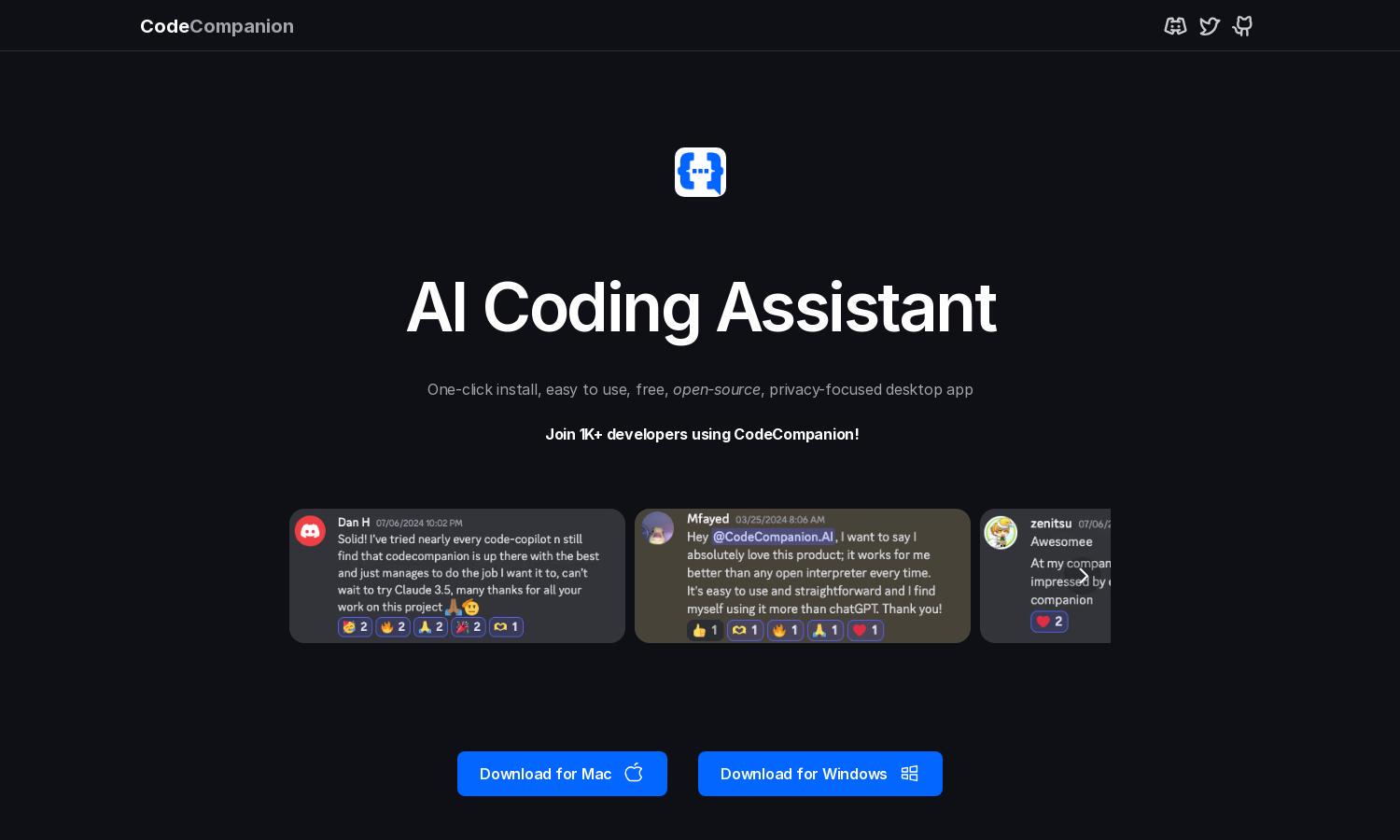
About CodeCompanion
CodeCompanion is designed to empower developers with an AI coding assistant, improving productivity and learning. Its unique ability to research the entire codebase enables users to prototype quickly and solve issues effectively. Whether for app building or debugging, CodeCompanion is the ultimate tool for modern developers.
CodeCompanion offers a free version accessible with an API key, allowing users to explore its features. While premium plans include additional benefits, the core service is designed to be user-friendly and enhance productivity. Users can easily experience the platform's capabilities without any upfront cost.
CodeCompanion's user interface is thoughtfully designed for seamless navigation, prioritizing intuitiveness. Its layout enhances user experience through easy access to essential tools like integrated terminals and web browsers. This makes coding and debugging simpler, ensuring a productive environment for developers navigating their projects with ease.
How CodeCompanion works
Users begin their journey with CodeCompanion by easily onboarding and integrating their projects. Once set up, they can leverage AI capabilities to gain insights into their entire codebase. The platform empowers developers by executing commands, tracking issues, and providing web documentation to enhance coding efficiency and solve problems faster.
Key Features for CodeCompanion
Integrated Development Environment
The integrated development environment of CodeCompanion features a comprehensive suite of tools designed for seamless coding. Users can execute shell commands, browse the web for documentation, and streamline their workflow. This integration uniquely positions CodeCompanion as an essential tool for enhancing coding efficiency and productivity.
Semantic Code Search
CodeCompanion features an advanced semantic code search that allows users to effortlessly find relevant information across their projects. This functionality not only simplifies coding tasks but also enhances overall understanding, making it easier for developers to refactor and innovate their applications efficiently.
Local Data Storage
With all data securely stored locally, CodeCompanion emphasizes user privacy and data security. This feature ensures that sensitive coding projects remain confidential while enabling developers to work without the risk of external breaches, promoting a safe coding environment tailored to user needs.