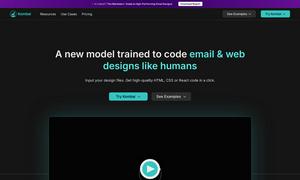Docmonster
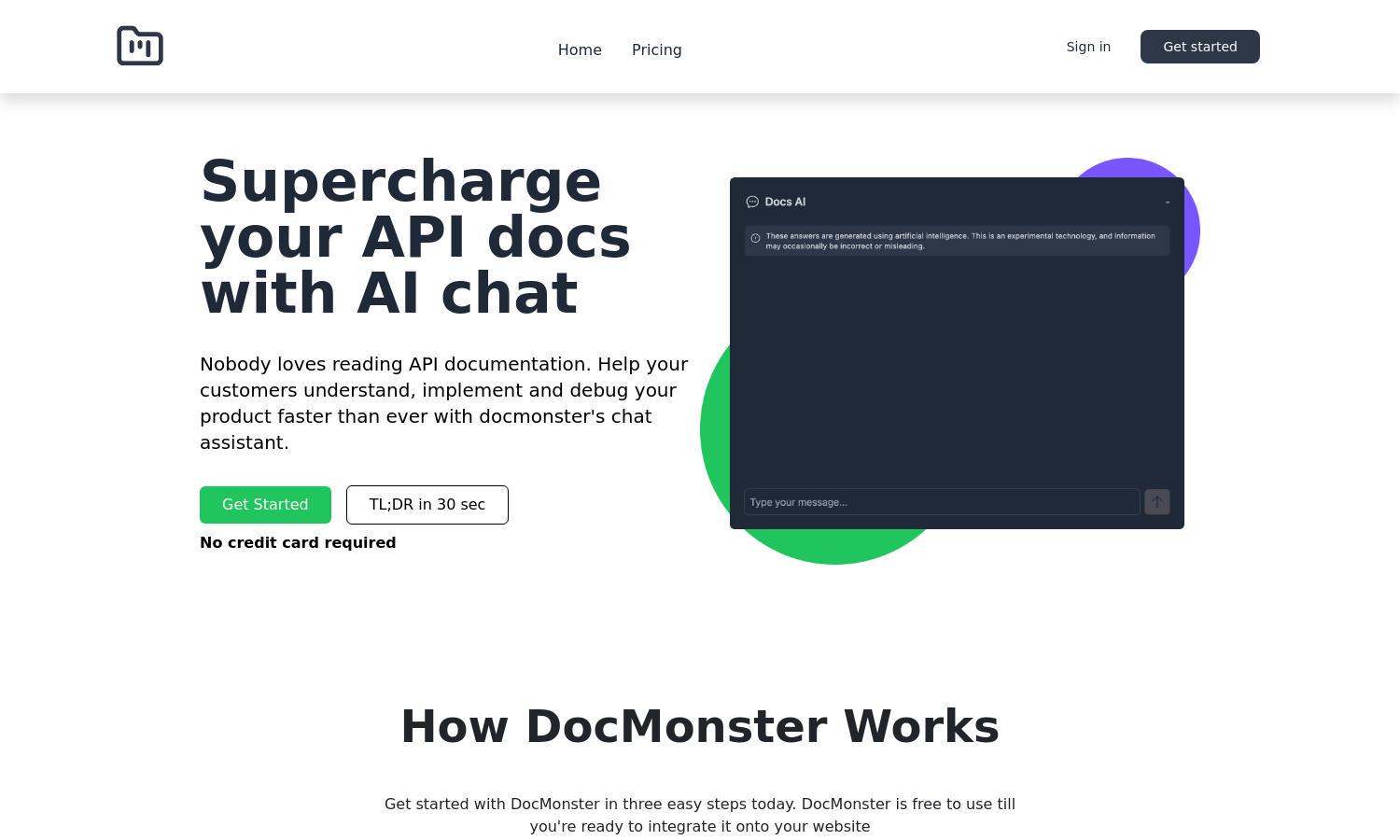
About Docmonster
Docmonster serves as an AI chat assistant aimed at enhancing API documentation for developers. By enabling quick uploads, testing, and embedding, it aims to simplify user interactions with API documentation. With analytics features, Docmonster helps improve documentation quality based on user queries and needs.
Docmonster offers a free plan with integrations available post-user satisfaction. Subscription tiers provide additional features such as higher file upload limits and dedicated support. Upgrading helps improve the quality of interactions and documentation efficiency, making it a worthy investment for businesses.
The user interface of Docmonster is designed for seamless navigation, featuring an intuitive layout. Key functionalities are easily accessible, ensuring users can upload documents, test bots, and analyze queries without complexity, ultimately enhancing the user experience on the platform.
How Docmonster works
Users begin by uploading documentation files to Docmonster, allowing the platform to create an AI chat assistant tailored to their needs. This assistant can interact with developers, answering queries and providing code examples. The streamlined embedding process and analytics help optimize documentation, making integration and debugging efficient.
Key Features for Docmonster
AI Chat Assistant
Docmonster's AI chat assistant revolutionizes API documentation by providing instant responses to user queries. This feature helps developers understand and integrate APIs quickly, improving overall productivity and reducing common debugging delays, ultimately enhancing user satisfaction.
Powerful Analytics
Docmonster provides powerful analytics that enable users to understand how developers interact with their APIs. By tracking common questions and issues, it empowers users to optimize their documentation strategy, ensuring better support and resources for their clients' needs.
Seamless Integration
Seamless integration with Docmonster allows users to embed the AI chat assistant in their documents easily. This unique feature requires minimal setup, making it simple for developers to enhance their documentation experience without technical barriers while delivering instant support.
You may also like: