DraftAid
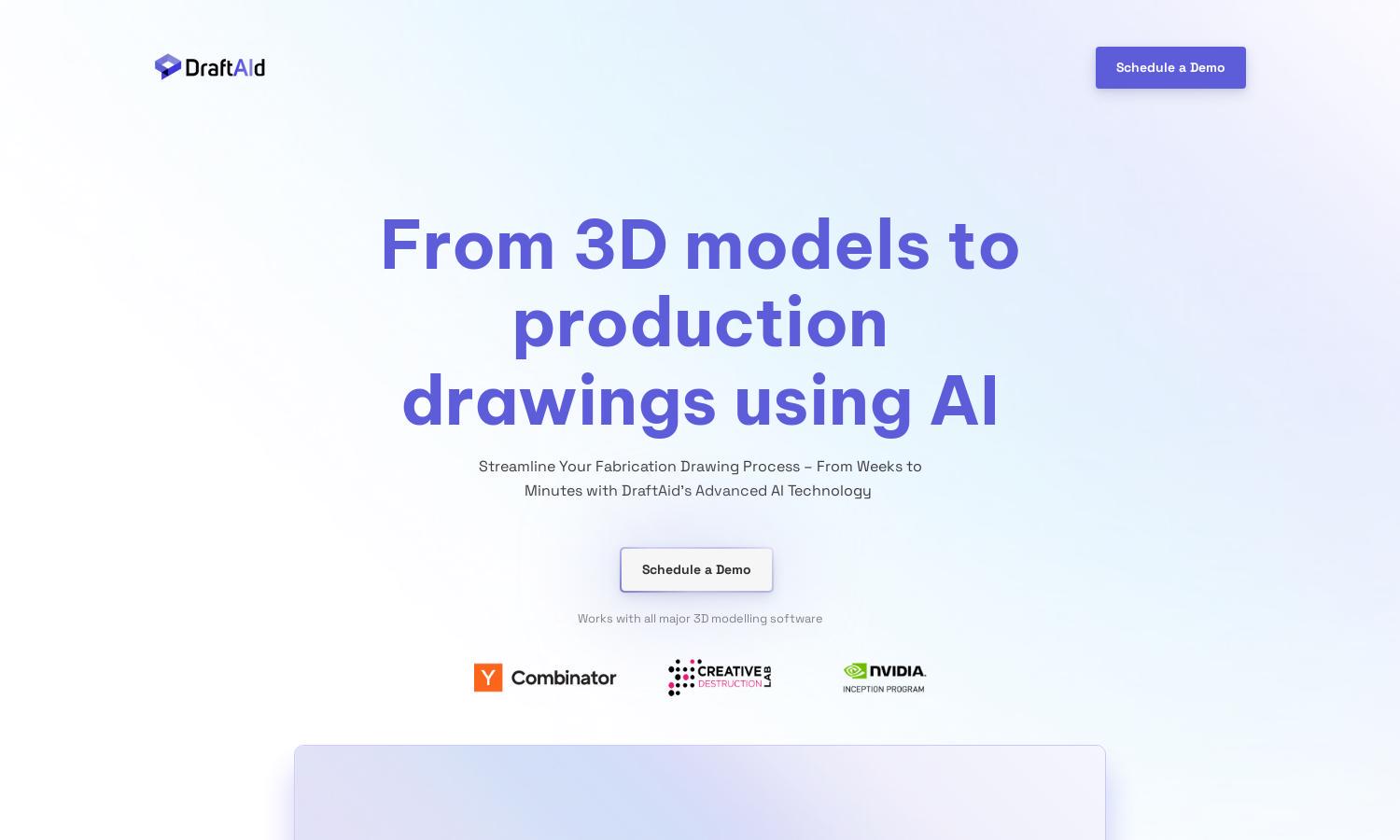
About DraftAid
DraftAid is designed to revolutionize the fabrication drawing process for engineers and designers by automating the generation of precise 2D drawings from 3D models. This innovative platform prioritizes efficiency, cutting down production time significantly while ensuring high accuracy, ultimately freeing professionals to focus on complex tasks.
DraftAid offers flexible pricing plans tailored to suit various user needs. Starting with a basic tier allowing limited access, users can enjoy substantial benefits and features with premium options. Upgrading opens up advanced integrations and customization, making the drafting process faster and more efficient.
DraftAid features a user-friendly interface that seamlessly integrates into existing CAD systems. Its intuitive layout simplifies navigation through essential functionalities, and its one-click automation makes generating drawings quick and easy. This streamlined experience promotes efficiency and accuracy, catering to both novices and experienced professionals.
How DraftAid works
Users begin by onboarding DraftAid with their existing CAD software through a simple integration process. Once set up, they can easily upload their 3D models. After initiating the drawing process with a single click, DraftAid's advanced AI quickly converts the models into 2D fabrication drawings. Users then review the generated output, ensuring quality and accuracy before finalizing their designs, all while enjoying a significant reduction in manual drafting time.
Key Features for DraftAid
AI-Powered Drawing Automation
DraftAid's AI-Powered Drawing Automation feature transforms drafting efficiency into a new realm. Users can convert 3D models into accurate 2D drawings within minutes, minimizing human errors and drastically reducing production cycles, making DraftAid an essential tool for modern engineering and design teams.
Seamless Integration with CAD
DraftAid seamlessly integrates with existing CAD software, enhancing familiarity and workflow continuity. This critical feature allows users to implement the platform without the need for extensive retraining, ensuring a smooth transition to AI-driven drafting without disruption to established processes.
Customization for Project Needs
Customization for Project Needs is a standout feature of DraftAid, allowing users to tailor drawings to specific project requirements. This flexibility ensures high-quality, precise outputs that meet individual standards, enabling teams to work more effectively while maintaining attention to detail in their designs.
You may also like:








