Fig
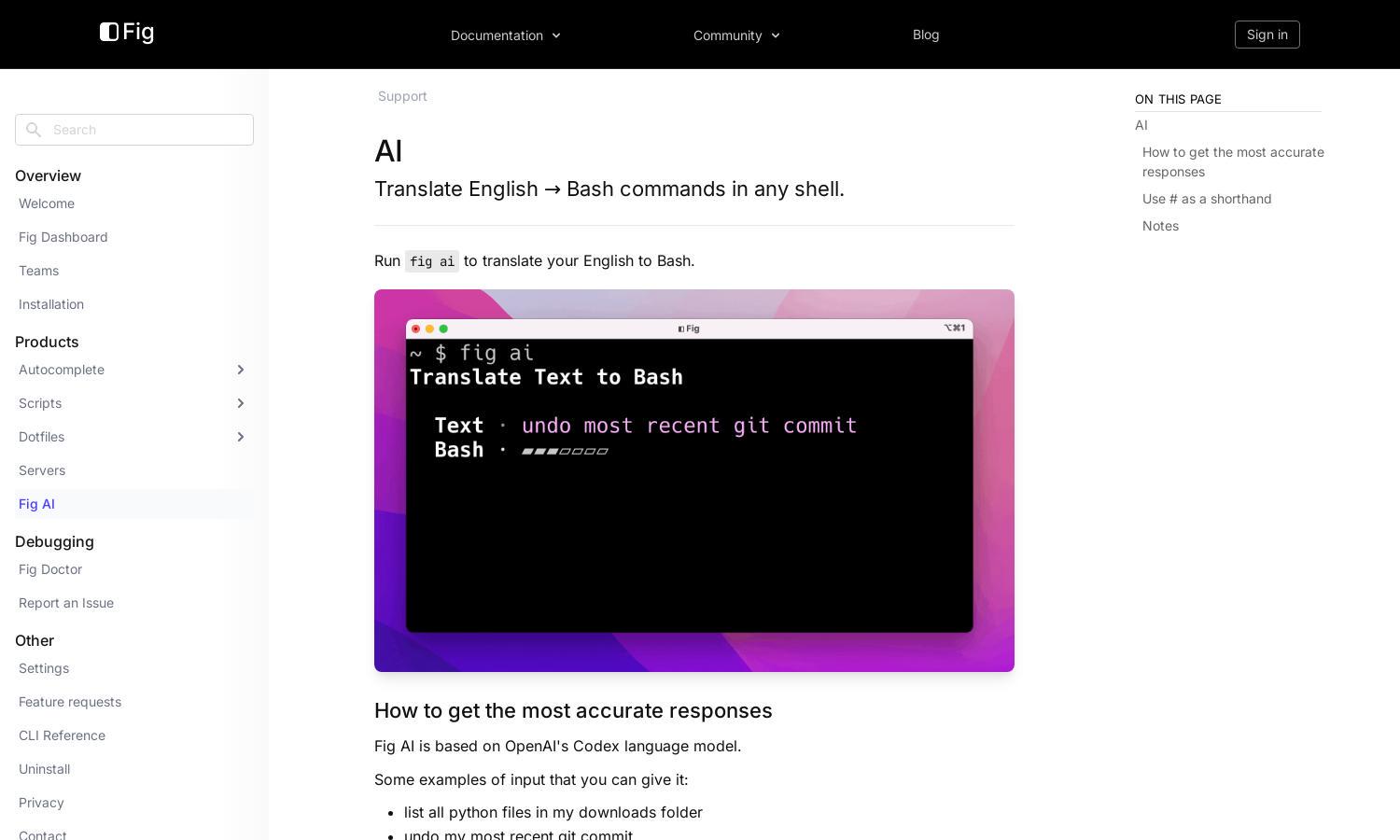
About Fig
Fig is a cutting-edge tool designed for developers that converts English language queries into Bash commands. Its interactive AI interface leverages OpenAI's Codex to provide accurate script translations, making it ideal for users seeking to enhance their terminal efficiency. Fig simplifies the coding process and improves command comprehension.
Fig offers flexible pricing plans, including a free tier for casual users and premium subscriptions for teams. The premium plans provide advanced features like custom scripts and priority support. Upgrading enables users to maximize productivity and access exclusive tools, making Fig a valuable asset for developers and teams.
Fig features a user-friendly interface that simplifies command translation with a clean layout. The design focuses on intuitiveness and efficiency, making it easy for users to navigate between features. Unique aspects, such as the AI command input and quick response time, enhance the overall user experience with Fig.
How Fig works
To use Fig, users simply type in their English commands within the interface, and the platform translates these into executable Bash commands. After onboarding, navigating is straightforward, as users can immediately start typing commands prefixed with a hashtag (#), which Fig intelligently recognizes and processes. This seamless interaction allows for quick command execution and modification, enhancing overall workflow efficiency.
Key Features for Fig
AI Command Translation
Fig's AI command translation feature transforms ordinary English sentences into precise Bash commands, streamlining the coding process. This unique capability allows users to conceive complex scripts effortlessly, saving time and minimizing errors, ultimately enhancing coding efficiency while using Fig.
Interactive Shorthand Input
With Fig's interactive shorthand input, users can conveniently type commands preceded by a hashtag (#), allowing quick translations and execution. This feature enhances user experience by simplifying commands, making it easier for both novice and experienced developers to utilize the platform effectively.
Safety Reminders
Fig promotes safe command execution by reminding users to understand the implications of their commands before running them. This key feature ensures that users maintain control over their terminal environment, reducing the risk of running harmful scripts and improving overall user confidence.








