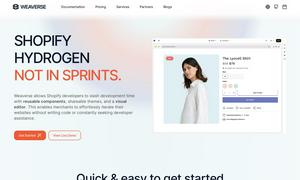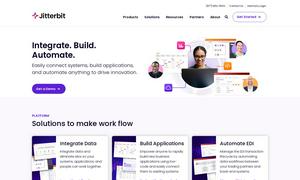Formula Bot
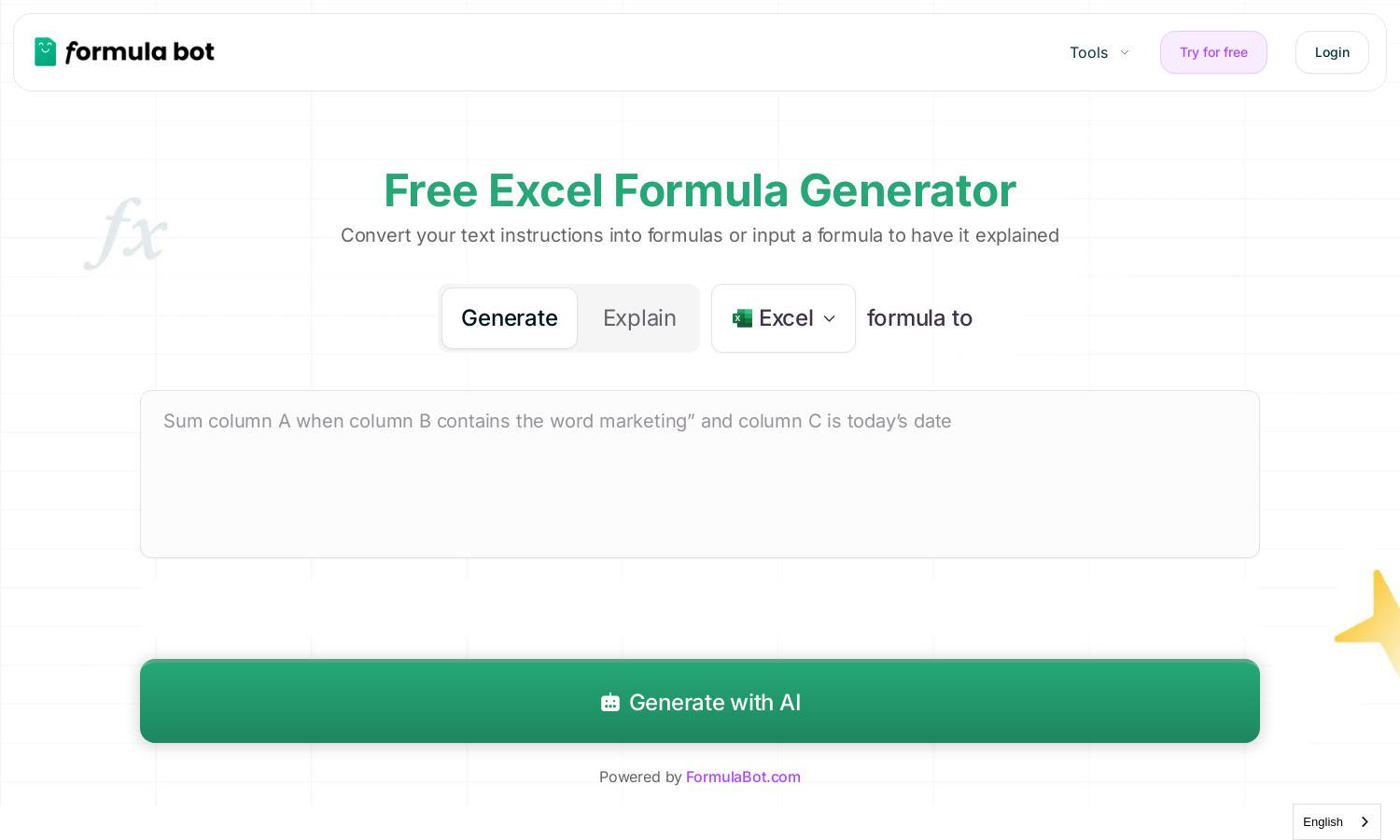
About Formula Bot
Excel Formula Bot is designed for beginners seeking to simplify Excel tasks. Its innovative AI-powered formula generation allows users to convert plain language prompts into Excel formulas with ease. By demystifying complex functionalities, it empowers users to efficiently analyze data and enhance productivity.
Excel Formula Bot offers free access to its core features, with additional premium tools available through tailored pricing plans. Users can generate Excel formulas, automate data analysis, and utilize enhanced functionality by opting for upgrade packages, designed to further streamline their data management tasks.
Excel Formula Bot boasts an intuitive user interface that ensures a seamless browsing experience. Its layout prioritizes usability, featuring user-friendly tools for formula generation and data analysis, making it easy for anyone to leverage advanced Excel functionalities without feeling overwhelmed.
How Formula Bot works
Users interact with Excel Formula Bot by simply entering their Excel-related queries or requirements in plain English. The AI analyzes the input and rapidly generates the appropriate Excel formulas, streamlining the formula creation process. Additionally, users can input existing formulas to receive clear explanations, enhancing understanding and usage.
Key Features for Formula Bot
AI-Powered Formula Generation
Excel Formula Bot features an AI-powered formula generation that converts simple text instructions into complex Excel formulas, making it invaluable for users unfamiliar with Excel’s syntax. This unique functionality streamlines the process, enabling quick data analysis without extensive Excel knowledge.
Excel Formula Explanation
The Excel Formula Bot offers a feature that explains existing Excel formulas in simple terms. This added benefit empowers users to understand their formulas better, reducing errors and boosting confidence in using Excel for data analysis and reporting tasks.
Customizable Excel Templates
Excel Formula Bot allows users to create customized Excel templates swiftly. This feature enables users to tailor their spreadsheets to specific needs, enhancing their ability to format and structure data effectively while saving time and effort in spreadsheet management.
You may also like: