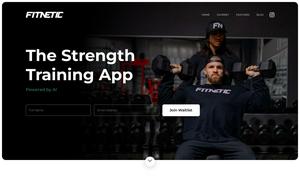GPT Excel
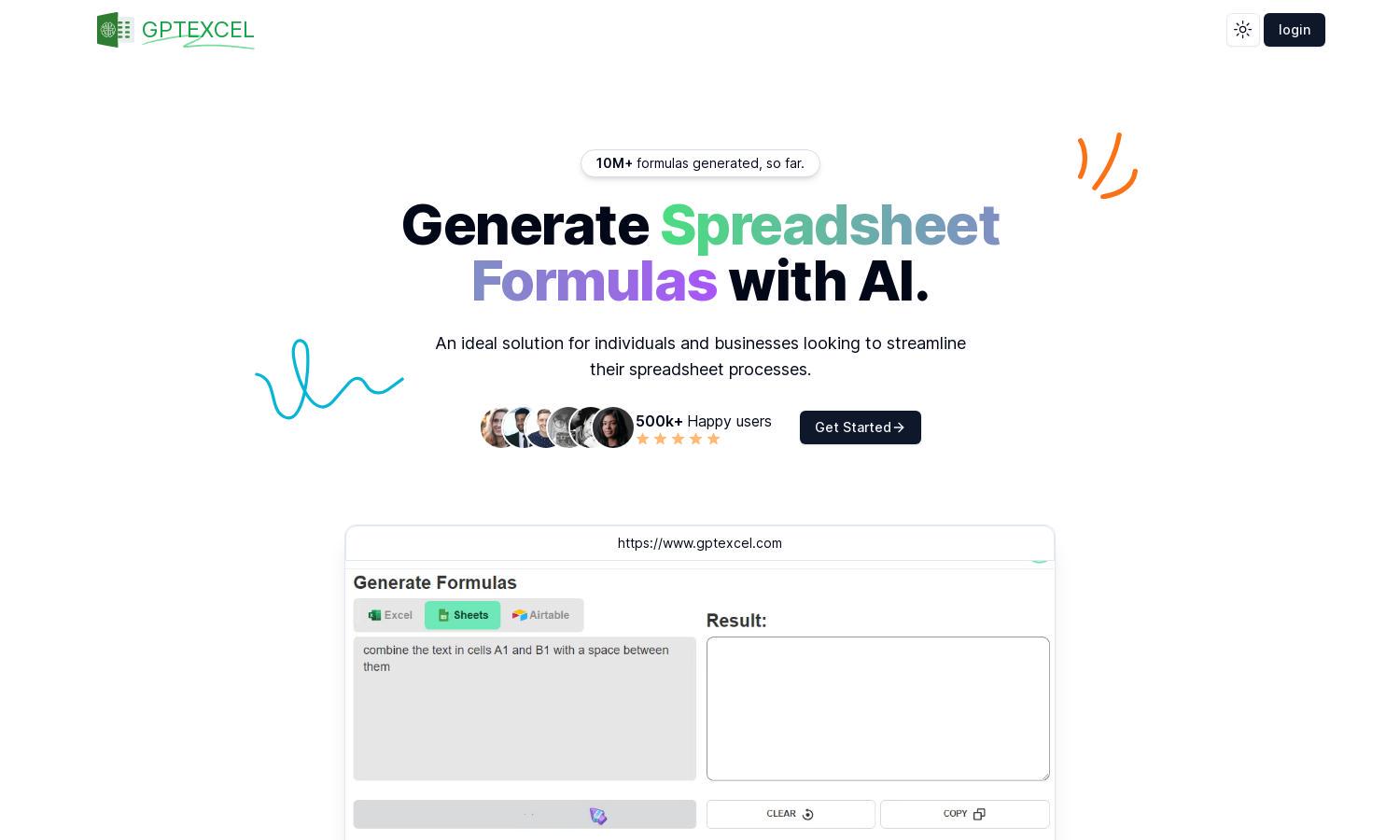
About GPT Excel
GPT Excel is an innovative platform designed to streamline spreadsheet management for individuals and businesses. By leveraging AI, users can effortlessly generate formulas, SQL queries, and automation scripts, significantly enhancing productivity and simplifying complex tasks within Excel and Google Sheets.
GPT Excel offers a range of pricing plans tailored to user needs, including a generous free tier with essential features. Upgrading unlocks more requests, enhanced AI capabilities, and priority support. Subscriptions start at $6.99/month, providing exceptional value for advanced functionality.
The user-friendly interface of GPT Excel ensures a seamless browsing experience with easy navigation through its extensive features. Intuitive design elements empower users to generate formulas and scripts effortlessly, making GPT Excel an essential tool for efficient spreadsheet handling.
How GPT Excel works
Users begin by signing up for GPT Excel, where they can access the easy-to-navigate dashboard. Once onboarded, they can immediately start requesting formula generation, script automation, or SQL queries. The AI integrates seamlessly, providing instant output and enhancing users' productivity with minimal effort.
Key Features for GPT Excel
AI Formula Generator
With GPT Excel's AI Formula Generator, users can quickly create complex Excel formulas effortlessly. This powerful feature automates the formula writing process, enabling anyone—regardless of technical skill—to enhance their spreadsheet capabilities and improve productivity significantly.
SQL Query Generator
The SQL Query Generator in GPT Excel simplifies crafting intricate SQL queries. Users can save time and reduce errors by generating, debugging, and refining queries efficiently, thus enhancing their ability to manage and analyze data across various databases seamlessly.
Script Generation
GPT Excel's Script Generation feature empowers users to automate repetitive tasks by generating VBA scripts for Excel and Apps Scripts for Google Sheets. This functionality saves time and boosts productivity, allowing users to focus on more critical aspects of their projects.
You may also like: