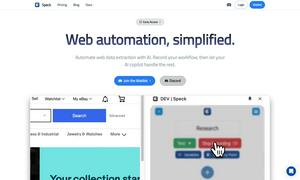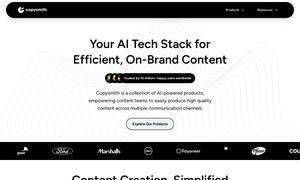Halist AI
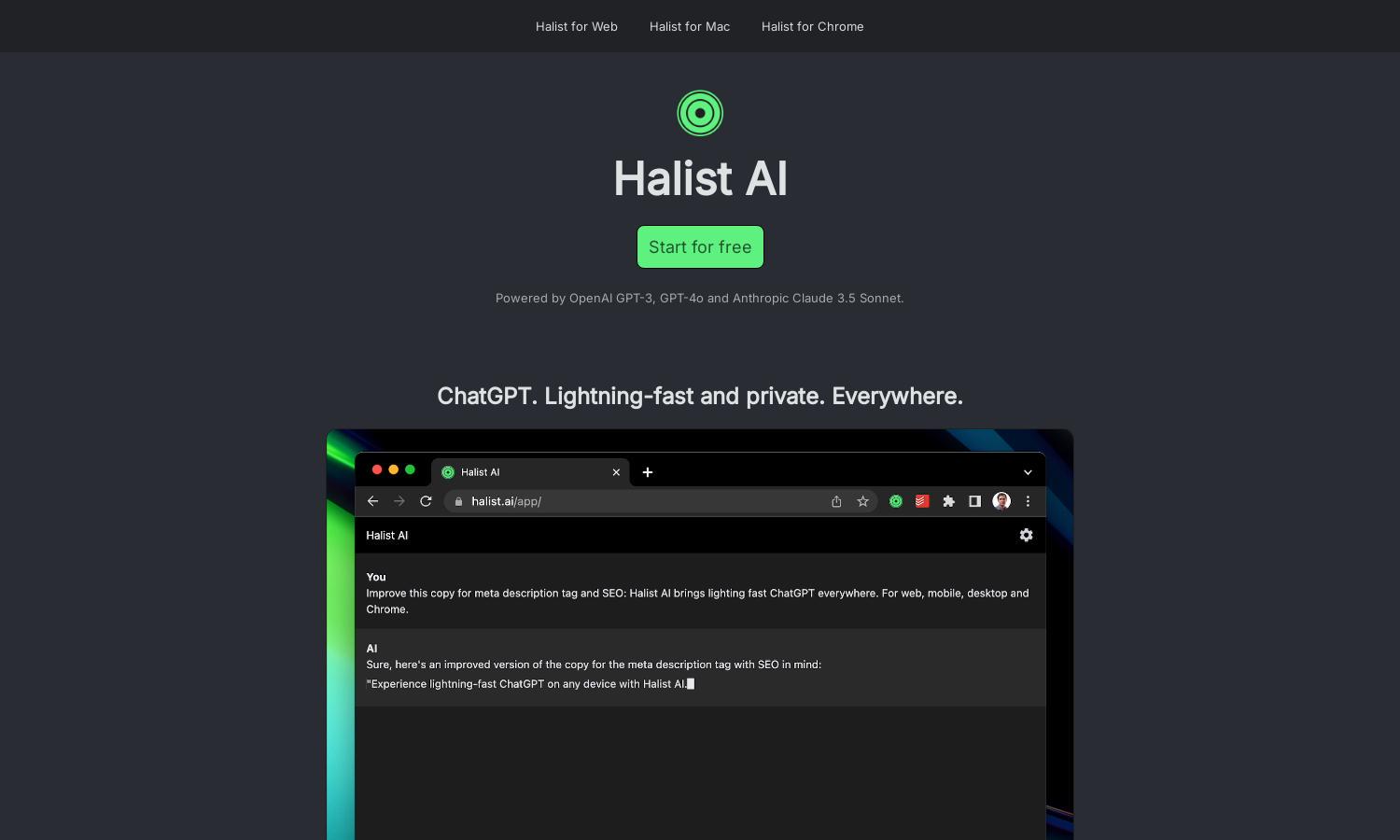
About Halist AI
Halist AI is designed for users seeking rapid and private access to ChatGPT on multiple platforms. It enables seamless interactions whether on web, mobile, or desktop, addressing the need for speed and privacy. The innovative setup allows users to engage with AI efficiently and securely.
Halist AI offers a free plan for users to start with and access essential features. Upgrading to premium tiers unlocks enhanced functionalities, personalized support, and advanced tools. Users benefit from superior AI interaction capabilities, making it a worthwhile investment for those needing ChatGPT's advanced features.
Halist AI's user interface is crafted for simplicity and efficiency, ensuring a smooth browsing experience. With intuitive navigation and distinct features like quick access buttons, it enhances user engagement. The clean layout allows both novices and experienced users to interact effectively with the platform's capabilities.
How Halist AI works
Users begin their journey with Halist AI by creating an account, allowing them access to ChatGPT across different devices. Navigation is intuitive, enabling easy access to key features like fast messaging and personalization options. With straightforward instructions for installation on mobile, Halist AI guarantees effortless use and prompt interaction with AI.
Key Features for Halist AI
Lightning-Fast Access
Halist AI offers lightning-fast access to ChatGPT, allowing users to enjoy prompt and efficient interactions. This key feature positions Halist AI as a leader in the AI assistant space, providing unparalleled speed, ensuring users can receive responses in real-time, greatly enhancing productivity.
Privacy Focused
One standout feature of Halist AI is its commitment to user privacy. By prioritizing secure interactions, Halist AI ensures that users can engage with ChatGPT without concerns over data leaks, making it an excellent choice for those valuing confidentiality in their conversations.
Multi-Platform Compatibility
Halist AI's multi-platform compatibility sets it apart, enabling users to access its features across web, mobile, and desktop environments. This flexibility allows seamless transitions between devices, enhancing user experience and making it convenient for anyone needing AI assistance on the go.
You may also like: