Juno
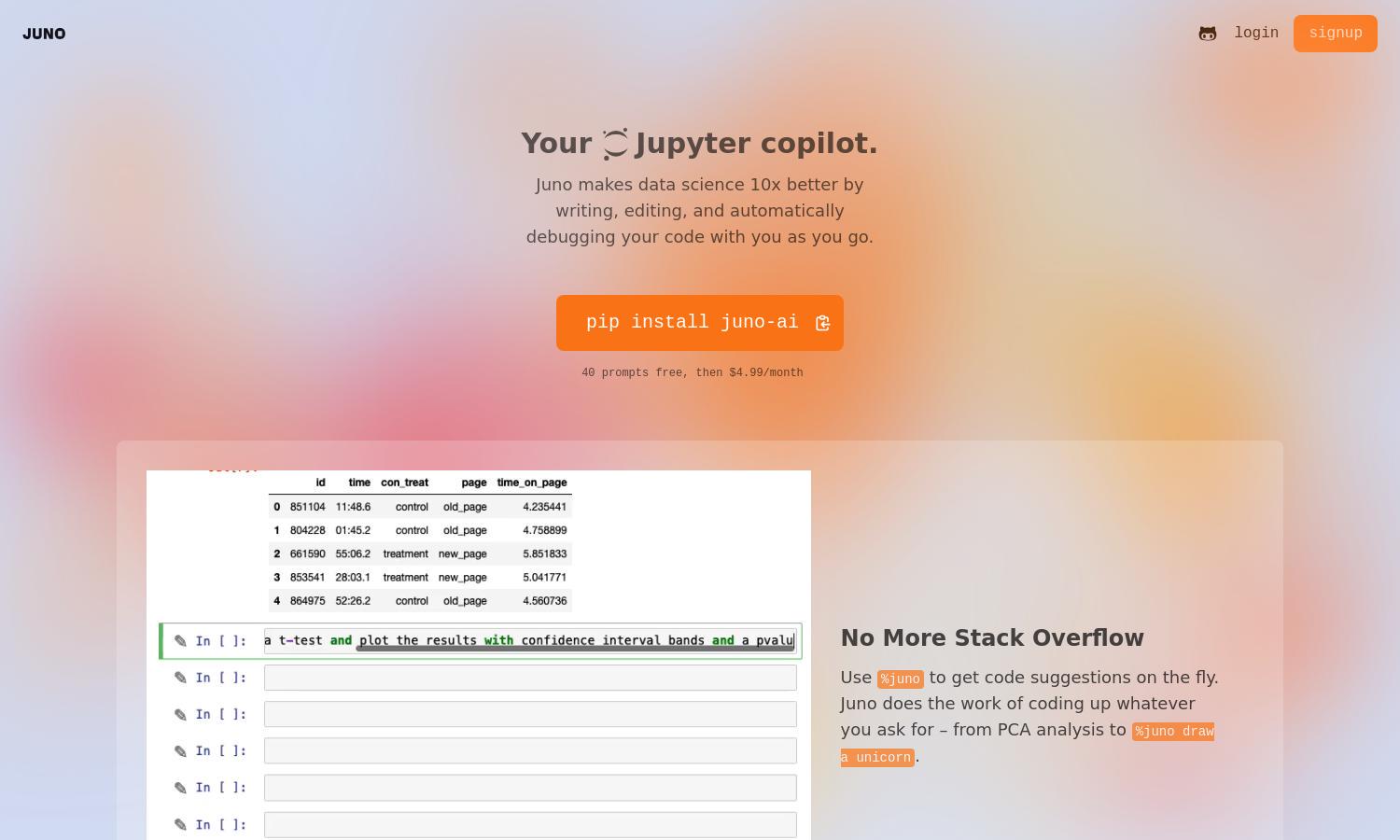
About Juno
Juno is a revolutionary platform designed for data scientists that combines AI assistance with coding. It provides real-time coding suggestions, debugging tools, and code editing features, enabling users to enhance their productivity significantly. With Juno, complex coding becomes simpler, letting you focus on data analysis.
Juno offers a subscription plan that starts with 40 free code prompts, followed by a $4.99 monthly fee. This affordable pricing introduces users to powerful AI coding features, and upgrading unlocks more extensive functionalities, making Juno a valuable investment for data science professionals.
Juno's user interface boasts a clean, intuitive design that streamlines the coding process. Its layout is user-friendly, ensuring that features like real-time suggestions and debugging tools are easily accessible, enhancing the overall experience. Juno prioritizes usability while delivering advanced coding assistance.
How Juno works
With Juno, users begin by signing up and integrating the platform into their coding environment using the command "pip install juno-ai." From there, they can leverage features like live code suggestions via the %juno command, access the auto-debug tool for instant error resolutions, and utilize the Edit Button for code refinement. This seamless onboarding and interaction make Juno a go-to resource for data scientists.
Key Features for Juno
Real-time Code Suggestions
Juno's real-time code suggestions feature allows users to receive instant coding assistance. This innovative tool drastically simplifies coding tasks, providing tailored recommendations. By using Juno, data scientists can work more efficiently, maximizing productivity and unleashing creativity while minimizing time spent on coding errors.
Auto-Debugging Tool
The auto-debugging tool in Juno is a powerful feature that instantly analyzes code for errors. When users encounter debugging challenges, they can click the Debug button to receive immediate solutions. Juno saves valuable time, allowing users to focus on their analytical work without getting stuck on code issues.
Code Editing Capabilities
Juno's code editing capabilities feature an Edit Button that acts like an AI pair programmer. Users can refine, optimize, or fully rewrite their code based on specific data and requirements. This function not only enhances code quality but also accelerates the development process, ensuring better results for data scientists.
You may also like:








