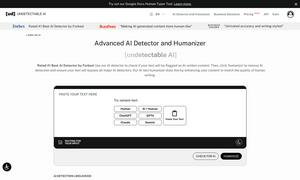Kino AI
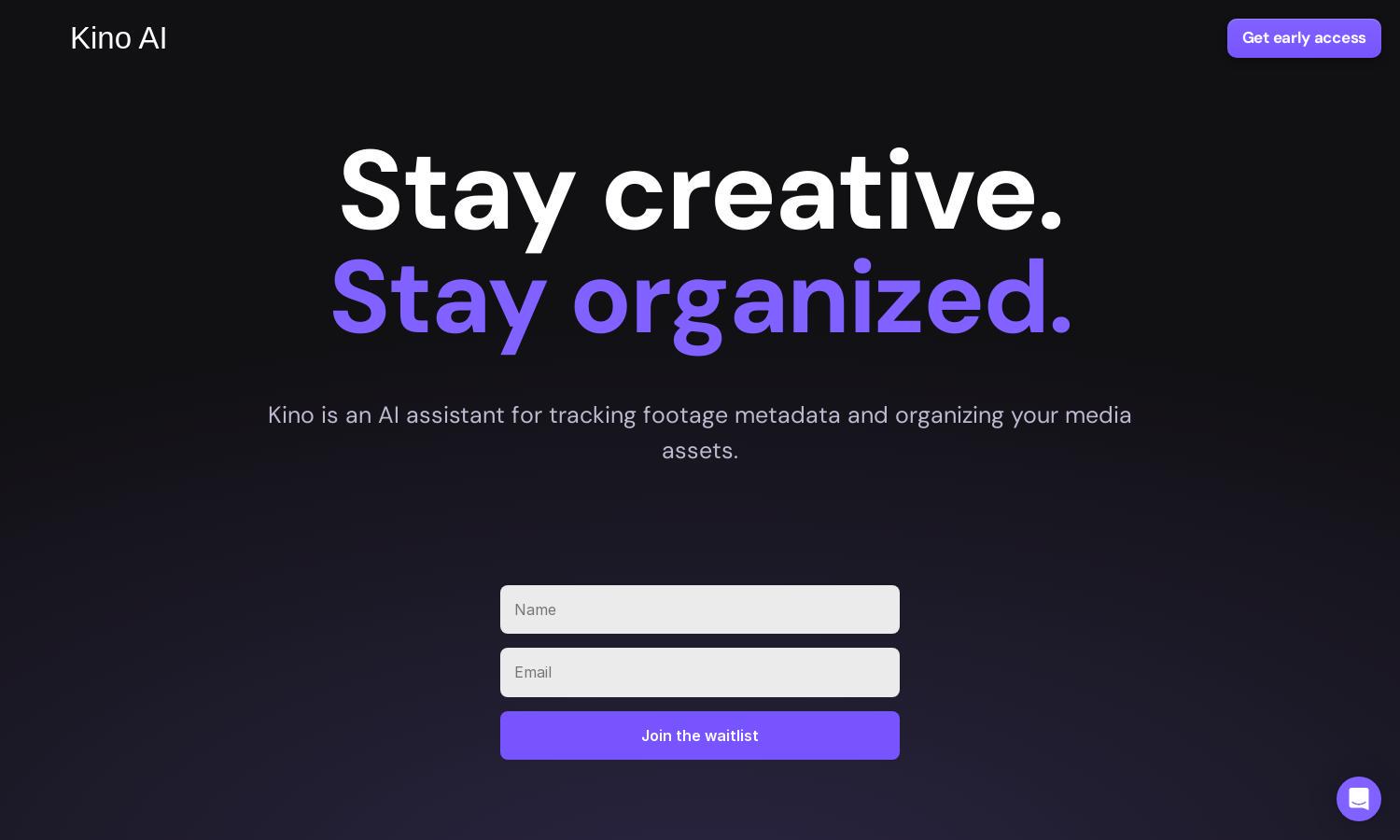
About Kino AI
Kino AI is a revolutionary tool that streamlines video organization for filmmakers. By leveraging advanced AI features like automated tagging and seamless searching, it provides documentarians, content creators, and video editors with an efficient way to manage footage while enhancing overall editing workflows and collaboration.
Kino AI offers a range of subscription plans catering to different needs. Each tier includes various features such as automatic backup, AI transcription, and extensive metadata support. Users benefit from enhanced workflow efficiency at every subscription level, making it a valuable investment for any film project.
Kino AI's user interface is artistically designed for an optimal browsing experience, facilitating seamless footage management. Its intuitive layout allows filmmakers to effortlessly navigate tools like smart indexing and auto-sync features, ensuring a user-friendly experience that enhances productivity and creativity within their projects.
How Kino AI works
Users begin by signing up for Kino AI, where they can easily dock their SD cards for automatic file backup. Once the files are secured, users can access a user-friendly interface to browse, organize, and search their footage. Key features, such as metadata labeling and AI transcription, enhance the efficiency of any editing workflow, providing filmmakers with valuable tools to streamline their processes and maximize productivity.
Key Features for Kino AI
Automated Metadata Tagging
Kino AI’s automated metadata tagging feature revolutionizes how filmmakers sort and categorize their footage. By automatically tagging thousands of clips, Kino AI enables users to efficiently search and locate any object within their videos, significantly enhancing collaboration and productivity across all types of film projects.
AI Transcription
Kino AI’s AI transcription feature transforms the post-production experience by allowing users to automatically transcribe audio from their footage. This innovative tool not only names files by slate but also marks interesting moments, making it easier for filmmakers to match scenes to their scripts and quickly find key moments.
Smart Footage Browsing
Kino AI’s smart footage browsing feature offers a video organization experience similar to macOS Finder®, but optimized for video. This unique functionality allows users to swiftly navigate through extensive libraries of footage, improving editing workflows while providing easy access to important clips, thus saving time and frustration.
You may also like: