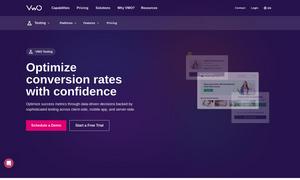MacGaiver
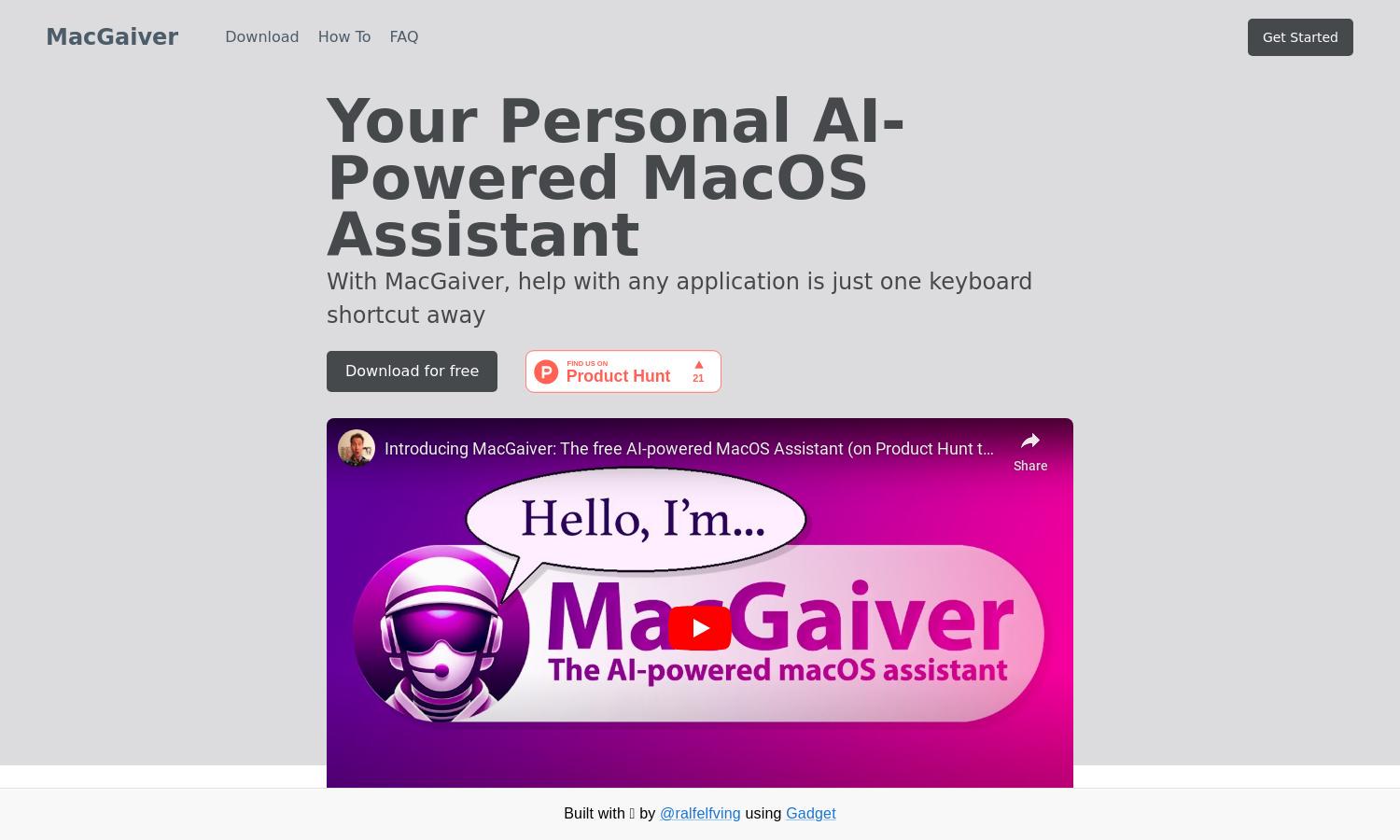
About MacGaiver
MacGaiver is an innovative AI-powered MacOS assistant designed for users seeking quick application help. By simply activating it via a keyboard shortcut, users can ask questions in real-time, receiving contextual, audio-enabled answers that revolutionize how they interact with their applications, enhancing productivity.
MacGaiver offers a free download with optional premium features. Each subscription tier enhances user experience through advanced functionalities, providing significant value. Users are encouraged to upgrade to access exclusive features and gain even better assistance, optimizing their productivity and workflow with the AI-powered assistant.
MacGaiver features a streamlined, user-friendly interface that makes accessing AI assistance seamless. The intuitive layout allows users to interact effortlessly, maximizing productivity while navigating their inquiries. Innovative features ensure that users receive contextually relevant feedback, enhancing the overall browsing experience while using MacGaiver.
How MacGaiver works
Users interact with MacGaiver by installing the app and activating it with a keyboard shortcut. Once activated, they can speak or type their questions without switching applications. MacGaiver captures the active window screenshot and sends the question to OpenAI’s Vision API, delivering instant, contextual answers. This seamless interaction enhances user experience and productivity while utilizing the AI capabilities of MacGaiver.
Key Features for MacGaiver
AI Contextual Assistance
MacGaiver's AI contextual assistance is a standout feature, allowing users to ask questions and receive answers in real-time without leaving their current application. This innovative capability enhances workflow and productivity, making MacGaiver an indispensable tool for MacOS users looking for efficient support.
Screen Capture Integration
Another key feature of MacGaiver is its screen capture integration, which enables the app to take a screenshot of the active window when a question is asked. This capability ensures that users receive relevant, context-driven answers tailored to their current task, significantly improving the assistance offered.
Audio Responses
MacGaiver's ability to deliver audio responses is a unique feature that enhances user interaction. By providing answers in audio format, users can multitask more efficiently, ensuring that they remain focused on their work while receiving the necessary help right away, setting MacGaiver apart from other assistants.
You may also like: