MailMaestro
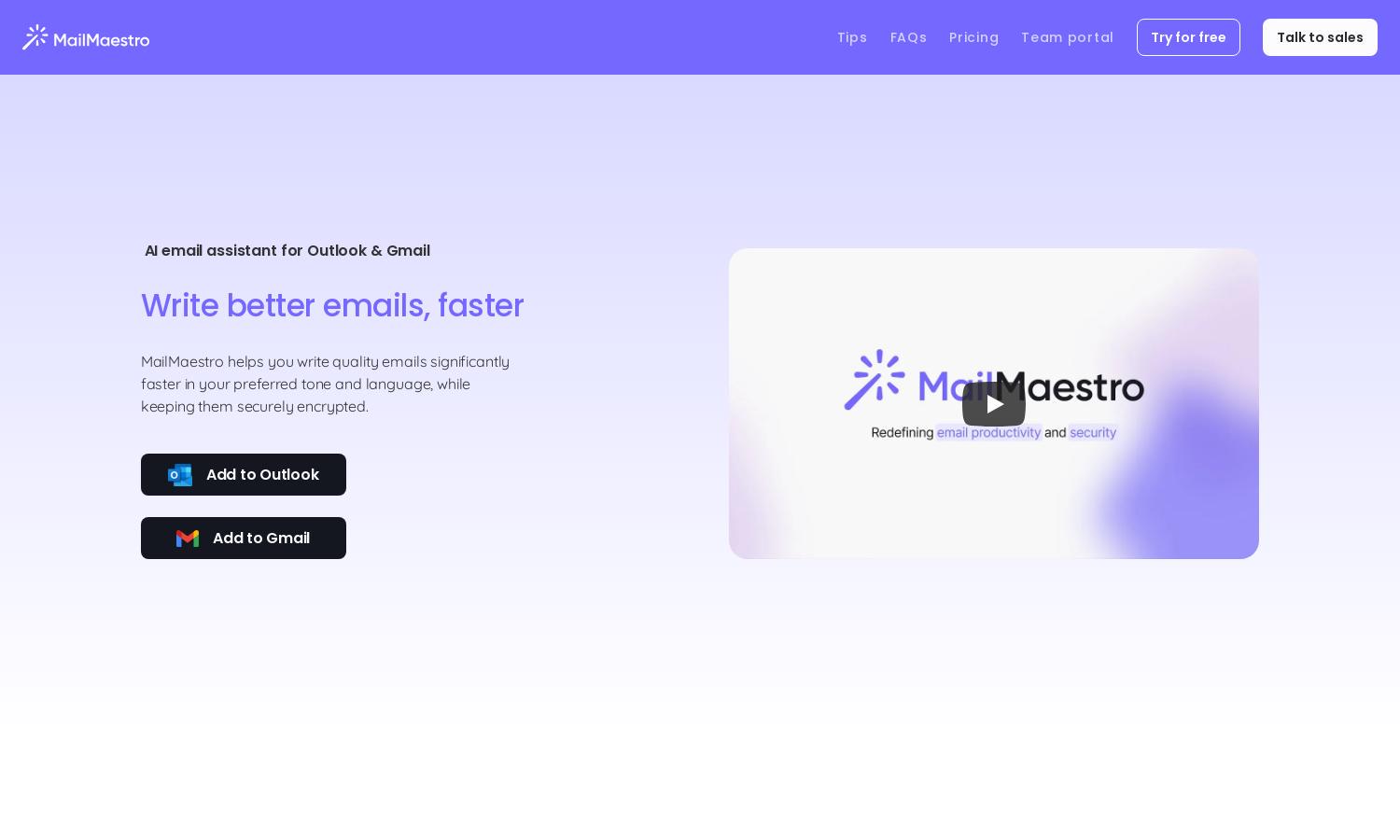
About MailMaestro
MailMaestro is designed for busy professionals who struggle with email management. This innovative AI email assistant transforms the way you handle your inbox by providing quick email summaries, efficient responses, and scheduling tools. With MailMaestro, you regain control over your emails, ensuring nothing slips through the cracks.
MailMaestro offers flexible pricing plans to cater to different user needs. Users can start with a free trial, after which affordable subscription tiers provide added features and benefits. Upgrading to premium plans unlocks advanced functionalities, enhancing your email experience with time-saving capabilities.
The user interface of MailMaestro is intuitive and user-friendly, creating a seamless browsing experience. The layout is designed for quick navigation, allowing users to easily access key features such as email summaries, drafting tools, and personalized responses, ensuring efficient email management for all users.
How MailMaestro works
After signing up for MailMaestro, users can easily install the Chrome extension or access the web app. The onboarding process guides you to set up your account and integrate it with your Outlook or Gmail. You can then use features like email summaries, quick replies, and personalized drafting assistance, making email communication swift and efficient.
Key Features for MailMaestro
AI Email Summaries
MailMaestro's AI email summaries feature enables users to quickly digest lengthy email threads. By highlighting essential information, it helps you respond promptly and stay organized, saving time and reducing the overwhelm of managing multiple emails simultaneously.
One-Click Scheduling
The one-click scheduling feature from MailMaestro simplifies meeting management. By automatically detecting invites and checking your calendar, it allows users to respond and schedule meetings effortlessly, saving valuable time in busy workdays and enhancing productivity.
Hyper-Personalized Email Drafting
MailMaestro’s hyper-personalized email drafting feature allows users to customize their email tone and style. By inputting personal preferences, such as job title and communication tone, users can ensure their emails reflect their unique voice, thereby enhancing professionalism and personal branding.








