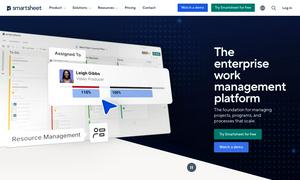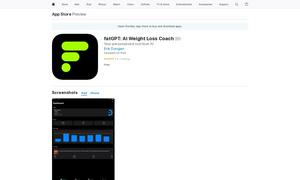NeonLingo
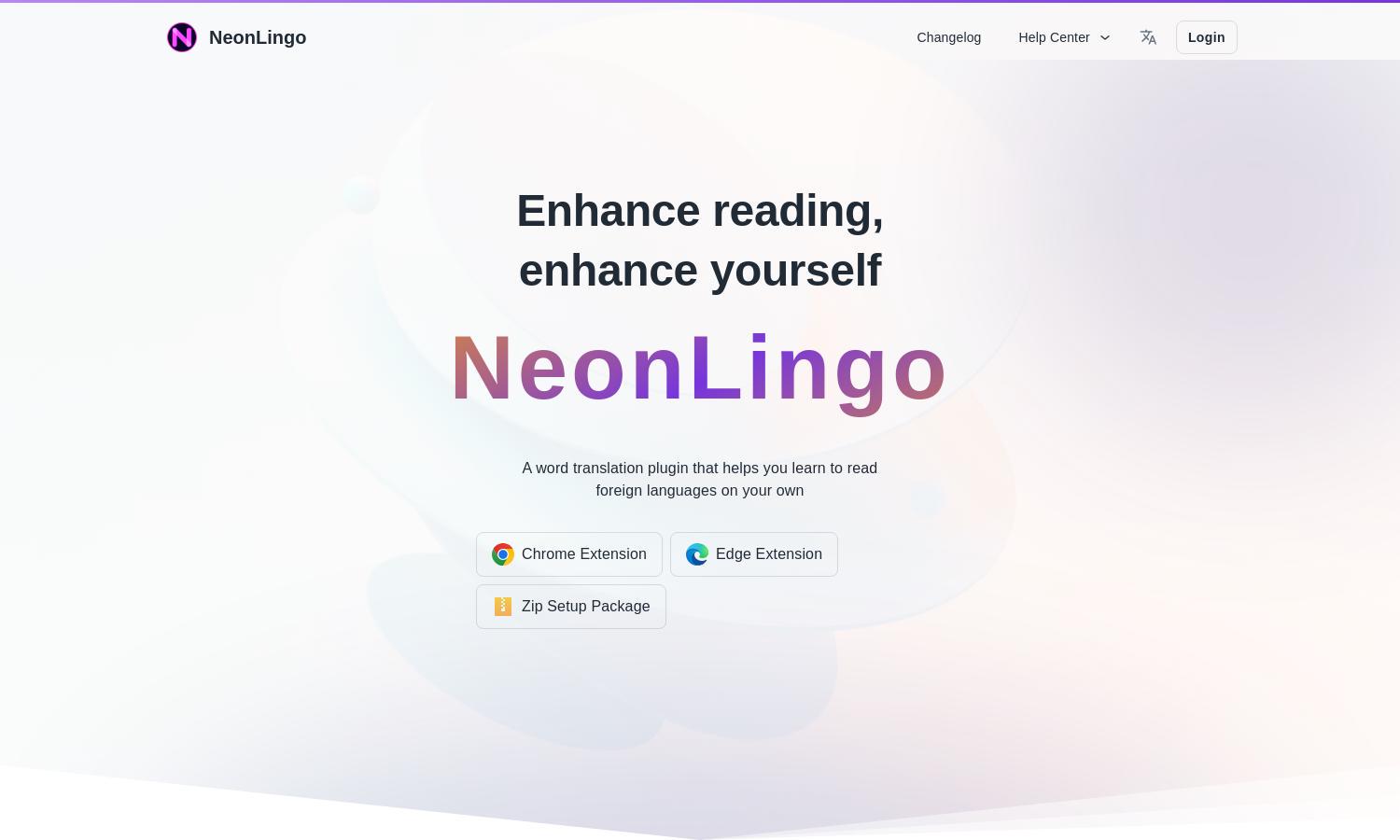
About NeonLingo
NeonLingo revolutionizes language learning as a seamless translation tool, ideal for web surfers and avid readers. Users can easily hover to translate words, with automatic highlights that aid retention and offer contextual meanings. It enhances efficiency, benefiting anyone looking to improve foreign language skills.
NeonLingo offers a free version with essential features, while premium plans provide advanced vocabulary memory tools, enhanced definitions, and unlimited word highlights. Upgrading unlocks additional features, ensuring a customizable learning experience, fostering language acquisition, and enhancing reading efficiency without any interruptions.
NeonLingo features an intuitive interface, designed for a seamless user experience while reading and translating. Its easy-to-navigate layout allows users to quickly access features like the hover-to-translate option and highlight management, enabling a smooth, uninterrupted learning environment.
How NeonLingo works
Users interact with NeonLingo by installing the extension and onboarding through a user-friendly interface. When browsing, simply hover over a word to see its translation instantly. The automatic highlighting feature saves previously translated words, allowing users to focus on reading while enhancing their vocabulary effortlessly.
Key Features for NeonLingo
Hover-to-Translate Feature
NeonLingo's hover-to-translate feature allows users to instantly view word translations without disrupting their reading flow. This innovative tool significantly enhances vocabulary retention and reading efficiency by providing contextual meanings, making it indispensable for language learners seeking fluid web browsing experiences.
Automatic Vocabulary Highlighting
The automatic vocabulary highlighting function of NeonLingo marks translated words, ensuring users never forget their translations. This feature boosts memory retention and effortlessly enhances the reading experience, making it perfect for those looking to strengthen their understanding of foreign languages while browsing.
Word Bubble Function
NeonLingo's word bubble function enhances user interaction by displaying the meaning of translated words with a simple mouse hover. This quick-access option significantly increases word memory efficiency, making the language learning process simpler and more engaging for users exploring foreign texts online.
You may also like: