Novel
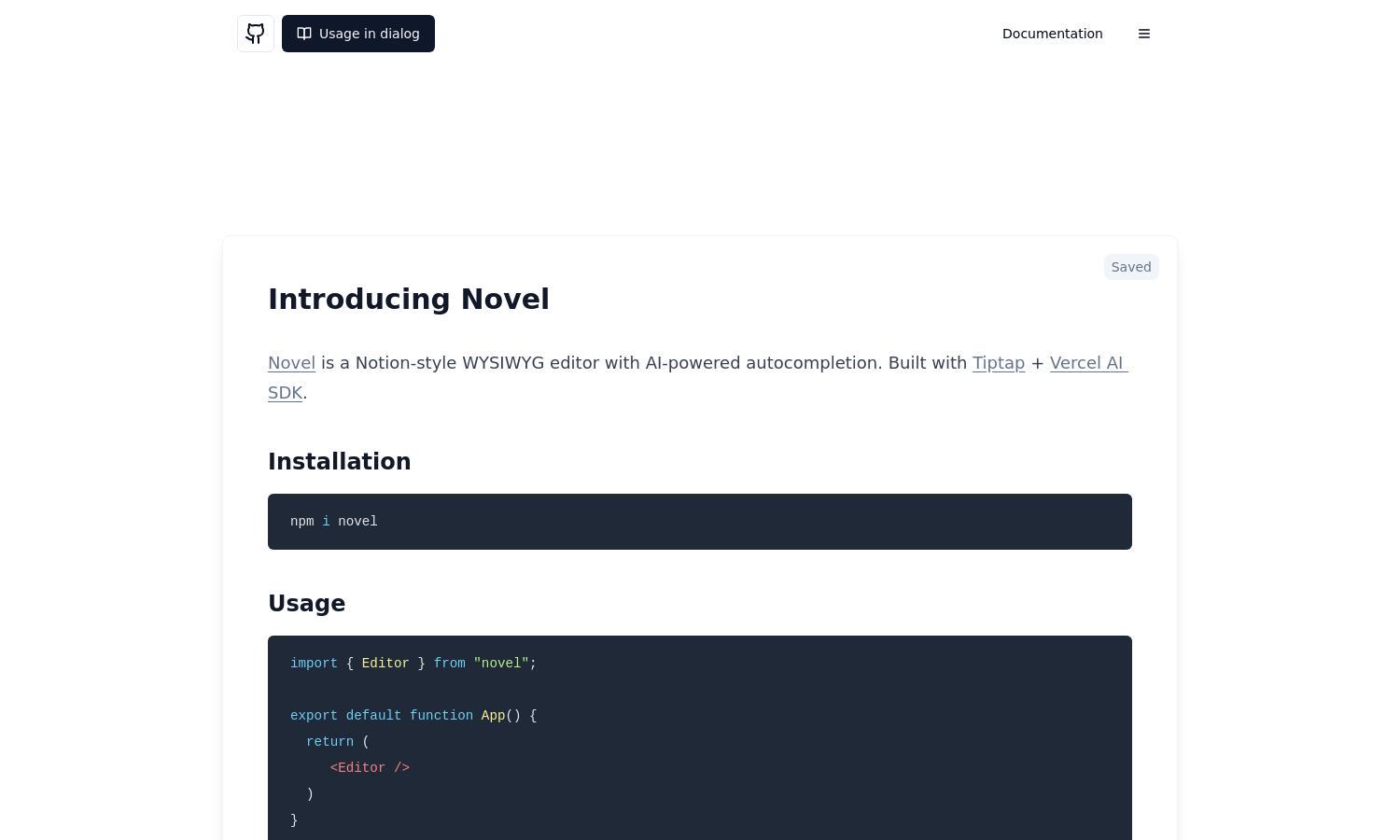
About Novel
Novel is an innovative WYSIWYG editor designed for writers and content creators seeking efficiency. It offers AI-powered autocompletions that streamline the writing process, enhancing creativity and productivity. Users can easily integrate images and use LaTeX for mathematical expressions, making it an essential tool for modern writing.
Novel offers a free tier with basic features and a premium subscription for advanced capabilities. The premium plan includes enhanced AI autocompletions and unlimited image uploads. Users benefit from exclusive content packs and updates, making upgrading a valuable investment for serious writers and creators looking to boost productivity.
Novel's user interface combines simplicity and elegance, ensuring a seamless writing experience. Its layout prioritizes essential tools like the AI autocomplete and image upload options, enhancing accessibility. With user-friendly features and customizable elements, Novel provides an engaging environment for content creators, making writing enjoyable and efficient.
How Novel works
Users begin by onboarding into Novel, where a simple interface welcomes them. Upon entering, they access the WYSIWYG editor, which is equipped with features like AI-powered autocompletions, image uploads, and a slash menu for quick commands. As users navigate, they can type text while leveraging the tool's intelligent suggestions, enhancing their creative process effortlessly.
Key Features for Novel
AI-Powered Autocompletions
Novel offers AI-powered autocompletions, revolutionizing how users create content. This feature assists writers by predicting words and phrases, thus reducing effort and enhancing productivity. By leveraging advanced algorithms, Novel transforms the writing experience, making it swift and intuitive, supporting various content creation needs.
Image Upload Capabilities
Novel includes robust image upload capabilities allowing users to easily integrate visuals into their writing. Whether through drag-and-drop or paste functions, this feature greatly enhances the content creation process, making it simple to enrich documents with relevant images, contributing to a more engaging user experience.
Slash Menu Functionality
The slash menu in Novel enables quick access to various commands and features. Users can effortlessly insert images, access AI suggestions, or embed mathematical notations. This intuitive design promotes a smooth workflow, ensuring that writers have all the necessary tools at their fingertips for efficient content creation.







