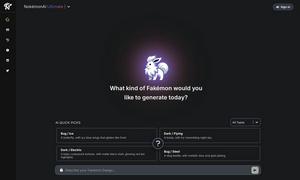Parallel GPT
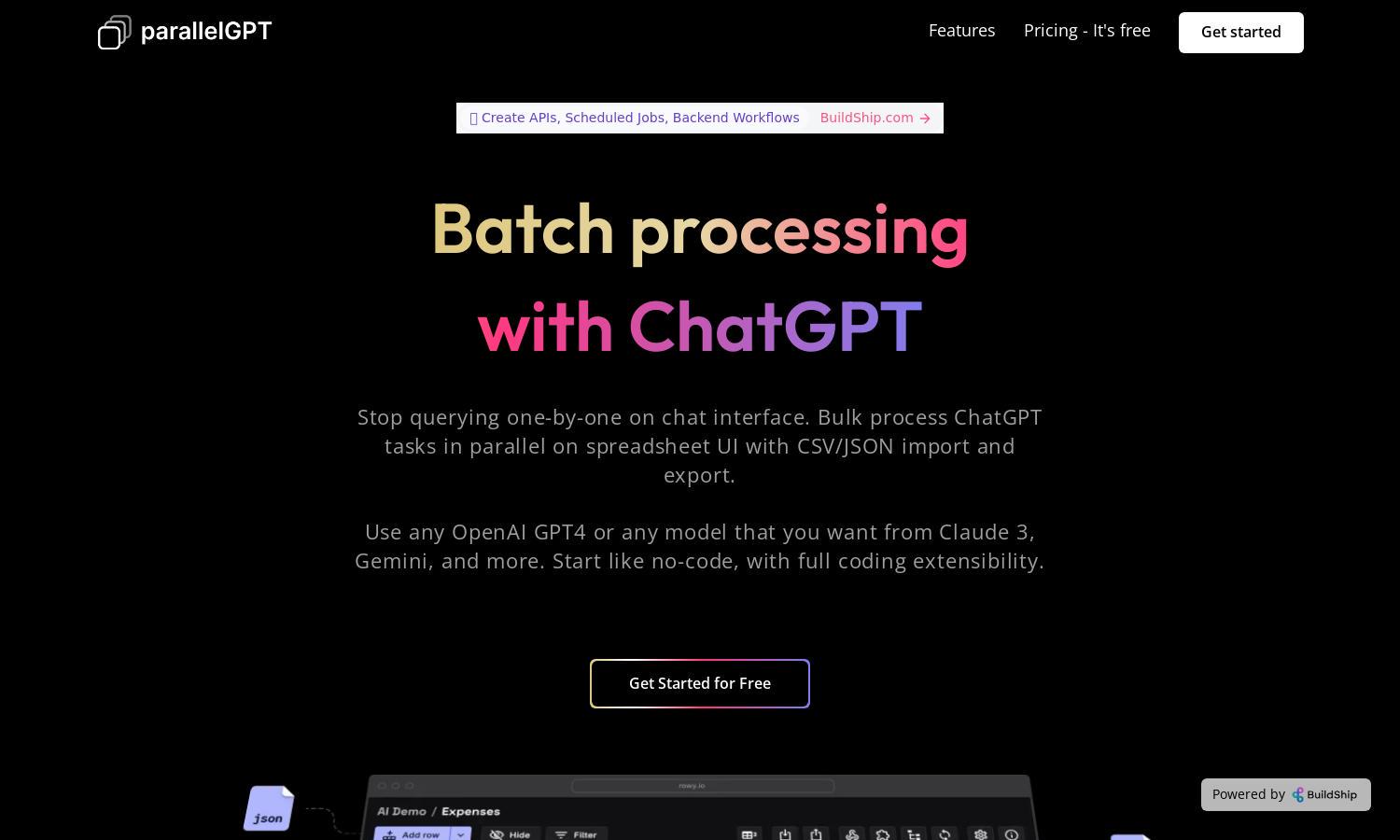
About Parallel GPT
ParallelGPT is designed for teams looking to improve efficiency by processing ChatGPT queries in bulk. Users can easily import prompts using CSV or JSON files, collaborate on tweaking prompts, and leverage various AI models, all within a user-friendly interface that streamlines workflows effectively.
Pricing plans for ParallelGPT cater to diverse user needs, offering tiered subscriptions with increasing features. Each plan provides access to bulk processing capabilities, additional APIs, and enhanced support. Upgrading allows users to unlock exclusive features, ensuring value-driven benefits at every tier.
The user interface of ParallelGPT is designed for intuitive navigation and seamless browsing. With a clean layout and user-friendly features, it enhances the overall experience, making it easy for users to import data, collaborate, and manage their AI workflows effortlessly.
How Parallel GPT works
Users begin their journey with ParallelGPT by onboarding through a simple setup process. They can easily upload their CSV or JSON files for bulk processing of ChatGPT queries. The platform then allows users to tweak prompts and collaborate with team members in real-time, ensuring a smooth and efficient workflow.
Key Features for Parallel GPT
Bulk Processing of Queries
ParallelGPT's bulk processing feature allows users to seamlessly upload CSV or JSON files to handle multiple ChatGPT queries at once. This dynamic capability significantly enhances productivity, eliminating the need for one-by-one querying, making the process fast and efficient for all users.
Collaborative Prompt Tweaking
With ParallelGPT, users can collaborate effectively by tweaking prompts in a low-code interface. This feature not only enhances team productivity but also allows for real-time adjustments, ensuring that generated responses are aligned with user expectations and requirements.
Secure Data Management
ParallelGPT ensures robust security for user data by utilizing Google Cloud for data storage and API key management. This distinct feature provides peace of mind for users, as their sensitive information remains secure while enabling collaboration and team access control.
You may also like: