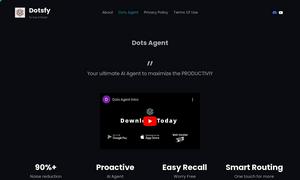PDF Pilot
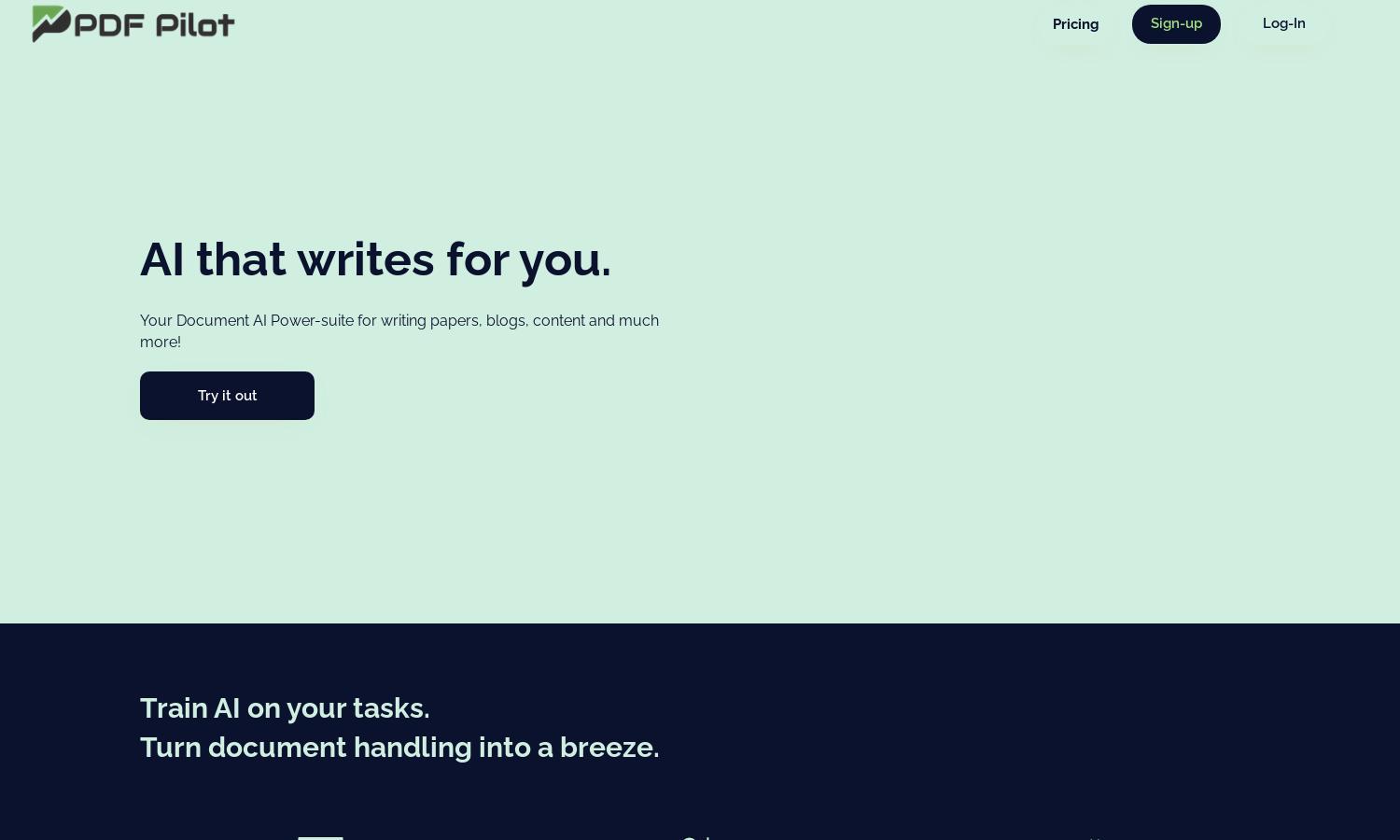
About PDF Pilot
PDF Pilot provides a revolutionary solution for updating presentations effortlessly. Utilizing advanced AI technology, it analyzes your existing slides and documents to automatically generate relevant content. Perfect for professionals seeking efficiency, it transforms your presentation process and allows you to focus on delivering impactful messages.
PDF Pilot offers flexible pricing plans, including a free option with essential tools, and various paid tiers. Users can select from monthly or annual subscriptions, which offer increased token limits and priority support. Enjoy significant savings on annual plans, making it cost-effective for users.
The user interface of PDF Pilot is designed for simplicity and efficiency, ensuring a seamless browsing experience. With a clean layout and intuitive navigation, users can easily access features like real-time updates, document uploads, and personalized content instructions, enhancing usability.
How PDF Pilot works
To get started with PDF Pilot, users create an account and upload their presentation templates in both PPTX and PDF formats. They can then add documents for content context, which the AI analyzes to update slides with relevant information. Users can download their transformed presentations or sync them with their cloud accounts for real-time editing.
Key Features for PDF Pilot
One-Click Content Updates
PDF Pilot's One-Click Content Updates feature revolutionizes how users edit presentations. With its advanced AI, the platform allows for rapid content adjustments, saving time and effort. Users can transform their slides instantly, ensuring their presentations are always relevant and polished without any design expertise.
Live-Sync Updates
The Live-Sync Updates feature of PDF Pilot enables users to connect their Microsoft or Google accounts for real-time presentation editing. This dynamic functionality ensures that users can make instant changes online, maintaining consistency and relevance across all platforms without delays in updates.
Custom Instructions
PDF Pilot offers the Custom Instructions feature, allowing users to tailor their requests for personalized outcomes. By specifying instructions, such as language preferences or content styles, users can achieve precise results, ensuring their presentations meet specific audience needs and enhance communication effectiveness.
You may also like: