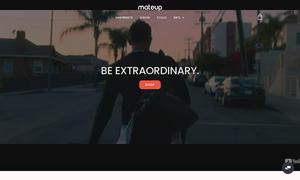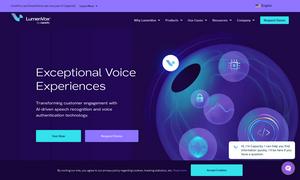Pixelcode
About Pixelcode
Pixelcode is an innovative tool designed for developers and coders who need to extract code from screenshots quickly. Its powerful Chrome extension allows users to capture code snippets from various sources, ensuring that they can edit and utilize the code seamlessly. With built-in accuracy and support for many programming languages, Pixelcode makes coding faster and easier.
Pixelcode offers flexible pricing options: $8 for 100 screenshots on a pay-per-use basis or $35 for unlimited screenshots with the pro version. Both tiers include lifetime updates and access to the Chrome extension. Users can also enjoy 20 free screenshots upon signing up, making it affordable and accessible.
The user interface of Pixelcode is designed for efficiency and ease of use, creating a seamless experience for everyone. With a clean layout and straightforward controls, users can easily navigate capturing code snippets. Unique features like the cropping tool and automatic language recognition enhance productivity and make Pixelcode a favorite among developers.
How Pixelcode works
Users interact with Pixelcode by installing the Chrome extension and capturing code snippets directly from their browsers. After capturing the desired code, the tool processes the image and converts it into editable text, which is then automatically copied to the clipboard. Users simply paste the code into their preferred IDE and can start coding instantly. With its automatic recognition of various programming languages, Pixelcode streamlines the coding process, enhancing productivity.
Key Features for Pixelcode
Automatic Code Extraction
Pixelcode's automatic code extraction feature is its standout functionality, enabling swift and accurate conversion of code screenshots into editable formats. This unique tool allows developers to extract code components efficiently, saving significant time and boosting overall productivity.
Multi-Language Support
The multi-language support feature of Pixelcode allows seamless extraction from over 30 coding languages. Whether it's Java, Python, or Swift, this functionality ensures that developers can work effectively without worrying about language compatibility, enhancing their coding experience.
User-Friendly Chrome Extension
The Pixelcode Chrome extension offers a user-friendly interface that simplifies the code capturing process. Users can easily activate the extension, crop their desired code snippets, and extract them swiftly, making it an essential tool for developers looking to enhance their coding workflow.
You may also like: