PrintNanny
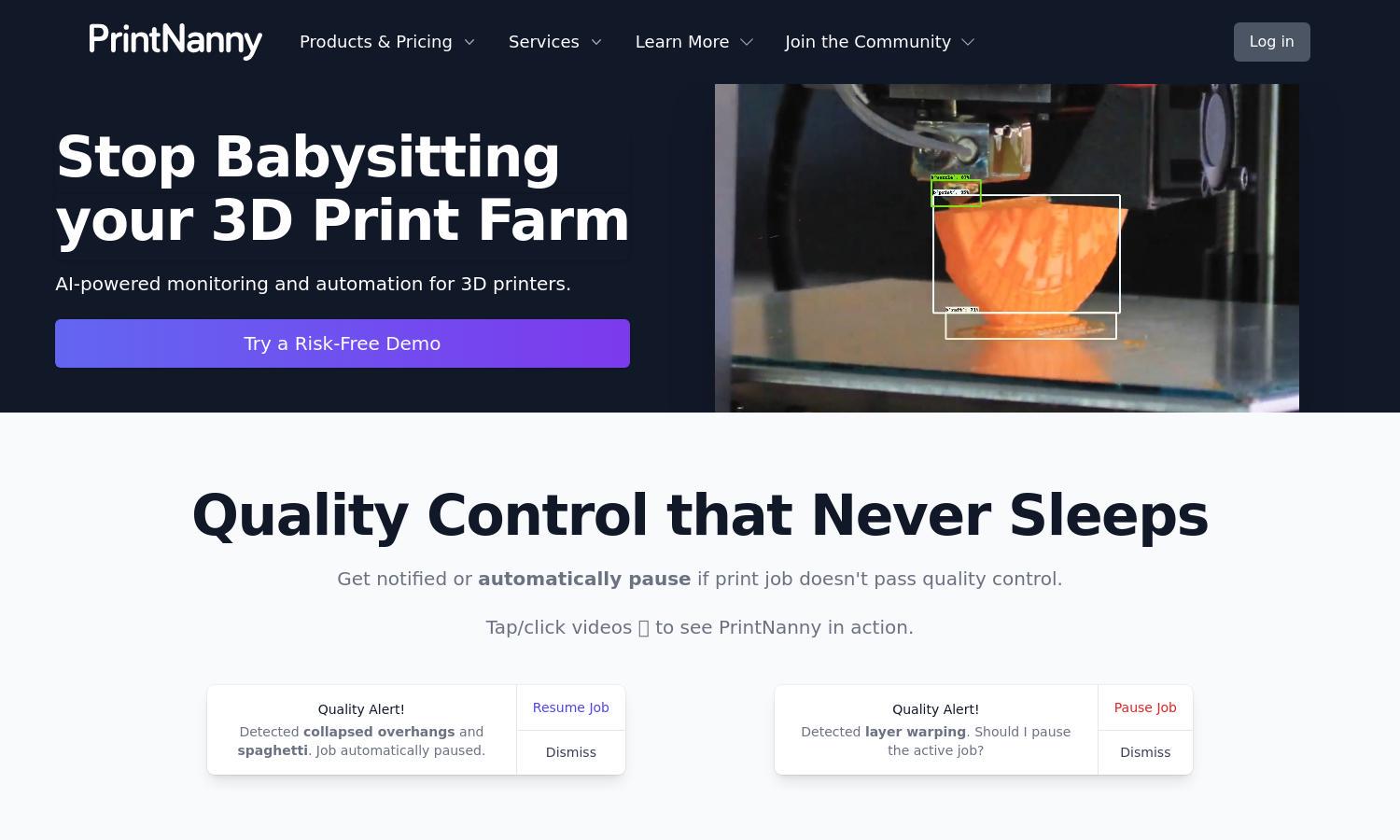
About PrintNanny
PrintNanny revolutionizes 3D printing management by offering AI-powered monitoring and automation tools. Tailored for hobbyists and professionals alike, it provides real-time quality control and seamless integration with existing systems. With PrintNanny, users experience less downtime, reduced manual intervention, and improved print quality, streamlining their 3D printing processes.
PrintNanny offers a subscription plan starting at $9.99/month, providing access to innovative features for 3D printers. Custom packages are available for enterprises, enabling extensive deployment options. Upgrading enhances operational efficiency and integrates seamlessly into your workflow, making PrintNanny a valuable asset for any 3D print farm.
PrintNanny's user interface is designed for simplicity and efficiency, ensuring a smooth browsing experience. The intuitive layout allows users to easily navigate through features like quality alerts and system settings. With PrintNanny, users benefit from a clean, user-friendly environment that enhances their overall interaction with the platform.
How PrintNanny works
Users begin their journey with PrintNanny by installing the PrintNanny OS on a Raspberry Pi. After the initial setup, they can seamlessly connect their 3D printers. The platform’s AI analyzes print quality in real-time, notifying users of issues like collapsed overhangs. Additionally, updates and customization options allow users to tailor their experience effortlessly while boosting productivity.
Key Features for PrintNanny
AI-Powered Print Monitoring
PrintNanny's AI-powered monitoring detects print failures in real-time, ensuring high-quality results. This unique feature pauses malfunctioning jobs automatically, saving materials and time. Users benefit from enhanced reliability and minimal manual oversight, making PrintNanny essential for efficient 3D printing operations.
Seamless Software Updates
With PrintNanny, users enjoy effortless over-the-air updates, keeping their software and tools current without manual re-imaging of SD cards. This key feature simplifies the maintenance process and ensures optimal performance, allowing users to focus on their projects rather than software concerns.
Dynamic Gcode Macro Editor
The Gcode Macro Editor in PrintNanny allows users to customize their printing settings easily. This flexibility enables fine-tuning without technical hassle, leading to improved print quality and efficiency. Users gain the ability to optimize their workflows tailored to specific needs, enhancing overall productivity.
You may also like:








