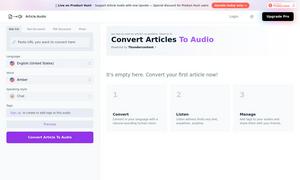Prompta
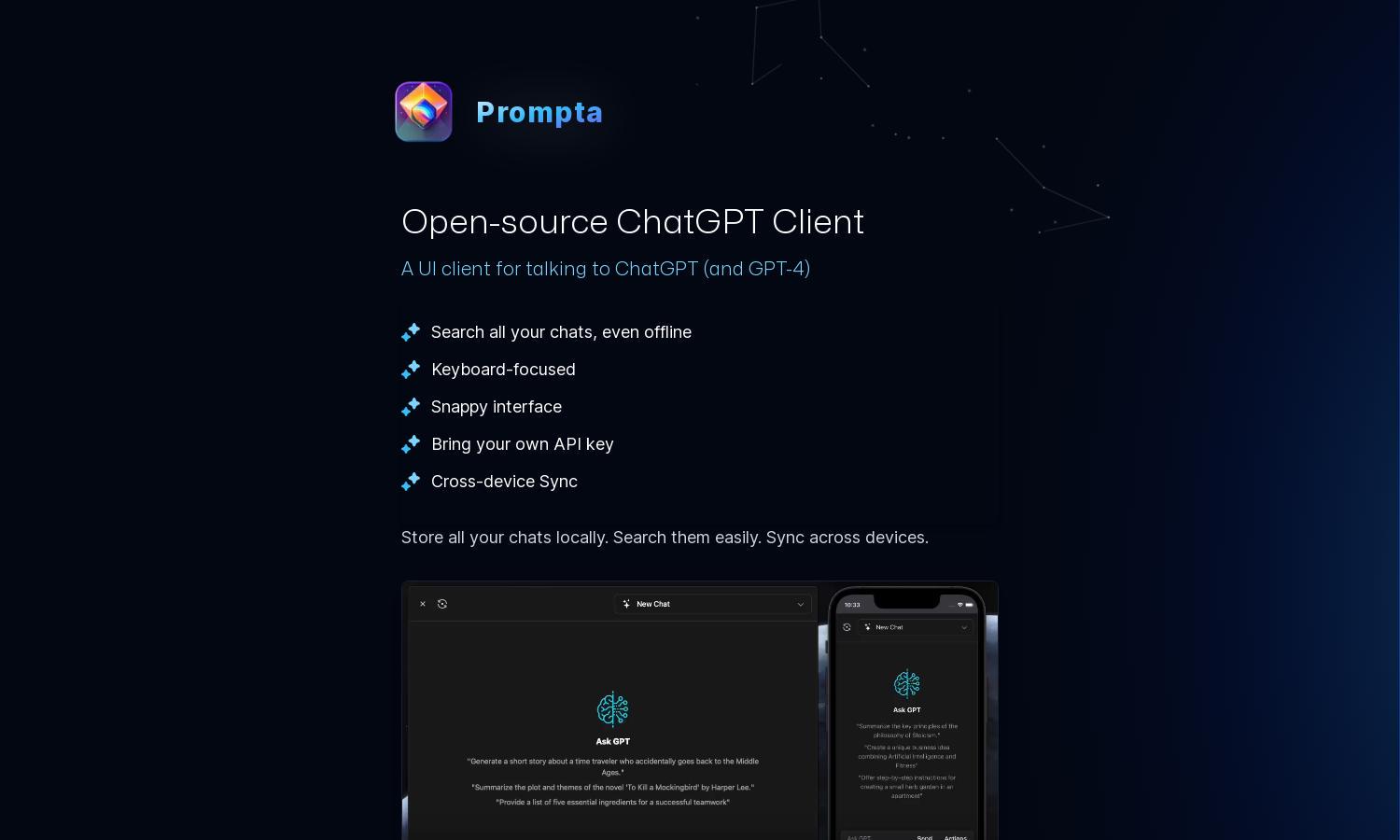
About Prompta
Prompta is an open-source platform that offers a streamlined UI for engaging with ChatGPT. Targeted towards users seeking efficient chat storage and search capabilities, it enables seamless synchronization across devices. With unique features such as local chat storage and offline access, Prompta enhances user interactions with AI.
Prompta offers a free open-source model, ensuring accessibility to all users. There are potential premium tiers for advanced features or additional support that provide value through enhanced storage options and priority updates. Upgrading will enable users to maximize the benefits of their ChatGPT experience.
Prompta’s user interface is designed for efficiency and ease, providing a snappy layout that facilitates user interactions. Its keyboard-centric approach ensures rapid navigation, while features like local chat storage enhance the overall experience. This design focuses on delivering a seamless and user-friendly environment for all ChatGPT users.
How Prompta works
Users interact with Prompta by first downloading the application and setting it up with their API key. The user-friendly interface allows seamless navigation through previous chats, facilitating easy searches in both online and offline modes. With local chat storage and cross-device sync, Prompta is designed to enhance productivity and accessibility.
Key Features for Prompta
Local Chat Storage
Prompta’s local chat storage is a standout feature that allows users to save all conversations directly on their devices. This unique capability enhances privacy while ensuring easy access to previous interactions, making it convenient for users who want to revisit past discussions effortlessly.
Cross-Device Sync
The cross-device sync feature in Prompta ensures that users can access their chats from any device seamlessly. This functionality allows for and enhances flexibility, enabling users to continue their conversations without interruption, whether on their phone, tablet, or computer.
Offline Access
Prompta offers offline access, allowing users to engage with their previously stored chats without an internet connection. This unique feature ensures that users can continue working on their prompts anytime, anywhere, thus enhancing overall usability and user satisfaction.