Raycast
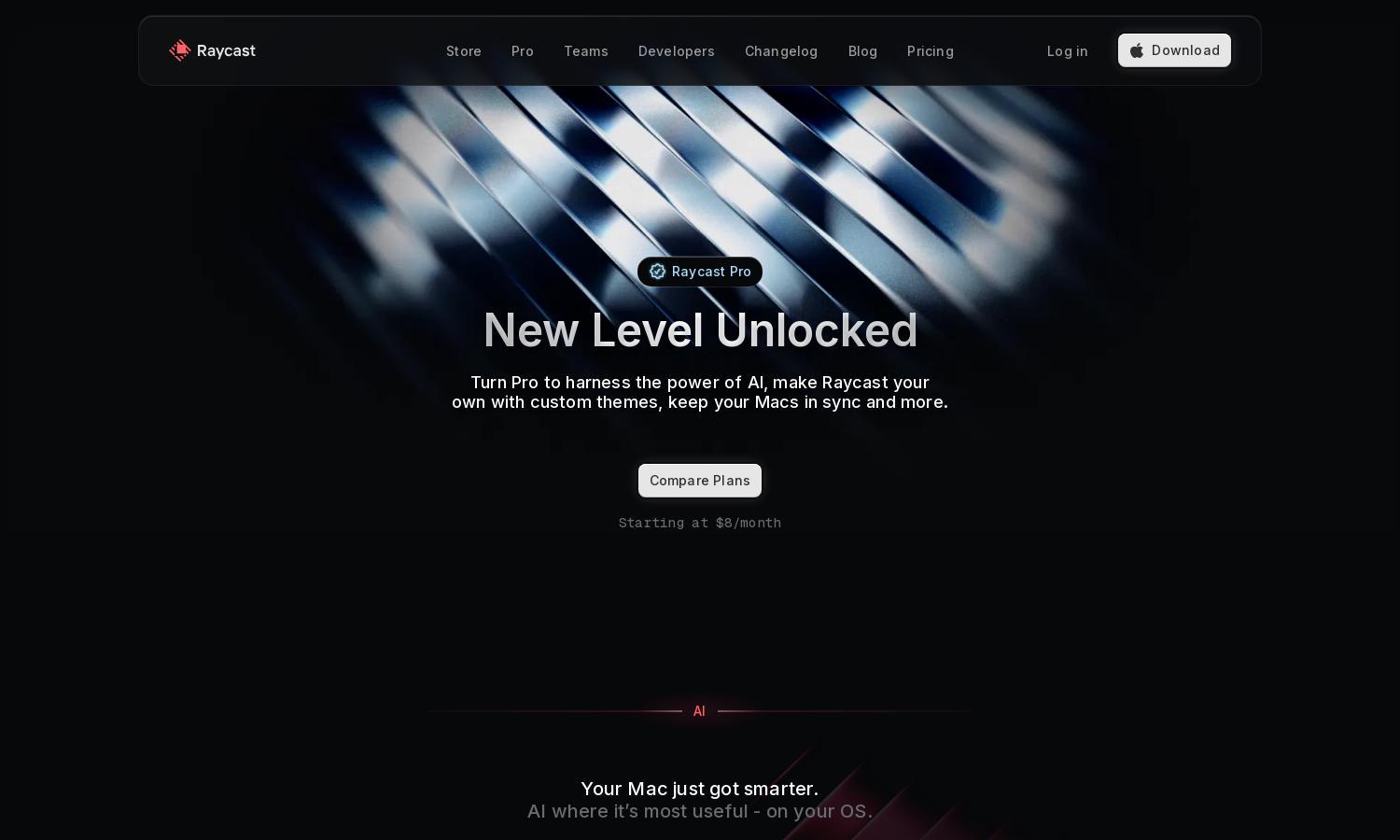
About Raycast
Raycast is an innovative productivity tool designed for tech enthusiasts and professionals looking to boost efficiency. It features advanced AI capabilities integrated into the operating system, allowing users to automate tasks, manage windows, and create custom commands, ultimately enhancing their workflows and simplifying processes.
Raycast offers flexible pricing plans starting from $0 for core features, ideal for individuals. For $8/month, users can access enhanced functionalities, including AI assistance and Cloud Sync. Teams can subscribe for $12/user/month, gaining additional shared features. A student discount of 50% is also available for the Pro plan.
Raycast boasts an intuitive interface designed for seamless navigation and optimal user experience. The layout provides easy access to various features, allowing users to quickly automate tasks, manage their workflow, and customize commands, ensuring a smooth and efficient browsing experience throughout the platform.
How Raycast works
Users can easily interact with Raycast by creating an account and downloading the platform. After onboarding, users can access the customizable launcher to manage tasks, automate functions, and utilize AI features. The simple interface enables quick searches for apps and commands while leveraging Cloud Sync for consistent performance across multiple Macs.
Key Features for Raycast
Advanced AI Integration
Raycast’s Advanced AI Integration is a standout feature that empowers users to automate repetitive tasks and streamline workflows. This functionality enhances productivity by allowing users to create custom AI commands tailored to their individual needs, making Raycast an indispensable tool in their daily operations.
Cloud Sync
Raycast’s Cloud Sync ensures that users' workflows remain consistent across multiple Macs. This key feature allows seamless access to tasks, commands, and clipboard history, enabling users to work efficiently from any device while eliminating the frustration of lost progress or mismatched environments.
Custom Themes
The Custom Themes feature in Raycast enables users to tailor their interface according to personal preferences. By crafting unique themes or selecting from community options, users can enhance their productivity environment, making it visually appealing while ensuring it caters to their individual workflow needs.
You may also like:








