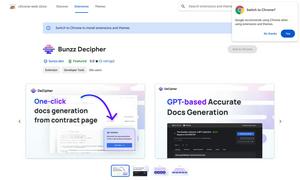SaneBox
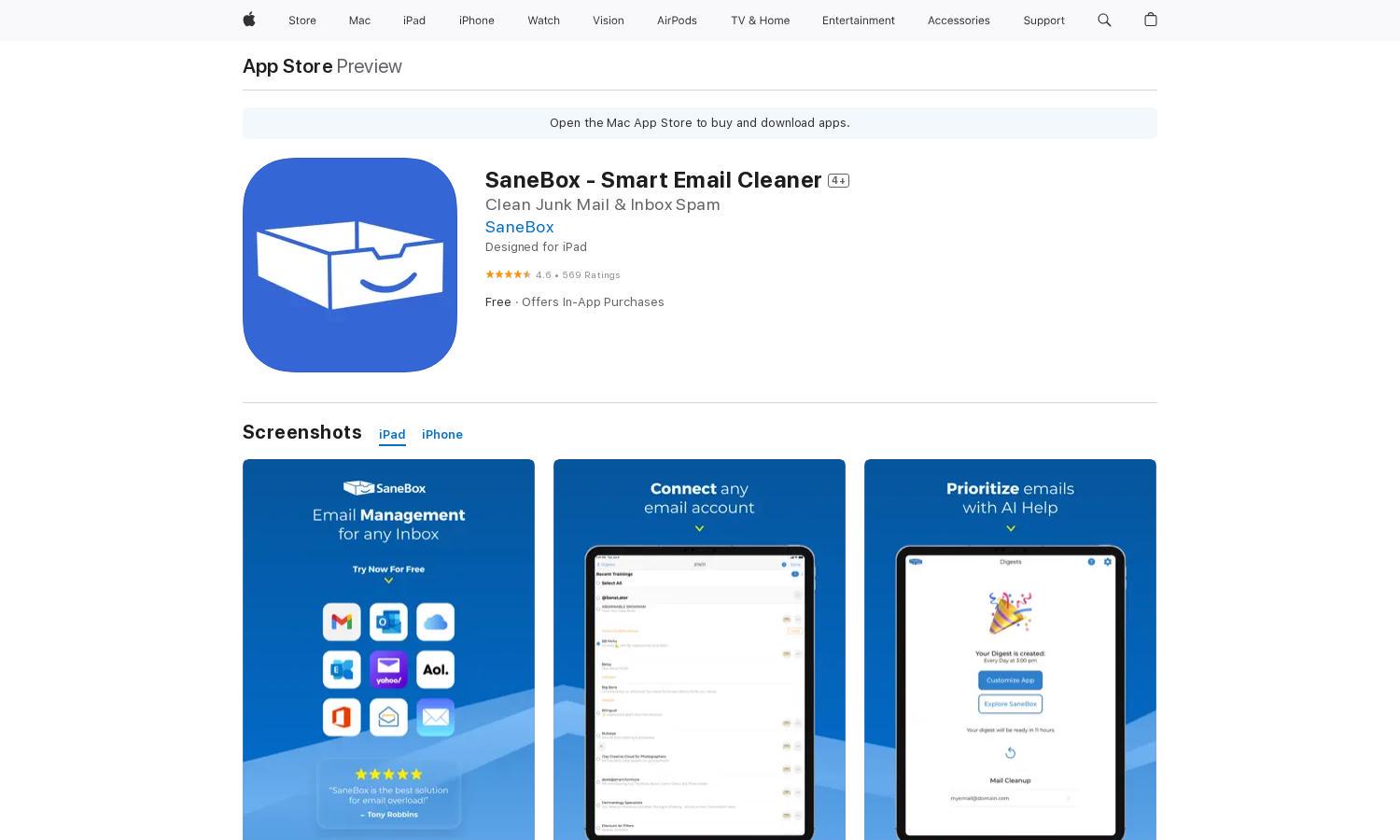
About SaneBox
SaneBox streamlines email management, helping users prioritize important messages while decluttering distractions. By leveraging AI, SaneBox learns individual preferences and automatically sorts inboxes, allowing users to focus on what matters most. Its features increase productivity and simplify email interactions for users seeking a more efficient workflow.
SaneBox offers flexible subscription plans: Snack ($6.99/month), Lunch ($11.99/month), and Dinner ($35.99/month), providing various email account management options. Users can enjoy discounts with annual payments and access additional features through tiers. Each plan caters to different needs, making it easy to select the ideal option for email management.
SaneBox features an intuitive interface designed for seamless email sorting and management. The user-friendly layout enables easy navigation through email folders, making it accessible to users of all skill levels. With customizable sorting options and clear visuals, SaneBox enhances the email experience while minimizing clutter and distractions.
How SaneBox works
To start using SaneBox, users simply connect their email accounts during onboarding, allowing the app to analyze email history and learn user preferences. As emails arrive, SaneBox automatically sorts important messages into the inbox while moving distractions to designated folders. Users can manage and customize their settings effortlessly, ensuring a tailored experience that prioritizes what truly matters.
Key Features for SaneBox
AI-Powered Email Sorting
SaneBox’s AI-powered email sorting intelligently categorizes messages based on user preferences, ensuring that important emails remain visible. By learning from previous interactions, SaneBox enhances productivity and minimizes the time spent managing emails, revolutionizing your inbox strategy.
Do Not Disturb Feature
The Do Not Disturb feature from SaneBox empowers users to schedule breaks from new email notifications, allowing focused work without distractions. This innovative functionality helps maintain productivity and create a serene work environment, making it an essential tool for effective email management.
Unsubscribe with One Click
SaneBox's one-click unsubscribe feature simplifies the email decluttering process, allowing users to effortlessly remove unwanted emails. This functionality enhances user experience by ensuring that only relevant communications reach the inbox, saving time and reducing frustration.
You may also like: