Sapling
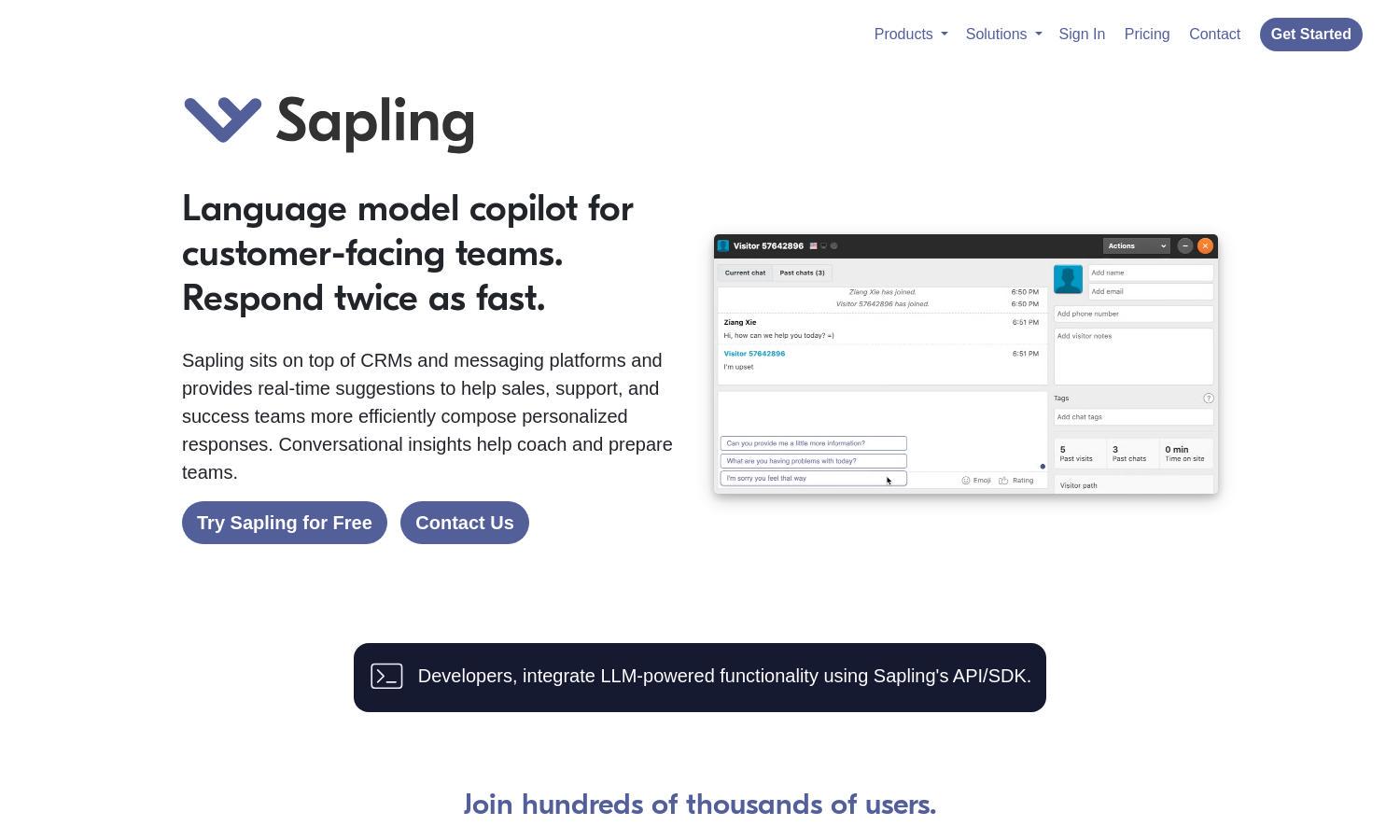
About Sapling
Sapling supports customer-facing teams with real-time AI suggestions, enhancing communication efficiency. Targeting sales, support, and success teams, it integrates seamlessly with messaging and CRM platforms. Unique features like intuitive autocomplete and quality scoring help teams deliver personalized, high-quality interactions, solving challenges in engagement.
Sapling offers a free trial and streamlined pricing plans designed for varying needs. Each tier enhances productivity through advanced features, guaranteeing value for all users. Upgrade plans for Enterprises unlock additional customization and support, ensuring your team has the tools needed for optimal customer interactions.
Sapling boasts a user-friendly interface that facilitates a smooth browsing experience. Its clean layout and accessible features, such as customizable snippet libraries and deep learning suggestions, enhance usability. Ideal for customer service professionals, Sapling simplifies communication, boosting satisfaction and productivity across all messaging platforms.
How Sapling works
Users begin by signing up for Sapling, followed by a quick installation process that takes less than 10 minutes. Once onboarded, users interact with the platform by composing messages in integrated CRMs and messaging apps, where Sapling provides real-time suggestions, correction features, and access to a snippet library, streamlining their responses.
Key Features for Sapling
Real-Time Suggestions
Sapling's real-time suggestions feature enhances communication for customer-facing teams. By integrating seamlessly with existing messaging platforms, Sapling delivers relevant, context-aware responses that help users interact more efficiently, ultimately saving time and improving customer satisfaction during conversations.
Grammar and Language Quality Detection
Sapling stands out with its advanced grammar and language quality detection, catching 60% more errors than traditional checkers. This unique feature ensures professional communication, helping users avoid embarrassing mistakes while enhancing their overall message quality, leading to happier customers and successful engagements.
Snippet Macros
The snippet macros feature allows users to insert common responses rapidly, streamlining communication workflows. By providing quick access to frequently used messages, Sapling empowers teams to respond efficiently, ensuring consistent messaging and saving valuable time during customer interactions.
You may also like:








