SketchPro
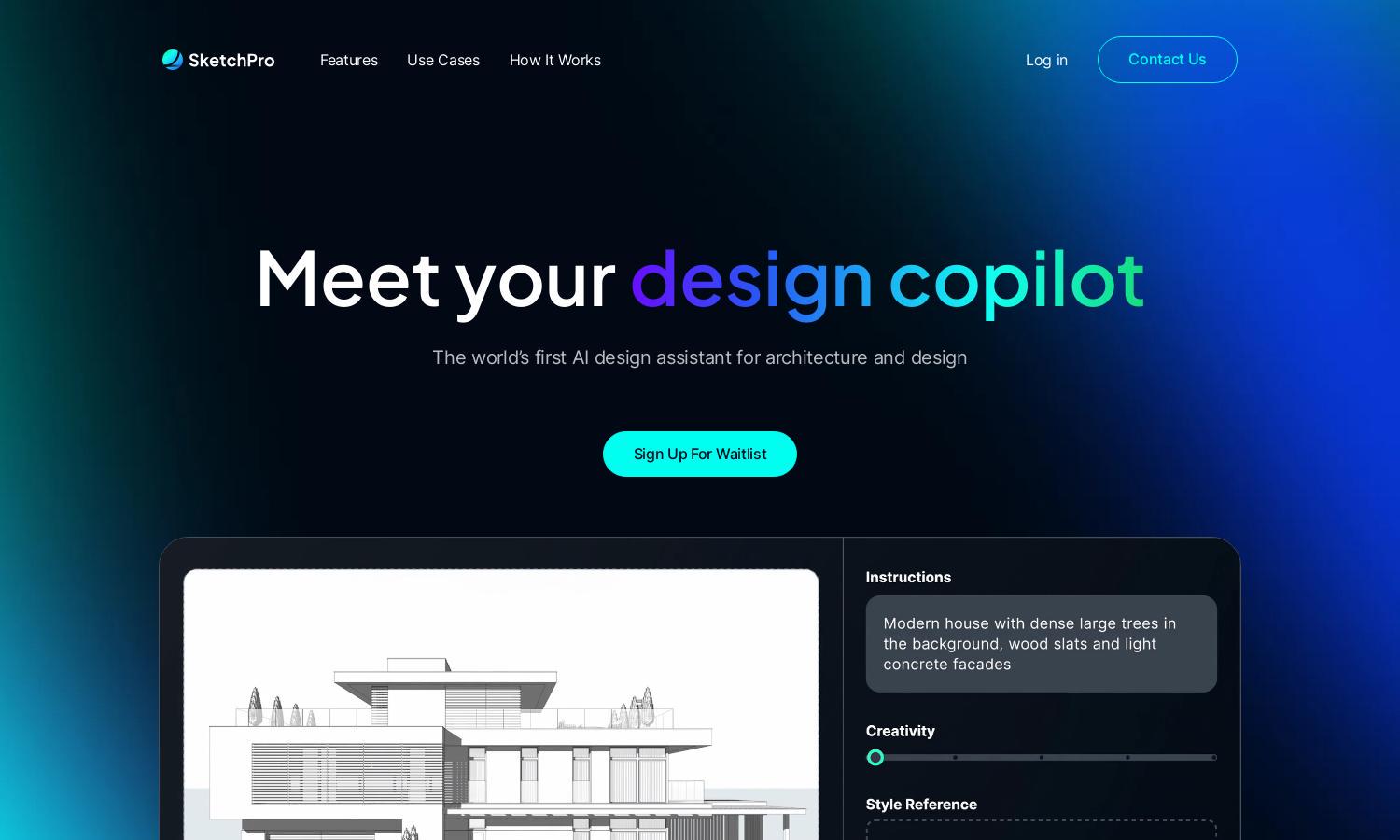
About SketchPro
SketchPro serves as the first AI design assistant tailored for architecture and design professionals. By integrating cutting-edge AI technology, SketchPro simplifies the design process, enabling users to create stunning visualizations from sketches or models. It transforms complex tasks into seamless experiences, enhancing efficiency and creativity.
SketchPro offers a beta program for users eager to experience its AI design capabilities. Pricing tiers are yet to be outlined, but potential subscribers can expect exceptional value and features. Early access may provide users with exclusive tools and deeper insights into their design workflows.
The user interface of SketchPro is designed for simplicity and efficiency. Its clean layout allows users to navigate features like instant edits and style references effortlessly. Unique user-friendly elements enhance interaction and engagement, making SketchPro an enjoyable tool for both architects and designers.
How SketchPro works
Users start with a simple onboarding process on SketchPro, where they can upload their sketches, 3D models, or images. As they navigate through the platform, they can utilize features like instant edits and customizable materials. This seamless functionality helps users visualize designs in real-time while receiving AI-driven support, ensuring an intuitive experience with SketchPro.
Key Features for SketchPro
Instant Design Edits
SketchPro's instant design edits feature allows users to transform their ideas rapidly. By simply clicking, users can add objects or adjust elements, making design iterations quick and hassle-free. This efficiency is vital for architects and designers looking to streamline their creative processes with SketchPro.
Custom Material Application
SketchPro offers a unique custom material application feature, enabling users to change materials with a click. This functionality allows designers to visualize various textures and finishes instantly, ensuring accurate representation in their work and enhancing the overall design experience with SketchPro.
Flexible Input Methods
SketchPro supports flexible input methods, allowing users to start with any sketch, elevation, or 3D model. This adaptability makes it a powerful tool for architects and designers, enabling seamless transitions from initial concepts to polished designs, all within the SketchPro environment.
You may also like:







