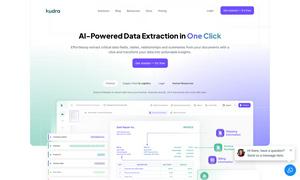Sprite Fusion
About Sprite Fusion
Sprite Fusion is an innovative web-based platform that allows users to create stunning 2D tilemaps effortlessly. Targeted at game developers and hobbyists, it simplifies designing levels with features like seamless tileset imports and one-click exporting. Perfect for retro game development and enhancing creativity!
Sprite Fusion offers a free web version with unlimited projects, while the Collector’s Edition, priced at $11.99, includes offline access, faster exports, and lifetime updates. Users benefit from a powerful desktop app, ensuring excellent value for both personal and commercial game development.
Sprite Fusion features an intuitive layout, making tilemap editing straightforward and enjoyable. Its user-friendly design allows for seamless navigation and efficient workflow, with drag-and-drop functionality and built-in auto-tiling, which enhances the overall user experience, promoting creativity in level design.
How Sprite Fusion works
Users interact with Sprite Fusion by accessing the web-based platform where they can drag and drop their tilesets into the editor. After importing, users can intuitively create tilemaps through simple selections, apply auto-tiling, and set collisions. Finally, maps can be exported directly to Unity, Godot, or as JSON files, all with ease.
Key Features for Sprite Fusion
Drag-and-Drop Tileset Importing
Sprite Fusion's drag-and-drop tileset importing feature streamlines the design process, allowing users to easily load their chosen artwork directly into the editor. This enhances user experience and saves valuable time for game developers, making level creation fast and efficient.
One-Click Exporting
With Sprite Fusion's one-click exporting functionality, users can swiftly send their tilemap designs directly to game engines like Unity and Godot. This eliminates complicated processes, helping developers integrate their designs immediately, thus speeding up game development.
Auto-Tiling System
Sprite Fusion includes a user-friendly auto-tiling system that allows for quick terrain design by automatically placing tiles based on their neighbors. This feature dramatically simplifies creating complex environments, enabling users to focus on creativity and design efficiency.
You may also like: