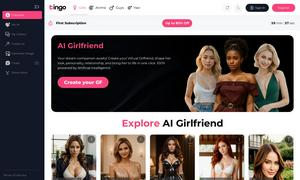Stempad
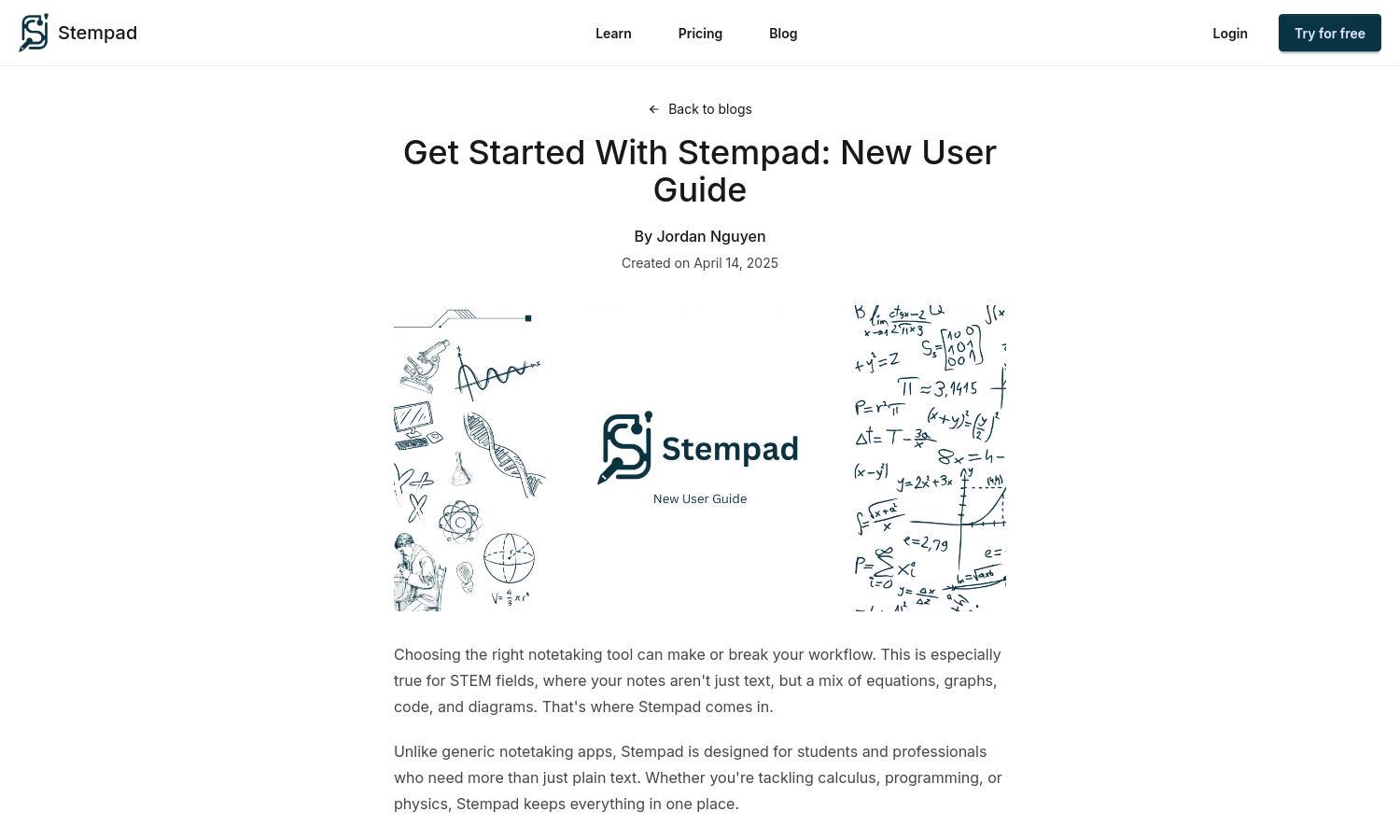
About Stempad
Stempad is an innovative note-taking platform designed for university students. Its unique block system allows for seamless integration of diagrams, equations, and collaborative features, catering to diverse academic needs while enhancing productivity and organization. Stempad transforms traditional note-taking by streamlining complex content management, making it indispensable for active learners.
Stempad offers a flexible pricing plan, including a free trial for new users. Subscription tiers provide varying access to premium features that enhance productivity, collaboration, and creative note management. Upgrading allows users to unlock advanced tools, ensuring they can maximize their educational potential and productivity with Stempad.
Stempad's user-friendly interface combines a clean design with intuitive navigation. The streamlined layout helps users easily access features and tools. Unique functionalities, such as customizable note blocks and collaborative capabilities, enhance the overall experience. Stempad prioritizes usability, making the note-taking process efficient and enjoyable for students.
How Stempad works
Users begin by signing up for Stempad, where they can access a variety of tools tailored for academic needs. The onboarding process guides them through available features, from drawing diagram blocks to typing equations. As users create notes, they can effortlessly integrate various content types, enhancing organization while leveraging collaborative aspects to share insights seamlessly.
Key Features for Stempad
Customizable Note Blocks
Stempad features customizable note blocks, allowing users to tailor their note-taking experience. This unique aspect enables students to integrate diagrams, text, and equations seamlessly, catering to their specific learning styles while enhancing engagement and retention of information.
Collaborative Document Sharing
Stempad's collaborative document sharing empowers users to work together seamlessly. This key feature enables real-time collaboration on notes, ensuring that students can easily group-study and share insights, maximizing their learning efficiency and fostering teamwork.
Integrated Diagram Tools
Stempad includes integrated diagram tools that allow users to create detailed illustrations effortlessly. This feature stands out by supporting various engineering and science students' needs, enhancing their ability to visualize complex concepts and improve their overall understanding through practical application.
You may also like: