TabCrunch
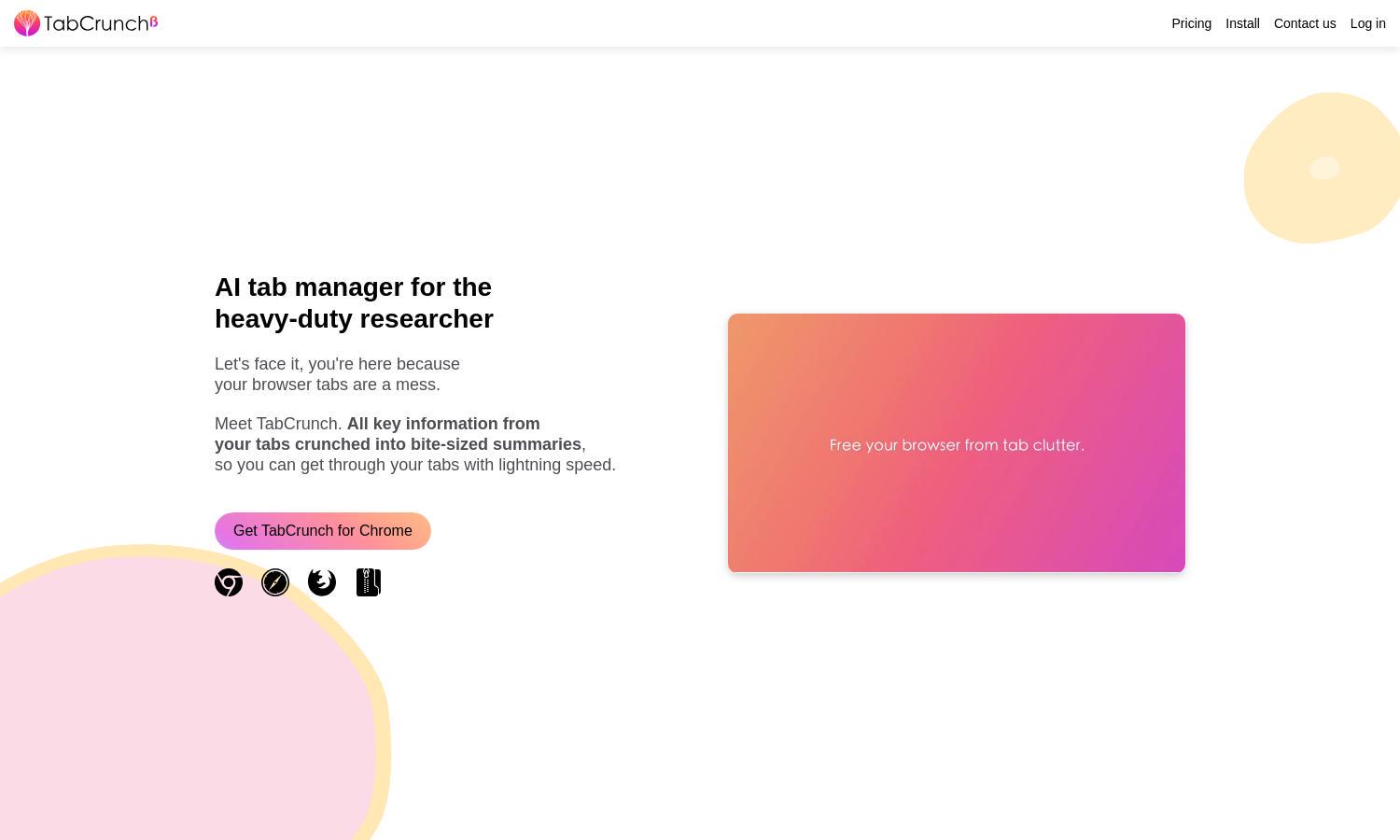
About TabCrunch
TabCrunch is an innovative AI-enabled tab manager that enhances the workflow of researchers by summarizing and organizing their browser tabs. Using advanced language models, it processes tab contents, providing concise summaries and grouping similar tabs for efficient navigation. TabCrunch streamlines research, saving time and enhancing productivity.
TabCrunch offers a free version, with premium subscriptions providing more advanced features and functionality. Users can benefit from enhanced summarization capabilities and streamlined organization. Discounts may be available for annual subscriptions, making upgrading to TabCrunch an appealing choice for research-heavy users seeking efficiency in their workflow.
TabCrunch's user interface is designed for seamless efficiency, allowing users to navigate and manage their tabs effortlessly. With a clean layout and user-friendly features, it ensures easy access to summaries and organized tab groups. TabCrunch creates a distraction-free environment for researchers, enhancing the overall browsing experience.
How TabCrunch works
To get started with TabCrunch, users install the Chrome extension and follow a simple onboarding process. Once enabled, the extension automatically analyzes open tabs, grouping them by content and providing quick summaries. Users can effortlessly navigate between grouped tabs, share them with others, and access features like keyword search and reading time analysis, all designed to save time and enhance research efficiency.
Key Features for TabCrunch
AI Summarization Feature
TabCrunch's AI Summarization Feature extracts key information from open tabs, presenting it in concise bullet points. This functionality enables users to quickly grasp essential content, enhancing efficiency and allowing researchers to focus on crucial insights. With TabCrunch, managing large volumes of information becomes intuitive and streamlined.
Collaborative Tab Sharing
TabCrunch facilitates Collaborative Tab Sharing, enabling users to easily share entire groups of tabs with others. This feature promotes teamwork and allows seamless collaboration on research projects, enhancing productivity. Users can invite peers to explore organized tab groups, fostering a cooperative approach to information management with TabCrunch.
Keyword Search Functionality
TabCrunch features an efficient Keyword Search Functionality, allowing users to quickly locate specific tabs based on keywords in URLs, titles, or article content. This capability ensures that users can effortlessly navigate through their open tabs, making research more straightforward while maximizing their productivity with TabCrunch.
You may also like:








