Text Blaze
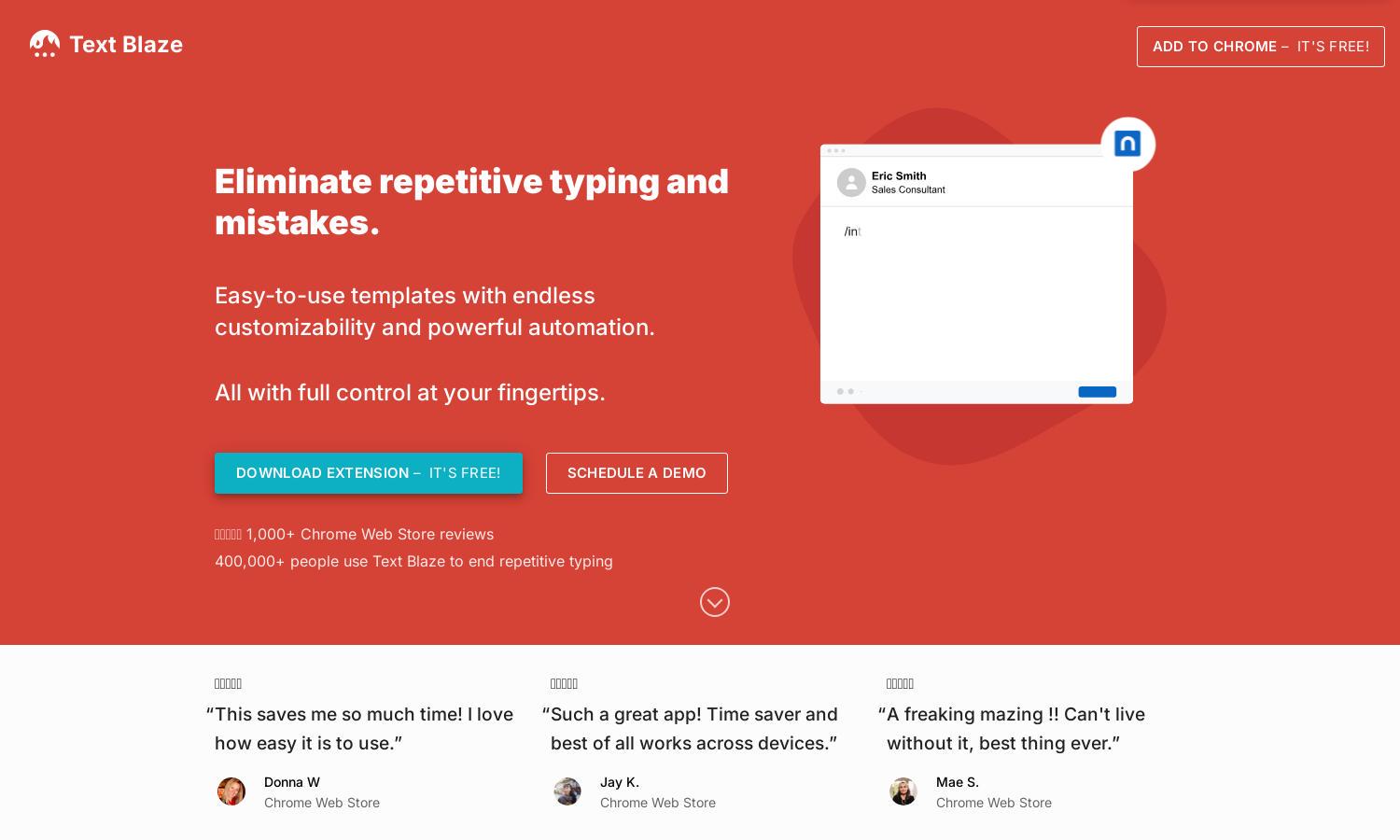
About Text Blaze
Text Blaze is a powerful productivity tool designed for professionals who want to streamline their typing tasks. It works seamlessly across platforms like Gmail and Google Docs, allowing users to create customizable snippets and templates. With collaborative features, Text Blaze helps teams enhance efficiency and eliminate repetitive tasks.
Text Blaze offers a free version with basic features, while premium plans unlock advanced capabilities. Subscriptions provide excellent value with added benefits like dynamic templates and collaboration tools, enhancing productivity for users who upgrade. Special discounts may be available for teams or businesses looking to maximize efficiency.
Text Blaze's user interface is intuitively designed for a seamless experience. Users can easily navigate through the dashboard to create and manage snippets and templates. Its clean layout and user-friendly features ensure that even beginners can leverage Text Blaze's powerful tools to optimize their workflow effortlessly.
How Text Blaze works
To get started with Text Blaze, users install the Chrome extension and create an account. Through the dashboard, they can easily set up snippets and templates, assigning shortcuts for quick access. As users work in various applications, such as Gmail or Google Docs, they simply type the shortcut, and Text Blaze instantly replaces it with the designated text, significantly reducing typing time and minimizing errors.
Key Features for Text Blaze
Dynamic Templates
Text Blaze features dynamic templates, a unique capability that allows users to create forms and auto-fill information. This fosters efficient data entry and ensures consistency across team communications, driving productivity and reliability in user workflows.
Collaboration Tools
Text Blaze offers collaboration tools that enable teams to share snippets effortlessly. Users can create shared folders, ensuring everyone stays updated with the latest versions of templates, facilitating smooth teamwork and consistent messaging across platforms.
Automated Shortcuts
Text Blaze's automated shortcuts immensely enhance user productivity. By allowing users to define customizable commands for frequently used phrases, Text Blaze saves time and minimizes repetitive typing, making it an invaluable tool for busy professionals.
You may also like:








