Twitter Bookmarks Manager
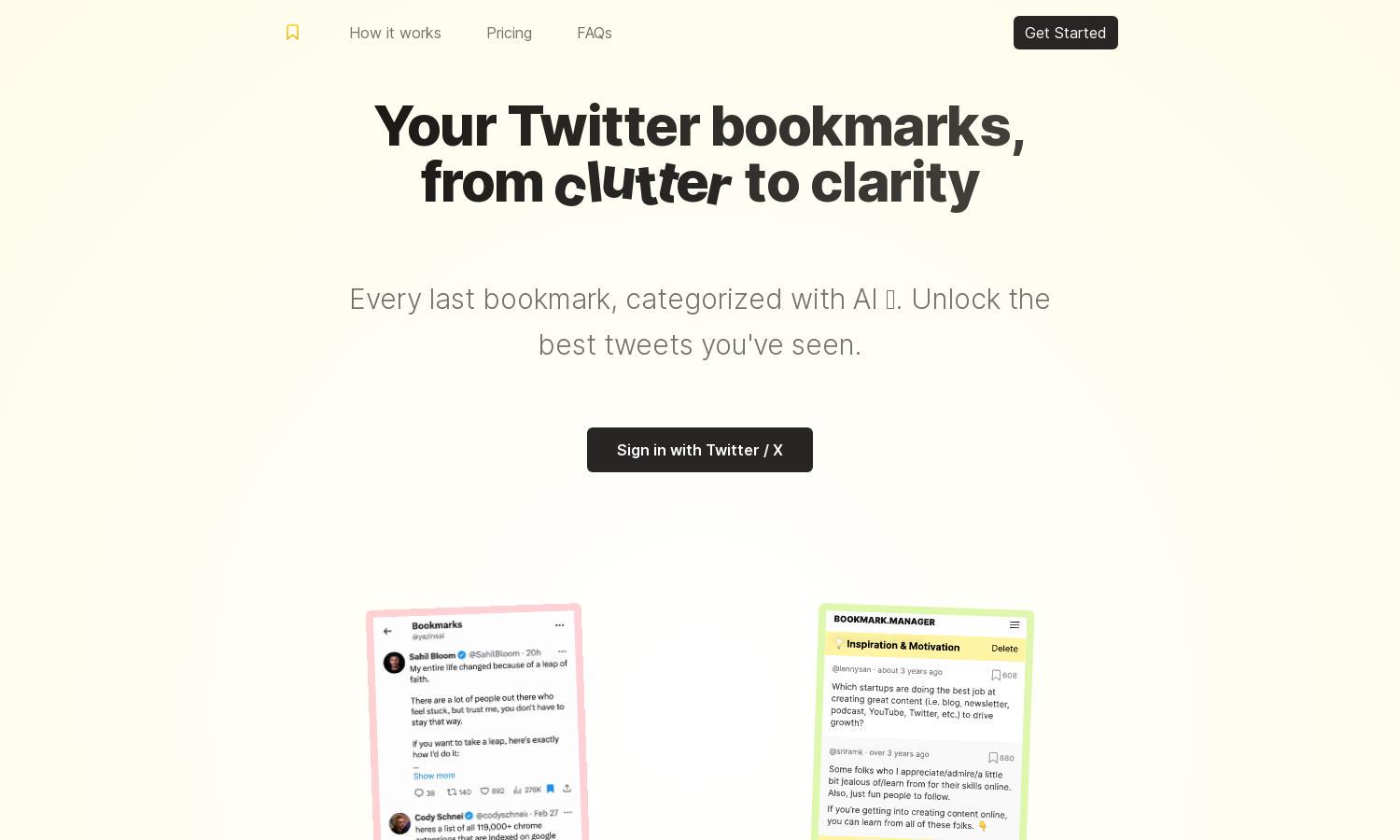
About Twitter Bookmarks Manager
Bookmarks Manager redefines how users handle Twitter bookmarks, turning chaos into clarity. By leveraging GPT-4 for categorization, it allows users to effortlessly sort and find tweets. This innovative tool benefits anyone looking to maximize the value of their saved content while streamlining their social media experience.
Pricing for Bookmarks Manager includes a one-time fee of $29, offering unlimited access and bookmarks. Users enjoy features like CSV and JSON export. This cost-effective plan ensures that bookmarks are always accessible, making it an ideal choice for users who want to organize their Twitter insights quickly.
The user interface of Bookmarks Manager is designed for intuitive navigation, ensuring a seamless experience. With clear layout options, users can swiftly browse their categorized tweets. Unique features such as auto-categorization and customizable categories make it easy and enjoyable to manage Twitter bookmarks effectively.
How Twitter Bookmarks Manager works
To start using Bookmarks Manager, users sign in with their Twitter accounts, allowing the platform to import all saved bookmarks. Once imported, the latest GPT-4 Turbo categorizes bookmarks automatically, creating clear and accessible groups. Users can then browse, search, and modify categories while enjoying easy export options for future use.
Key Features for Twitter Bookmarks Manager
AI-Powered Auto-Categorization
Bookmarks Manager utilizes AI-powered auto-categorization to streamline your Twitter bookmarks organization. Leveraging GPT-4, the platform ensures users can find specific tweets effortlessly. This unique feature saves time, enhances productivity, and allows for an organized space to easily revisit insightful content.
Custom Category Creation
Another standout feature of Bookmarks Manager is the ability to create custom categories. Users can elect topics of interest and watch as GPT-4 organizes relevant tweets. This customization adds personal value to the experience, enabling users to tailor their bookmarks in a way that suits their needs best.
CSV and JSON Export
Bookmarks Manager offers convenient export options in CSV and JSON formats, enabling users to save their organized bookmarks externally. This distinct feature is perfect for users looking to backup their insights or share them easily with others, thus providing enhanced flexibility and utility.
You may also like:








