Unscreen
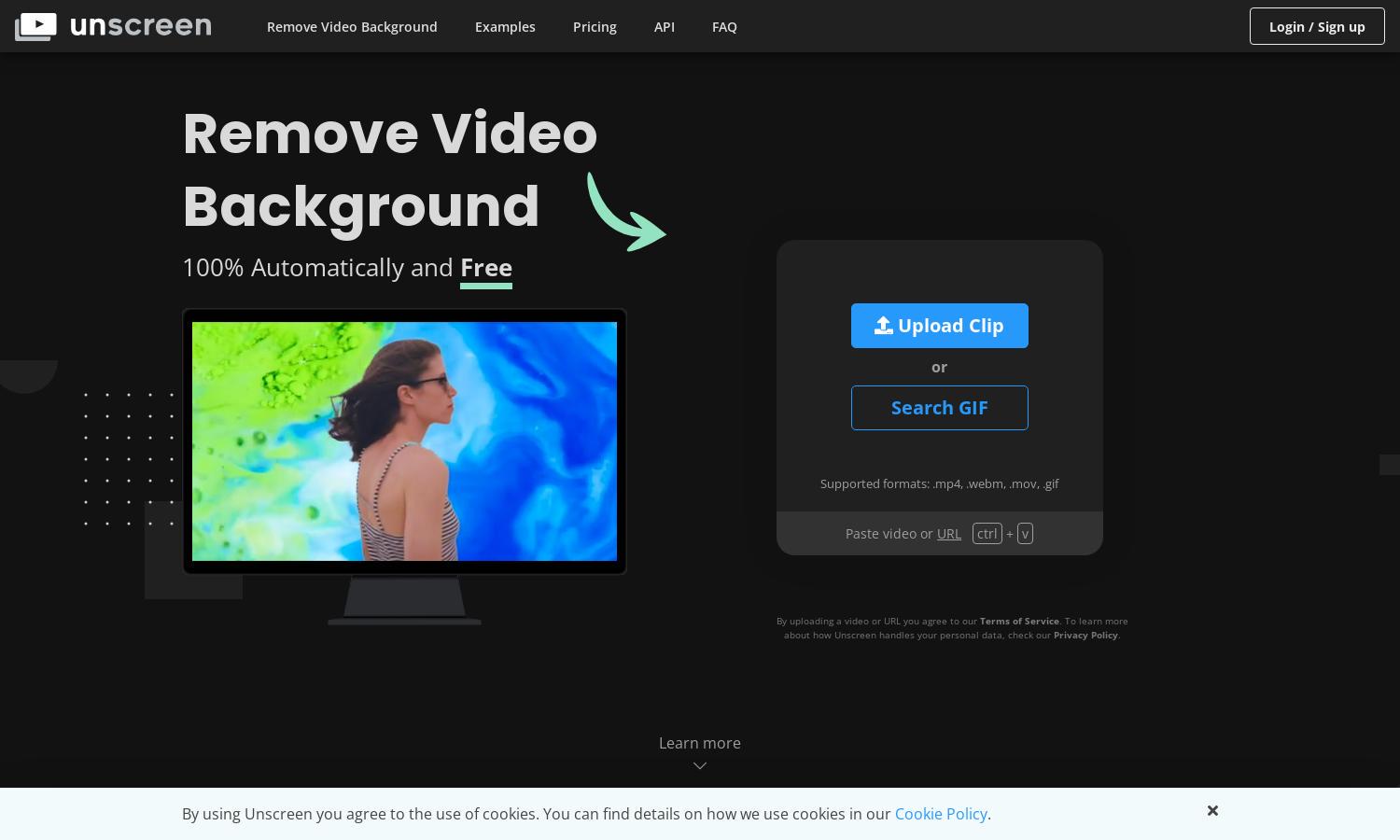
About Unscreen
Unscreen is an innovative platform designed for content creators seeking to enhance their videos by eliminating backgrounds effortlessly. Using advanced AI technology, it automates the removal process, allowing users to upload any video. With its user-friendly interface, Unscreen simplifies video editing, making it accessible and efficient.
Unscreen offers various subscription plans catering to different user needs. The Pro plan includes Full HD resolution, no watermark, API access, and audio support, enhancing the editing experience for professionals. Upgrading provides users with added features and quality, ensuring seamless video production.
Unscreen features an intuitive user interface, making it easy for users to navigate and utilize its powerful video editing tools. The streamlined layout ensures a seamless browsing experience, while unique features like drag-and-drop upload and instant processing differentiate Unscreen, enhancing user satisfaction.
How Unscreen works
To use Unscreen, users start by uploading a video file or entering a URL. The platform processes the video automatically, analyzing it to detect the background. Within moments, users receive a high-quality output with the background removed, allowing them to download or share the final product directly. This straightforward process makes video editing efficient and user-friendly.
Key Features for Unscreen
Automated Video Background Removal
Unscreen's automated video background removal feature allows users to effortlessly eliminate backgrounds without manual intervention. This unique capability leverages advanced AI technology to analyze videos, providing a quick and effective solution for users seeking perfect video edits without the hassle of traditional methods.
Unscreen Pro Plugin
The Unscreen Pro Plugin enhances video editing workflows within Adobe Premiere Pro and After Effects. This powerful tool enables users to seamlessly import processed video bundles, significantly improving efficiency. By integrating with major editing software, Unscreen makes professional editing more convenient and streamlined for creators.
High-Quality Output
Unscreen guarantees high-quality output for video background removal, ensuring professional-grade results with every upload. This feature is essential for content creators looking to maintain visual standards. By delivering polished and clean videos, Unscreen supports users in producing engaging and impactful content effortlessly.








