Wrap
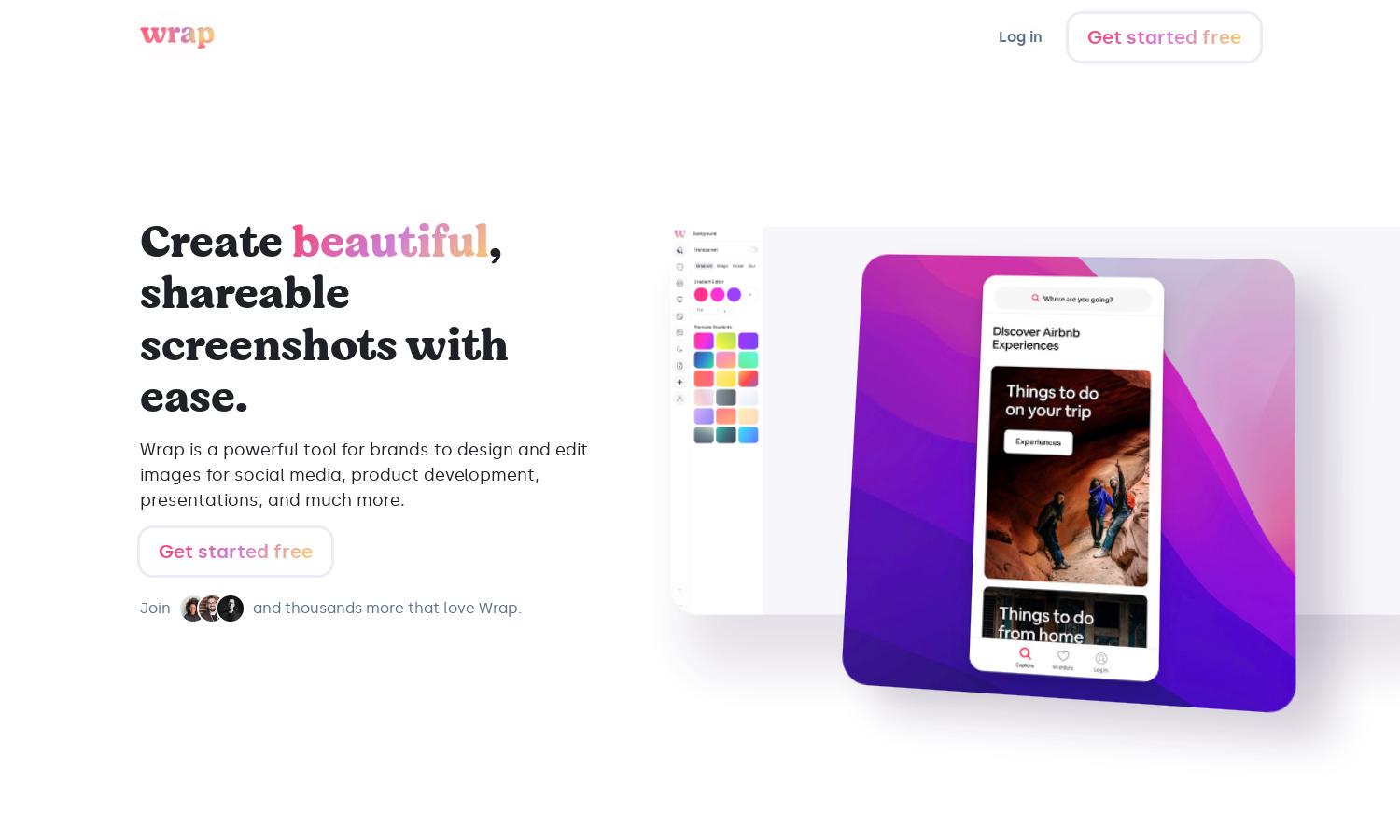
About Wrap
Wrap is an innovative tool designed to help users capture and edit stunning screenshots effortlessly. Ideal for marketers, designers, and content creators, Wrap allows users to choose from a variety of curated styles, making it simple to create visually appealing images ready for social media sharing, boosting engagement.
Wrap offers a free tier for new users to explore its features, with advanced subscription plans for those requiring enhanced capabilities. Users can upgrade for more styles and functionalities, ensuring a personalized experience tailored to their specific needs, ultimately providing better value with each tier.
Wrap’s user interface is designed for simplicity, ensuring a seamless browsing experience. Featuring easy navigation and accessible editing tools, users can swiftly capture and edit their screenshots. Customization options allow for a personal touch, making Wrap an indispensable tool for anyone creating visual content.
How Wrap works
With Wrap, users begin by installing the chrome extension to their browser. Upon onboarding, they can instantly access various features, such as capturing full screens or specific elements with just a click. The intuitive interface allows for easy editing, enabling users to style and share visually appealing screenshots effectively.
Key Features for Wrap
Curated Screenshot Styles
Wrap offers curated screenshot styles that empower users to create aesthetically pleasing visuals effortlessly. This unique feature simplifies the design process, allowing even non-designers to generate professional-looking assets quickly, enhancing brand appeal and engagement across various platforms.
Seamless Sharing Options
Wrap provides seamless sharing options that allow users to export their screenshots at optimal aspect ratios for multiple social media platforms. This key feature ensures that users can effortlessly enhance their online presence, maximizing engagement with beautifully styled images tailored for each platform.
Intuitive Editing Tools
Wrap’s intuitive editing tools enable users to refine their screenshots easily. With user-friendly features, individuals can adjust styles, add elements, and personalize their images, ensuring that every screenshot is not only functional but also visually striking, enhancing overall user satisfaction.








