Aftershoot
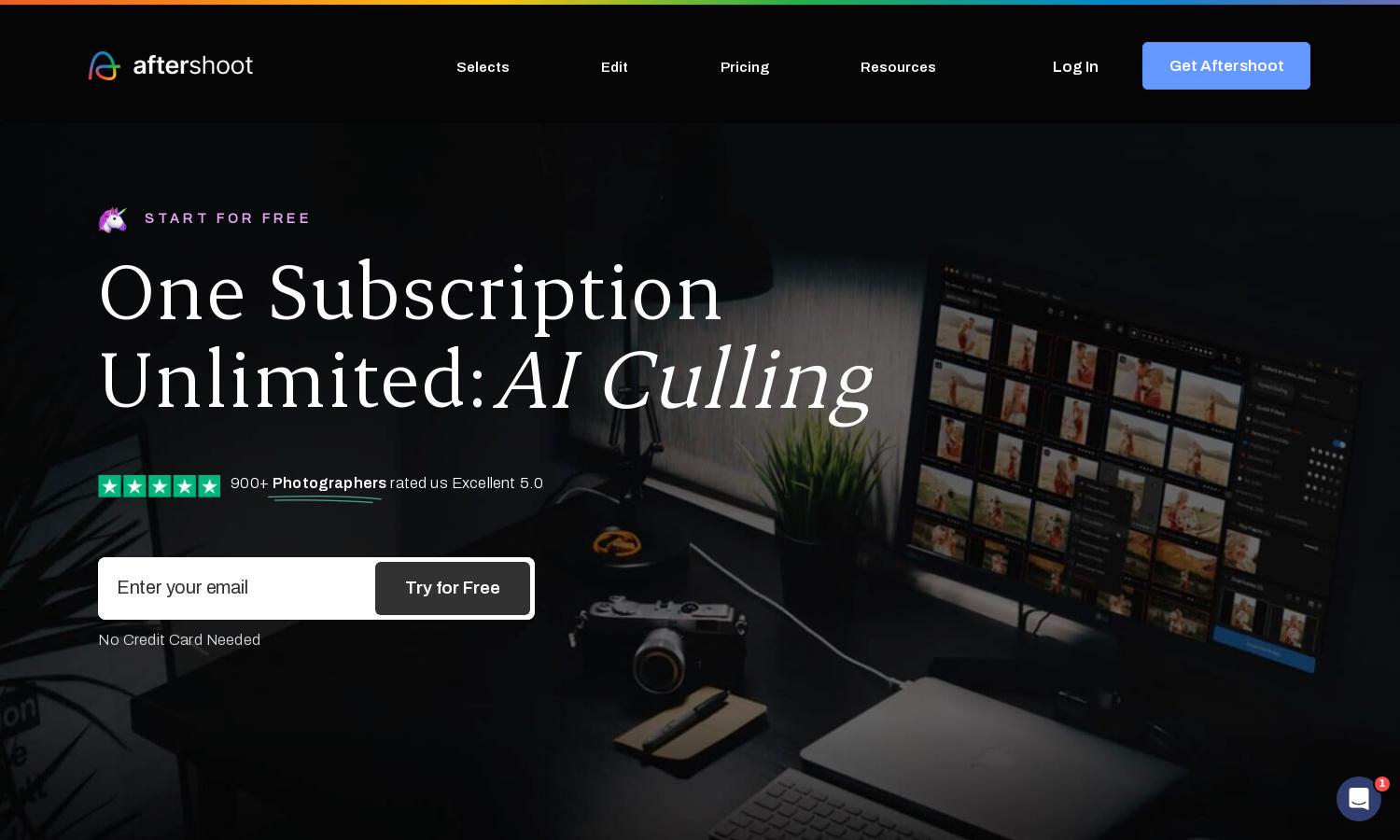
About Aftershoot
Aftershoot simplifies photography workflows for professionals by using AI to enhance photo culling and editing. It quickly reviews thousands of images, highlighting the best selections, and automates editing tasks like cropping and exposure adjustments. Ultimately, Aftershoot saves you time, allowing more focus on creative endeavors.
Aftershoot offers flexible pricing plans designed for photographers of all levels. Start with a free 30-day trial and then choose a flat-rate subscription for unlimited photo culling and editing. The value increases significantly with higher tiers, providing advanced features and enhanced AI capabilities for your photo needs.
Aftershoot features an intuitive user interface designed for photographers. Its streamlined layout allows easy navigation through photo management tasks. With user-friendly tools for culling and editing, Aftershoot enhances productivity and experience, ensuring that jobs are completed efficiently while maintaining quality, ultimately improving your workflow.
How Aftershoot works
Users begin by downloading Aftershoot to their computer and quickly onboarding their photography files for processing. The AI analyzes the images, grouping similar ones and highlighting the best choices for culling. Users can then utilize Aftershoot’s editing features to adjust photos efficiently. The platform learns user preferences over time, ensuring optimal results with each session.
Key Features for Aftershoot
AI-Powered Culling
Aftershoot’s AI-powered culling feature revolutionizes photo selection by quickly reviewing thousands of images, sorting by quality, and grouping similar photos. This unique capability saves photographers countless hours, enhancing productivity and allowing for a more focused creative workflow, making Aftershoot a must-have tool for professionals.
Personal AI Editing Profile
Aftershoot allows users to create a Personal AI Editing Profile that learns from user-edited photos. This innovative feature ensures tailored editing styles are applied to new images, improving consistency and efficiency in overall photo processing, resulting in higher quality outputs in less time.
Group and Highlight Duplicates
Aftershoot's ability to group and highlight duplicates, blurred images, and closed eyes enhances the culling process. This feature streamlines the workflow further, providing an organized selection process and ensuring that photographers can efficiently identify quality shots worthy of editing.
You may also like:








