Draw3D
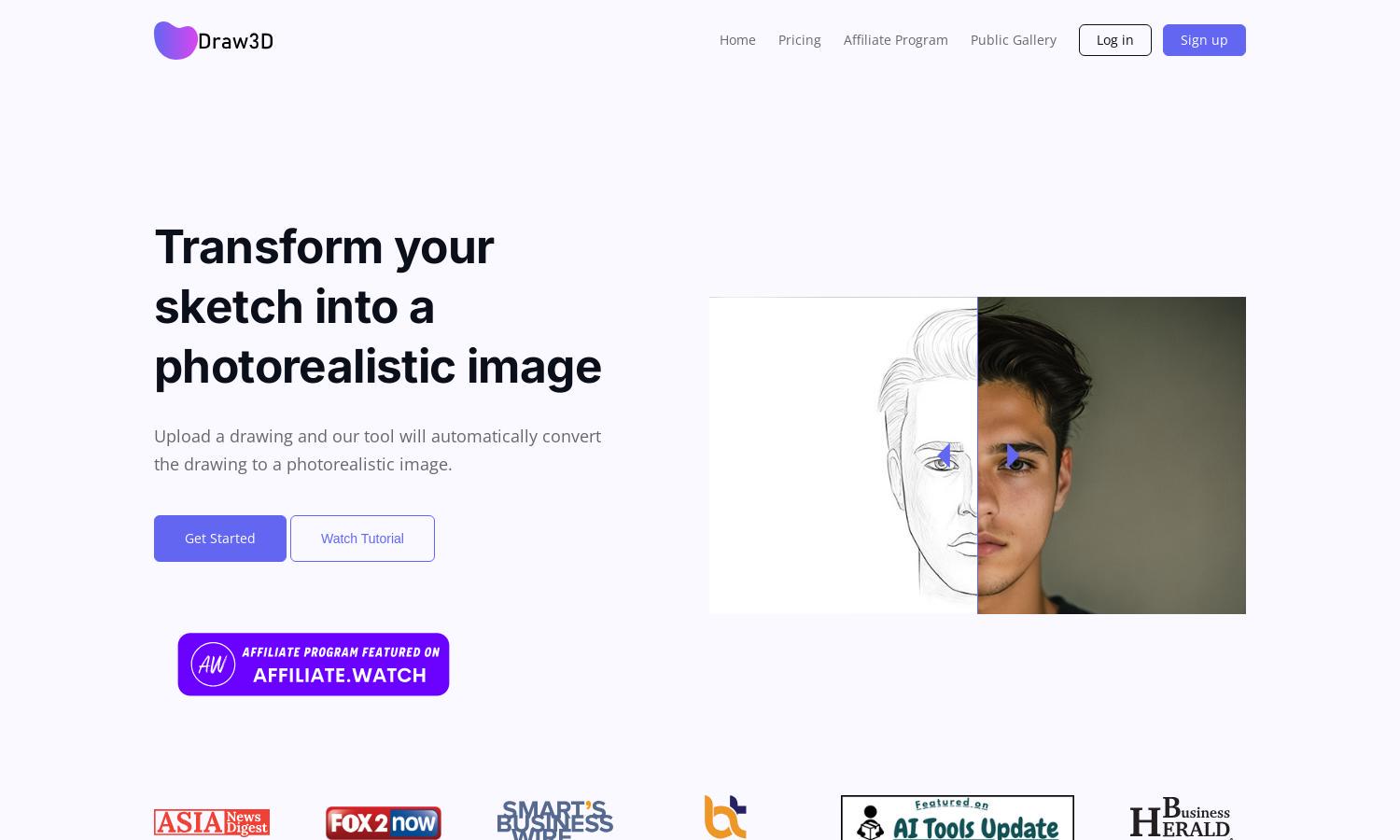
About Draw3D
Draw3D revolutionizes how artists bring their sketches to life by transforming them into photorealistic images. Ideal for designers, this platform allows users to easily upscale and edit their generated artwork, making it perfect for a range of fields like architecture and game design.
Draw3D offers tiered pricing plans catering to various user needs. Each plan includes unique features, such as image generation and enhanced editing tools. Upgrading unlocks advanced functionalities, making it a valuable investment for artists and designers wanting to create professional-quality works.
Draw3D's user interface is designed for seamless interaction, enhancing the user experience. The layout is intuitive, allowing easy access to features like image generation and editing. Unique functionalities streamline the creative process, making Draw3D a preferred choice for artists and designers.
How Draw3D works
Users begin their experience with Draw3D by creating an account, which allows them to start drawing and sketching directly on the platform. Once a sketch is complete, they can generate a photorealistic image using innovative AI technology. The platform also offers options to upscale images without quality loss and provides a comprehensive image editing tool for further enhancement.
Key Features for Draw3D
Photorealistic Image Generation
Draw3D’s standout feature is its ability to transform any sketch into a stunning photorealistic image. This innovative functionality empowers artists to visualize their ideas vividly, bridging the gap between concept and reality, making Draw3D an essential tool for creative professionals.
Image Upscaling
The image upscaling feature of Draw3D allows users to enhance their generated artwork by up to 4x without compromising quality. This function is particularly beneficial for artists looking to print or showcase their designs in higher resolutions, adding immense value to their creative projects.
Integrated Image Editor
Draw3D provides users with a simple yet powerful image editor that allows easy filtering and resizing. This feature enhances user creativity, offering the flexibility to adjust artwork post-creation, ensuring that each piece meets the artist's vision and requirements.








