ExcelDashboard AI
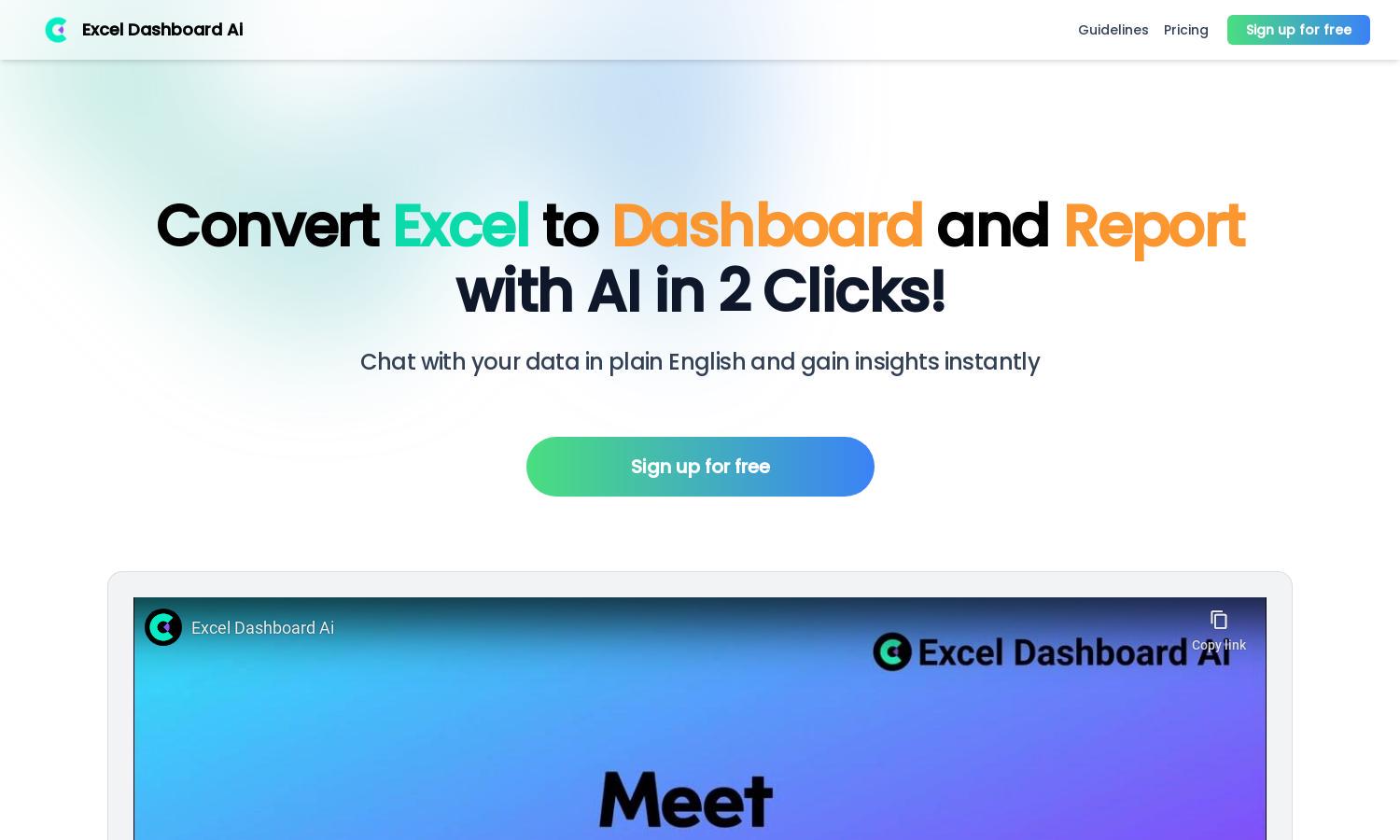
About ExcelDashboard AI
ExcelDashboard AI empowers users to convert their Excel files into insightful data dashboards efficiently. Ideal for businesses and analysts, the platform utilizes AI to generate visual reports and interactive charts swiftly. Users can easily explore data dimensions and obtain immediate insights, making data analysis faster and more effective.
ExcelDashboard AI offers a free signup with premium features available through affordable subscription tiers. Users can access basic functionalities for free, while upgraded plans unlock advanced analytics and customization options, enhancing their data visualization capabilities. The platform frequently provides discounts, maximizing user value at every subscription level.
The user interface of ExcelDashboard AI is designed for intuitive navigation and seamless data interaction. Its streamlined layout allows effortless access to features like dashboard creation and report generation. Unique tools for customizing visuals and generating insights enhance the user experience, making data analysis a breeze for all users.
How ExcelDashboard AI works
Users begin their journey with ExcelDashboard AI by signing up for free. Upon logging in, they can easily upload their Excel files. The platform guides them in transforming raw data into interactive dashboards using AI-driven prompts. Users can generate visual reports, customize dimensions, and obtain insights through natural language queries, making their data analysis process straightforward and efficient.
Key Features for ExcelDashboard AI
AI-powered dashboard creation
ExcelDashboard AI's AI-powered dashboard creation feature allows users to generate interactive visual representations of their data with just one click. This functionality streamlines the process of transforming complex data into understandable visual formats, ensuring users can make informed decisions quickly and effectively.
Natural language insights
ExcelDashboard AI provides natural language insights that empower users to query their data effortlessly. This feature allows users to ask questions in plain English and receive instant analysis, enhancing the user experience by simplifying data interactions and making complex information easily accessible.
Comprehensive report generation
ExcelDashboard AI offers comprehensive report generation, allowing users to convert their dashboards into detailed analysis reports. Each report is editable and customizable, providing users with the flexibility to tailor their findings and present data in a structured format that meets their specific needs.
You may also like:








