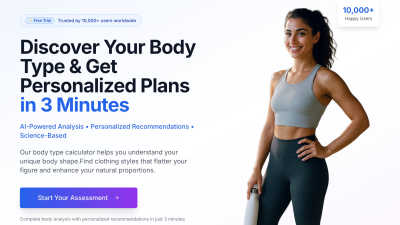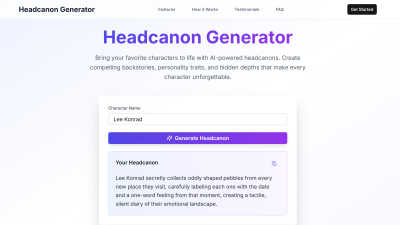MimicBrush
MimicBrush AI Free Online - Image Editing with Imitative Editing, offering powerful features for precise modifications.
Visit Tool📅 Published on:
July 17, 2024
🏷️ Category:
📖 About MimicBrush
MimicBrush is a revolutionary platform that simplifies image editing by allowing users to seamlessly integrate elements from reference images into their edits. By utilizing advanced AI technology, MimicBrush offers unparalleled precision and realism, making it an ideal choice for both casual users and professional photographers looking to enhance their creative projects.
MimicBrush offers a free version with core features, while premium plans provide enhanced capabilities and access to advanced tools. Users can explore various subscription tiers, each designed to deliver significant value. Upgrading unlocks additional features for users seeking professional-level editing with MimicBrush.
MimicBrush features an intuitive user interface designed for a seamless editing experience. Its streamlined layout ensures easy navigation through tools and functionalities while spotlighting user-friendly features like automatic style recognition and localized modifications, enhancing creativity and making editing straightforward for all skill levels.
❓ Frequently Asked Questions
How does MimicBrush adapt to various image styles for editing?
MimicBrush is designed to accommodate a wide range of image styles, making it a versatile editing tool. By using advanced AI technology, the platform recognizes different styles and seamlessly mimics the desired elements from reference images, ensuring realistic results tailored to users' specific needs.
Is MimicBrush suitable for detailed image modifications?
Absolutely! MimicBrush shines in detailed modifications, allowing users to precisely edit specific parts of an image without affecting the whole. This functionality enhances creative freedom and ensures that users can make nuanced adjustments, making MimicBrush an excellent choice for intricate editing tasks.
What makes MimicBrush user-friendly for beginners?
MimicBrush is engineered with a user-friendly interface that simplifies the editing process for beginners. Through automated features, even those without professional skills can achieve high-quality edits effortlessly, allowing users to navigate its powerful tools easily and encouraging exploration and creativity.
What unique features give MimicBrush a competitive edge?
MimicBrush stands out with its unique ability to combine imitative editing with localized modifications and texture transfer. These features provide users with unparalleled control and realism in their edits, significantly enhancing their creative projects while setting MimicBrush apart from typical image editing tools on the market.
How does MimicBrush meet the needs of professional photographers?
MimicBrush meets the needs of professional photographers by offering advanced editing capabilities that deliver stunning, high-quality results. Its unique features, such as texture transfer and post-processing refinement, enhance workflows, allowing photographers to achieve professional-level edits quickly, making it an essential tool for their projects.
How do users benefit from the automation features in MimicBrush?
Users benefit significantly from MimicBrush's automation features, which streamline the editing process and minimize the time required for edits. By recognizing styles and replicating them automatically, MimicBrush allows users to focus on creativity rather than technical details, elevating their image editing experience.
You may also like:
Body Type Calculator
Free body type calculator with AI-powered meal plans and workout recommendations. Discover your shape and get personalized styling tips instantly.