HAMA
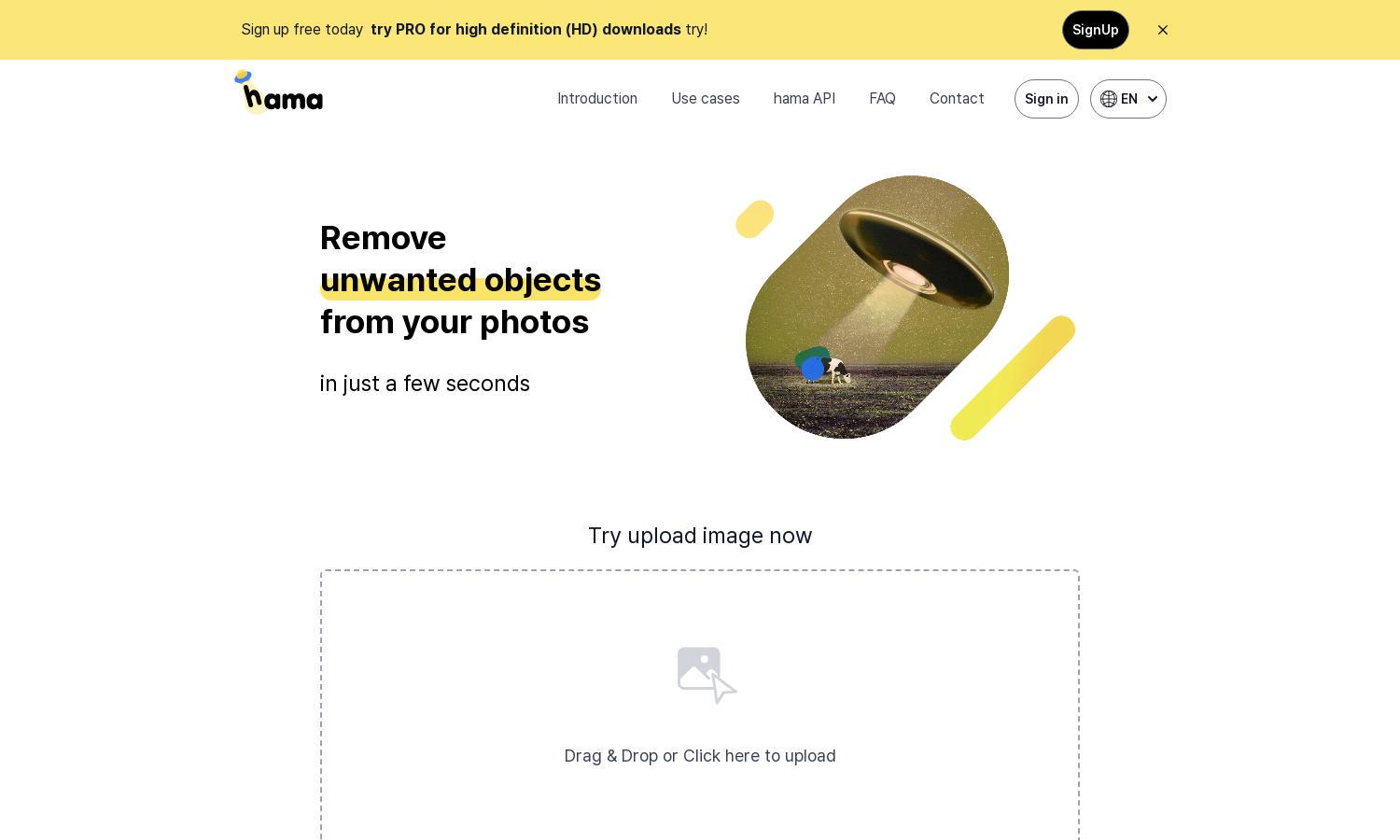
About HAMA
HAMA is a powerful AI image eraser that simplifies the removal of unwanted people, objects, and text from photos. Users can easily brush over elements and click Erase, getting impressive results in mere seconds. This tool is perfect for e-commerce, social media, and personal photo editing.
HAMA offers a free image eraser tool with the option to upgrade to a PRO plan for high-definition downloads. The subscription provides additional features like priority processing and more editing capabilities, ensuring that users gain maximum value and exceptional results for their digital projects.
HAMA features an intuitive user interface that simplifies the photo editing process. Its clean layout ensures users can easily navigate to upload images, select erasing tools, and view results instantly, making HAMA an ideal choice for both beginners and seasoned photo editors.
How HAMA works
To use HAMA, users begin by signing up and uploading an image. Next, they brush over the unwanted elements, such as objects or text, and click Erase. HAMA's AI processes the user's inputs quickly, resulting in a perfected photo ready for download. Its user-friendly interface ensures ease of use.
Key Features for HAMA
Instant Object Removal
HAMA's instant object removal feature allows users to erase unwanted elements from images with a simple brush tool. The AI technology works seamlessly to provide clean edits in seconds, offering photographers and e-commerce businesses a quick solution for enhancing visual content.
High-Definition Downloads
HAMA provides high-definition download options for users who upgrade to the PRO plan. This feature ensures that all images retain their quality, making it a valuable tool for professionals who need crystal-clear images for marketing or print purposes.
User-Friendly Interface
HAMA's user-friendly interface is designed for simplicity, ensuring that even novices can navigate through the features with ease. This streamlined design enhances user experience, allowing quick uploads and effortless editing, making it highly accessible for all users.








