Luminar Brush
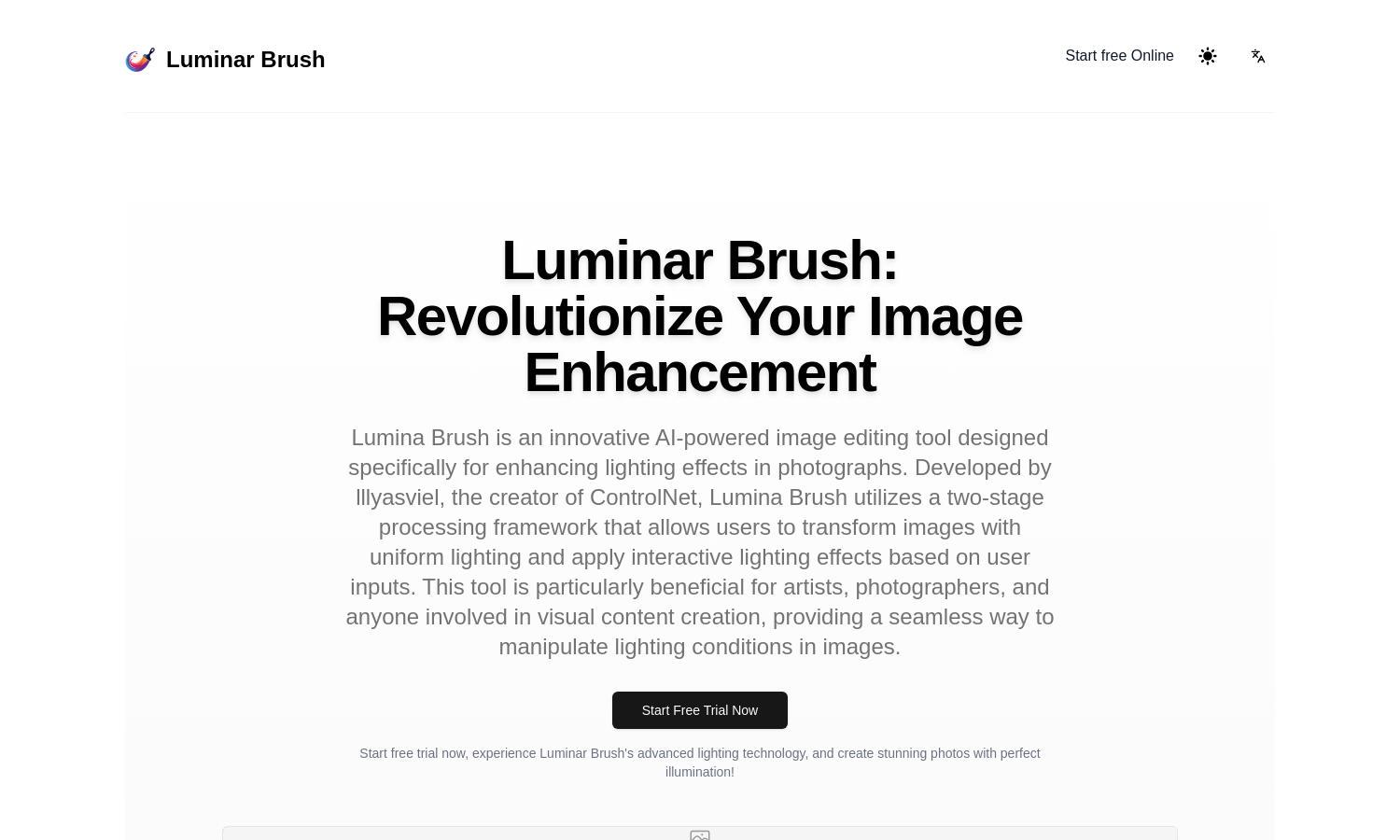
About Luminar Brush
Luminar Brush is an AI-driven tool designed for enhancing lighting in photographs. Its innovative two-stage framework enables users to transform images with precise control over lighting effects, catering to artists and photographers. With real-time editing capabilities, Luminar Brush simplifies the process of creating visually stunning images.
Luminar Brush offers a free trial for all users. Users can explore basic features at no cost, while premium tiers unlock advanced tools and functionalities. Upgrading enhances the editing experience, allowing for more sophisticated image transformations, making professional-quality editing accessible to all.
The user interface of Luminar Brush is designed for simplicity and efficiency. Its clean layout allows easy navigation through various editing tools. Real-time previews and intuitive controls contribute to a seamless editing experience, making it user-friendly for everyone, from beginners to professionals.
How Luminar Brush works
To use Luminar Brush, start by uploading your image for editing. The tool processes the image to create a uniform light base. Afterward, you can interactively apply lighting effects by simply doodling over the desired areas. Real-time updates allow for immediate feedback on adjustments, culminating in a saved final image in your preferred format.
Key Features for Luminar Brush
Two-Stage Lighting Enhancement
The Two-Stage Lighting Enhancement feature of Luminar Brush allows users to transform images into uniformly-lit appearances before applying interactive lighting effects. This innovative approach ensures precise control over lighting adjustments, benefiting artists and photographers aiming for superior visual results.
Real-Time Editing
Luminar Brush’s Real-Time Editing feature provides instant feedback as users make lighting adjustments. This functionality enhances the editing experience by facilitating quick corrections and enabling users to achieve their desired outcomes efficiently, making it a vital tool for creative professionals.
Interactive Brush Tool
The Interactive Brush Tool in Luminar Brush empowers users to apply directional lighting effects effortlessly. By doodling over specific image areas, users can customize light intensity and direction, allowing for precise enhancements tailored to their artistic vision and improving overall photo quality.
You may also like:








