Magic Studio
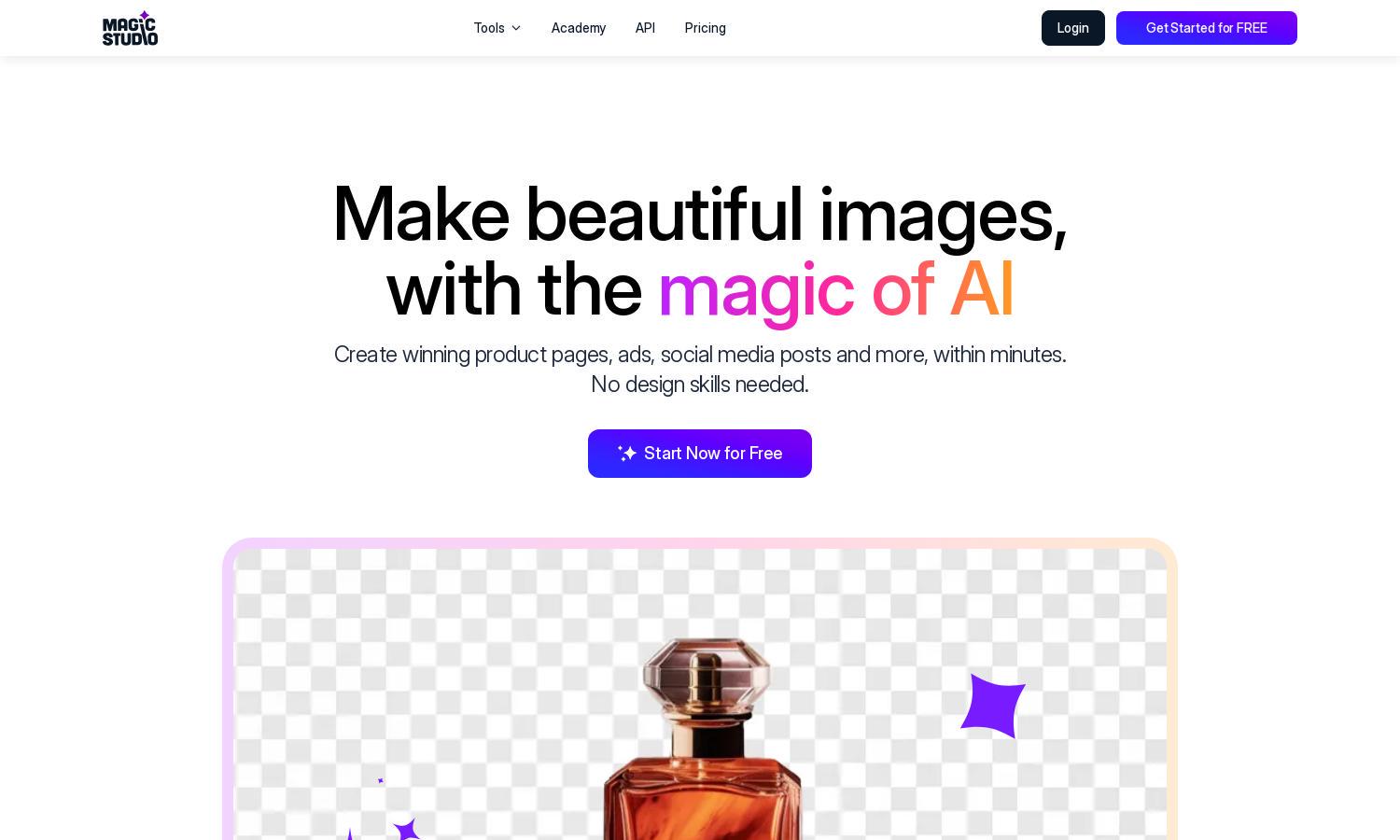
About Magic Studio
Magic Studio revolutionizes image editing by enabling users to create beautiful visuals effortlessly. Its AI-powered tools allow users to remove and add elements seamlessly, making it perfect for marketers, entrepreneurs, and social media managers. With a user-friendly interface, Magic Studio simplifies professional image creation for everyone.
Magic Studio offers a free basic plan with essential features, while the Pro plan unlocks advanced tools and functionalities for professional users. The subscription tiers provide valuable enhancements, allowing users to optimize their creative processes. Upgrading ensures maximum utility from Magic Studio’s innovative offerings.
Magic Studio features a clean, intuitive interface that enhances user experience for both beginners and professionals. Its layout guides users through editing processes, making sophisticated tools accessible without overwhelming complexity. The design encourages creativity, making users feel empowered as they navigate Magic Studio’s myriad functionalities.
How Magic Studio works
Users start by signing up on Magic Studio, where they can access an array of tools for image creation and editing. After selecting an image, users can easily add text, remove unwanted objects, or change backgrounds using simple brush strokes or text descriptions. This user-friendly interface ensures even those with minimal design skills can create professional-quality content quickly.
Key Features for Magic Studio
AI Image Generator
The AI Image Generator feature of Magic Studio transforms text descriptions into stunning images. Users simply describe what they envision, and the platform generates visuals instantly, streamlining content creation. This innovative tool caters to anyone looking to enhance their social media presence or marketing materials effortlessly.
Magic Eraser
Magic Studio's Magic Eraser allows users to remove objects, people, or text from images seamlessly. This feature provides unparalleled ease of use, enabling quick clean-ups for perfect pictures. Users can regain focus on main subjects and craft professional visuals effectively, all through a single brush stroke.
Background Remover
The Background Remover feature in Magic Studio enables users to edit backgrounds with precision. Instantaneously eliminate unwanted backgrounds or replace them with vibrant colors, allowing for customized imagery that enhances brand presence. This powerful tool empowers users to create standout visuals for any project effortlessly.
You may also like:








