magify.design
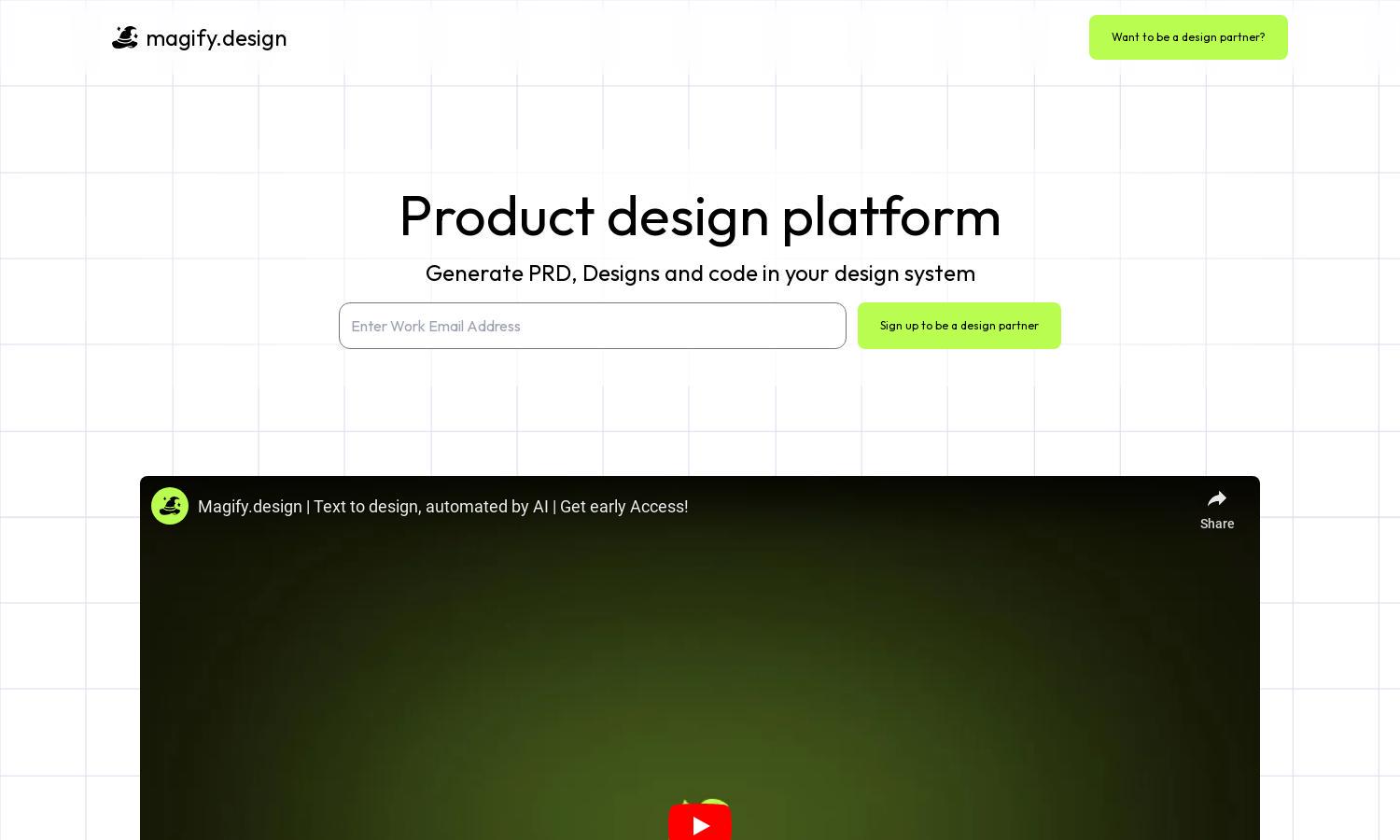
About magify.design
Magify.design revolutionizes the design process with AI-powered tools for UI/UX designers. Catering to designers and developers, the platform simplifies generating product requirements, designs, and code. Its standout feature is the ability to modify designs with text prompts, enhancing creativity and productivity, making design seamless and efficient.
Magify.design offers a tiered pricing model for its platform, catering to various user needs. Plans include a basic free trial, a professional tier with added collaboration tools, and an enterprise option for larger teams. Each upgrade unlocks features that enhance the design workflow, delivering increased value for users.
The user interface of Magify.design is sleek and intuitive, designed to facilitate a smooth experience for users. With a clean layout and easily accessible features, navigating the platform feels effortless. Unique tools like prompt-based editing offer users the flexibility to create and modify designs seamlessly at every stage.
How magify.design works
To use Magify.design, users start by signing up and onboarding on the platform. Once registered, they can easily access the main features, including generating designs from text prompts and importing their design systems. Users can modify existing designs with textual instructions, fostering a creative atmosphere while AI manages layout precision, thus streamlining their workflow.
Key Features for magify.design
Text Prompt Design Generation
Magify.design's text prompt design generation allows users to quickly create custom UI/UX designs by simply inputting text instructions. This innovative feature streamlines the design process, enabling non-designers to contribute ideas and create effective interfaces, reinforcing the platform's commitment to accessibility and creativity.
Autofix Designs with AI
The autofix design feature of Magify.design utilizes AI technology to correct design flaws automatically, ensuring a polished final product with minimal user intervention. This capability saves time and enhances design consistency, making it an invaluable tool for busy designers and teams aiming for efficiency and quality.
Import & Export with Figma
Magify.design seamlessly integrates with Figma, allowing users to import and export designs effortlessly. This feature enhances collaboration and workflow efficiency, enabling designers to refine their projects without losing progress, ultimately boosting productivity and maintaining design consistency across various platforms.








