Paxo
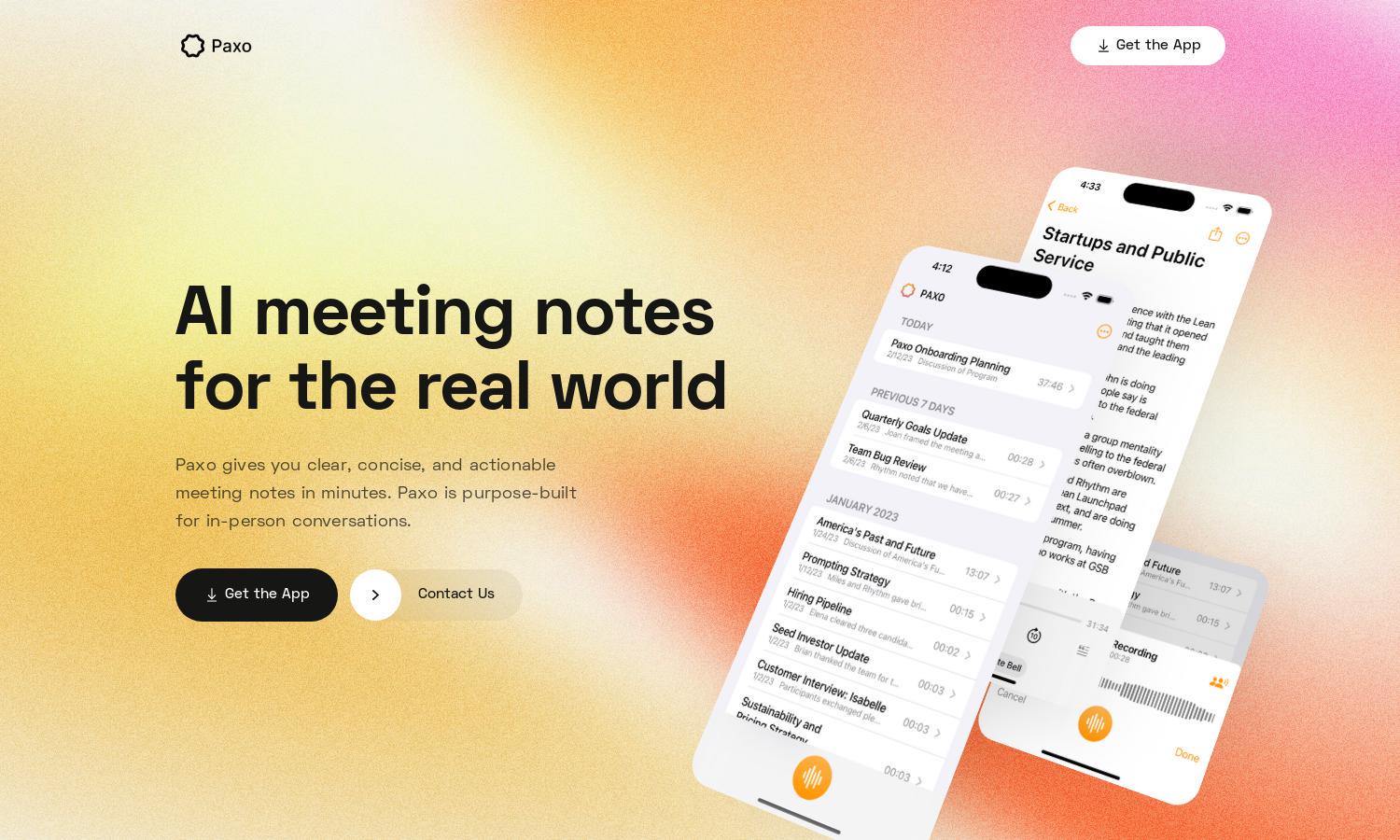
About Paxo
Paxo revolutionizes meeting documentation by offering AI-generated, concise notes tailored for in-person interactions. Users simply record conversations, and Paxo identifies speakers while ensuring privacy. This innovative solution is perfect for teams needing organized, actionable insights to enhance productivity and maintain focus on critical discussions.
Paxo offers flexible pricing with monthly and annual plans, catering to various user needs. Each tier provides unique features such as enhanced storage and advanced note-taking capabilities. By upgrading, users gain access to additional functionalities that help streamline meeting documentation and overall productivity.
Paxo's user interface is designed for seamless navigation, facilitating easy access to meeting notes and recordings. The streamlined layout enhances the user experience, while features like easy exports and voice recognition make it intuitive for everyone. This efficient design supports users in staying organized and productive.
How Paxo works
Users begin with Paxo by downloading the app and creating an account. After onboarding, they can easily navigate its features by hitting the record button during meetings. Paxo will automatically process the conversation, identifying speakers and ensuring organized notes. With simple options to export data, users can easily stay on top of their meetings while enhancing overall productivity.
Key Features for Paxo
Voice Identification
Paxo's voice identification feature sets it apart by precisely recognizing who speaks during meetings. This unique capability enhances note accuracy, allowing users to focus on discussions without worrying about misattributions. With Paxo, cluttered notes are a thing of the past, ensuring clarity and accountability.
Privacy-First Design
Paxo's privacy-first architecture means your recordings are stored securely on your device, not in the cloud. This commitment to privacy ensures users can share and discuss sensitive information without fear, positioning Paxo as a trusted partner in meeting management while enhancing user confidence.
Cross-Device Synchronization
Paxo offers seamless cross-device synchronization using iCloud, ensuring users have access to their recordings wherever they are. This feature guarantees that notes are never lost and enhances productivity by making it easy to retrieve important information from multiple devices.








