The Reply Project
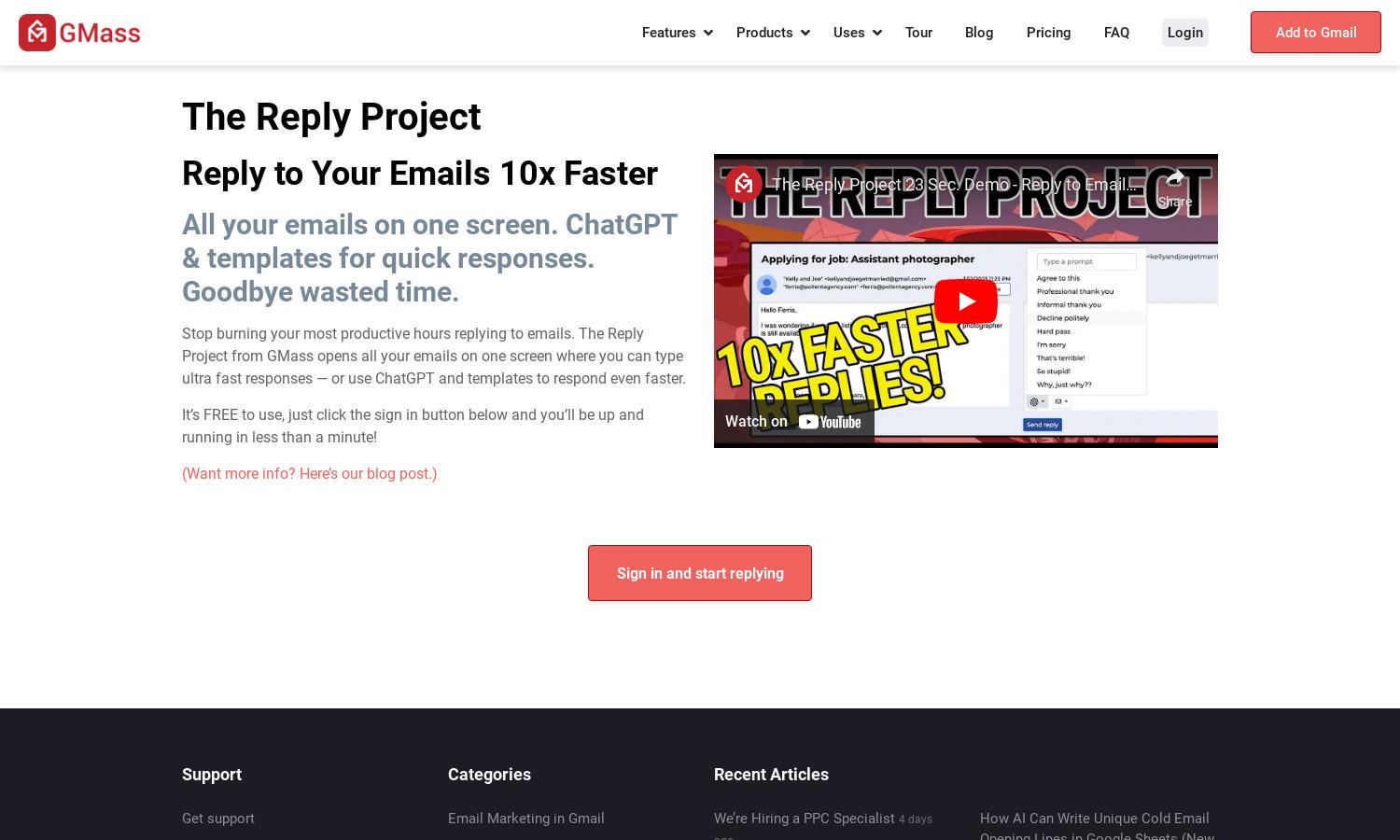
About The Reply Project
The Reply Project streamlines email replies for increased productivity, perfect for busy professionals and teams. With all emails displayed on one screen, users can type fast responses or utilize ChatGPT and templates. This innovative approach reduces wasted time and enhances communication efficiency.
The Reply Project offers a free-to-use plan, ensuring users can start quickly. Additionally, premium tiers may provide advanced features, such as enhanced analytics or extended capabilities, driving improved productivity. Upgrading provides access to more tools, making email communication even more efficient for users.
The Reply Project features an intuitive user interface, designed for maximum efficiency. Its layout allows users to navigate effortlessly, with all emails visible at once. Unique elements, like integration with ChatGPT, enhance the browsing experience, ensuring users can respond to messages quickly and easily.
How The Reply Project works
To get started with The Reply Project, users sign in with their Gmail account in under a minute. All emails populate on a single screen, allowing quick typing or selecting from ChatGPT-generated responses and templates. This streamlined process saves valuable time, enabling efficient email management.
Key Features for The Reply Project
ChatGPT Integration
The Reply Project's ChatGPT integration provides users with intelligent, rapid email responses. By leveraging the power of AI, this feature simplifies communication and allows users to engage efficiently. It enhances productivity by offering smart suggestions, tailored to the context of incoming emails.
Templates for Quick Responses
The Reply Project includes a library of customizable templates designed for fast email replies. This feature lets users quickly select and adapt pre-written responses, significantly speeding up their communication process. Users enjoy a more organized approach while maintaining personalization in their interactions.
Unified Inbox View
The Reply Project’s unified inbox view allows users to see all emails on one screen seamlessly. This distinct feature enhances the email management experience, ensuring users can prioritize and respond quickly. It optimizes workflow by minimizing the distractions caused by switching between email threads.
You may also like:








