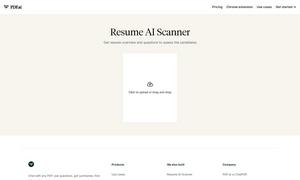Watermarkly
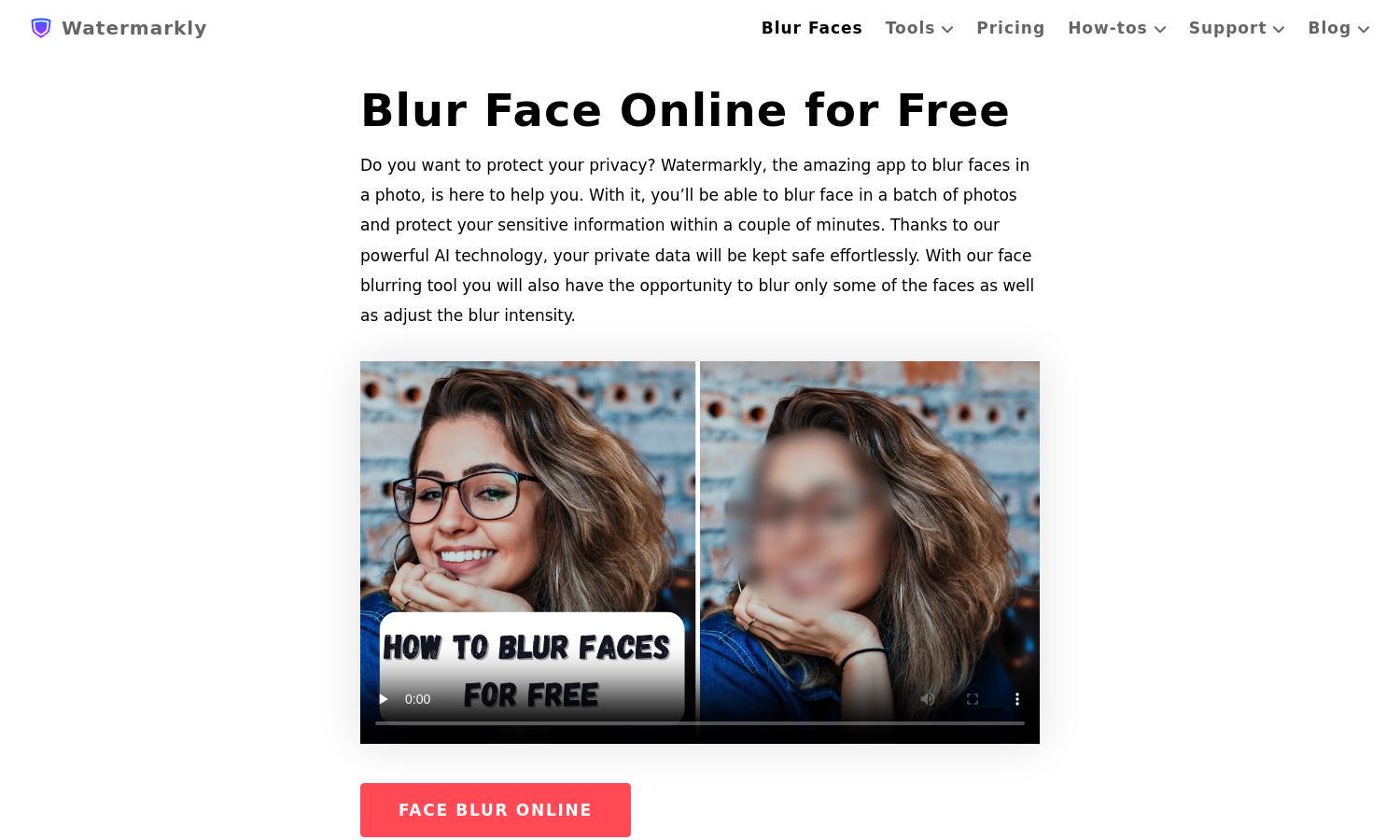
About Watermarkly
Watermarkly provides an intuitive online platform for blurring faces and sensitive information in photos. Users can upload images, which are processed instantly with smooth, organic blur effects ensuring quality and privacy. Ideal for journalists and social media users needing to protect identities, Watermarkly simplifies photo editing.
Watermarkly offers a free face blurring tool with no registration required. Additional features include an upgrade option to remove logo watermarks from processed images. Users can enjoy seamless functionality for basic needs and choose to enhance their experience with paid plans for more advanced tools.
Watermarkly features a user-friendly interface designed for seamless navigation. The layout is intuitive, allowing users to upload images and edit blurring options effortlessly. Unique editing features provide creative flexibility, ensuring a smooth user experience while achieving quality results without technical barriers.
How Watermarkly works
To use Watermarkly, users simply visit the website and navigate to the Blur Faces tool. They can upload single or multiple photos through drag-and-drop or file import options. The app automatically detects faces, applying blurs instantly. Users can adjust blur intensity, shape, and size before downloading their edited images, ensuring satisfaction.
Key Features for Watermarkly
AI-Based Face Detection
Watermarkly's AI-based face detection feature automatically identifies and blurs faces in images, saving users time and effort. This innovative technology enhances efficiency and accuracy, allowing users to focus on their creative projects while ensuring privacy and compliance with data protection regulations.
Batch Processing Capability
Watermarkly allows for batch processing, enabling users to blur faces in multiple images simultaneously without limitations. This feature significantly reduces editing time, making it ideal for journalists and content creators who manage large volumes of photos while maintaining quality and privacy.
Customizable Blur Options
Watermarkly offers customizable blur options, allowing users to adjust intensity and shape according to their needs. This flexibility ensures that you can effectively protect identity while maintaining an aesthetically pleasing image, making Watermarkly suitable for various professional and personal use cases.
You may also like: