
Discover tools that will transform the way you work.
Find the Best AI Tools to Optimize Your Work and Personal Tasks
Best Productivity & Management AI Tools in 2024
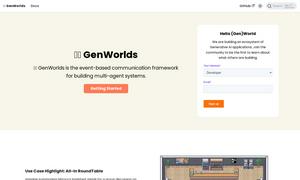
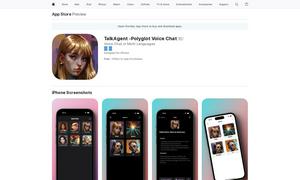
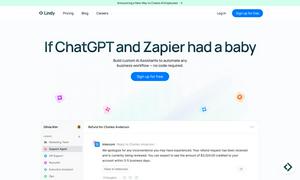
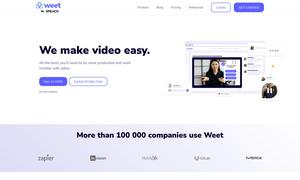
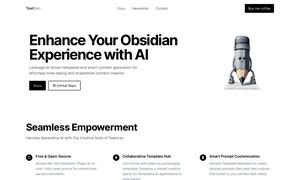
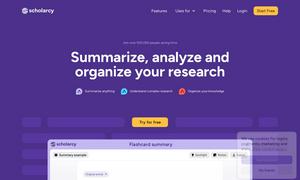
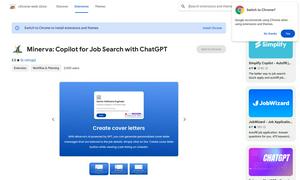
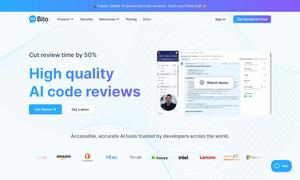

What is Productivity & Management
The Productivity & Management Category in the AI Directory focuses on tools and software designed to optimize efficiency and streamline workflows. Users can leverage innovative solutions to enhance team collaboration, project tracking, and task organization, ultimately driving better results with less effort and time.
How Productivity & Management works
The Productivity & Management Category works by offering a suite of tools that integrate task management, project tracking, and team communication features. Users can start by selecting a platform that suits their needs, setting up their projects, and inviting their teams. The tools typically include features for assigning tasks, setting deadlines, and tracking progress in real-time. Best practices involve customizing workflows to align with specific business goals and utilizing built-in analytics to monitor performance and improve processes continuously.
What are the advantages of Productivity & Management?
The advantages of the Productivity & Management Category include enhanced efficiency, streamlined communication, and improved task organization. These tools help users minimize time spent on repetitive tasks, foster collaboration among team members, and ensure everyone is aligned with project goals. By utilizing these solutions, organizations can maximize productivity while reducing operational costs, making them invaluable in today's fast-paced work environment.
Key Features for Productivity & Management
Real-time Collaboration Tools
Real-time collaboration tools in the Productivity & Management Category enhance team communication and streamline remote work. These features allow users to connect instantly, share updates, and collaborate on tasks, significantly increasing efficiency and project coherence across different teams and time zones.
Advanced Project Tracking
Advanced project tracking features in the Productivity & Management Category allow users to monitor progress in real-time, set milestones, and identify potential bottlenecks. This ensures that all team members are aware of their responsibilities and timelines, leading to improved accountability and project outcomes.
Customizable Dashboards
Customizable dashboards in the Productivity & Management Category enable users to visualize their projects' status at a glance. This feature provides personalized insights and quick access to essential metrics, which helps teams better manage their workflows and prioritize tasks effectively.
Use Cases for Productivity & Management?
Use cases for the Productivity & Management Category include project management in software development, task tracking in marketing campaigns, and coordination of remote teams. For instance, project managers can use these tools to establish timelines, allocate resources effectively, and communicate key updates to stakeholders. By addressing specific operational needs, such as deadline adherence and team collaboration, this category of tools provides significant value across various business scenarios.
FAQs for Productivity & Management
How do tools in the Productivity & Management Category enhance team collaboration?
Tools in the Productivity & Management Category enhance team collaboration by providing platforms that facilitate real-time communication, task assignments, and project updates. These tools allow team members to share information seamlessly, ensuring everyone is informed and engaged in the project, which ultimately drives productivity and project success.
What key features of the Productivity & Management Category improve project efficiency?
Key features of the Productivity & Management Category that improve project efficiency include advanced task management, real-time tracking, and customizable workflows. These functionalities help teams streamline their processes, remain organized, and maintain visibility over their progress, ensuring timely project completion and resource optimization.
How can the Productivity & Management Category solve common workflow challenges?
The Productivity & Management Category addresses common workflow challenges by providing tools that help organize tasks, set priorities, and track progress. By offering solutions that centralize communication and documentation, it ensures that teams can collaborate effectively, meet deadlines, and maintain accountability within their projects.
What sets the Productivity & Management Category apart from other productivity tools?
The Productivity & Management Category stands out due to its integration of advanced analytics and customizable features that cater to diverse user needs. This unique capability allows businesses to personalize their project management approach, leading to enhanced productivity and more efficient resource allocation compared to standard productivity tools.
What benefits can businesses expect from using the Productivity & Management Category?
Businesses can expect numerous benefits from using the Productivity & Management Category, including increased operational efficiency, improved communication, and streamlined project management. By adopting these tools, organizations can foster better collaboration among teams, reduce task redundancy, and ultimately achieve more successful project outcomes.
How do users typically interact with the features of the Productivity & Management Category?
Users typically interact with the features of the Productivity & Management Category by customizing their dashboards, assigning tasks to team members, and utilizing real-time collaboration tools. This interaction allows teams to stay organized, monitor their progress effectively, and adjust workflows as needed, resulting in a more productive working environment.



































